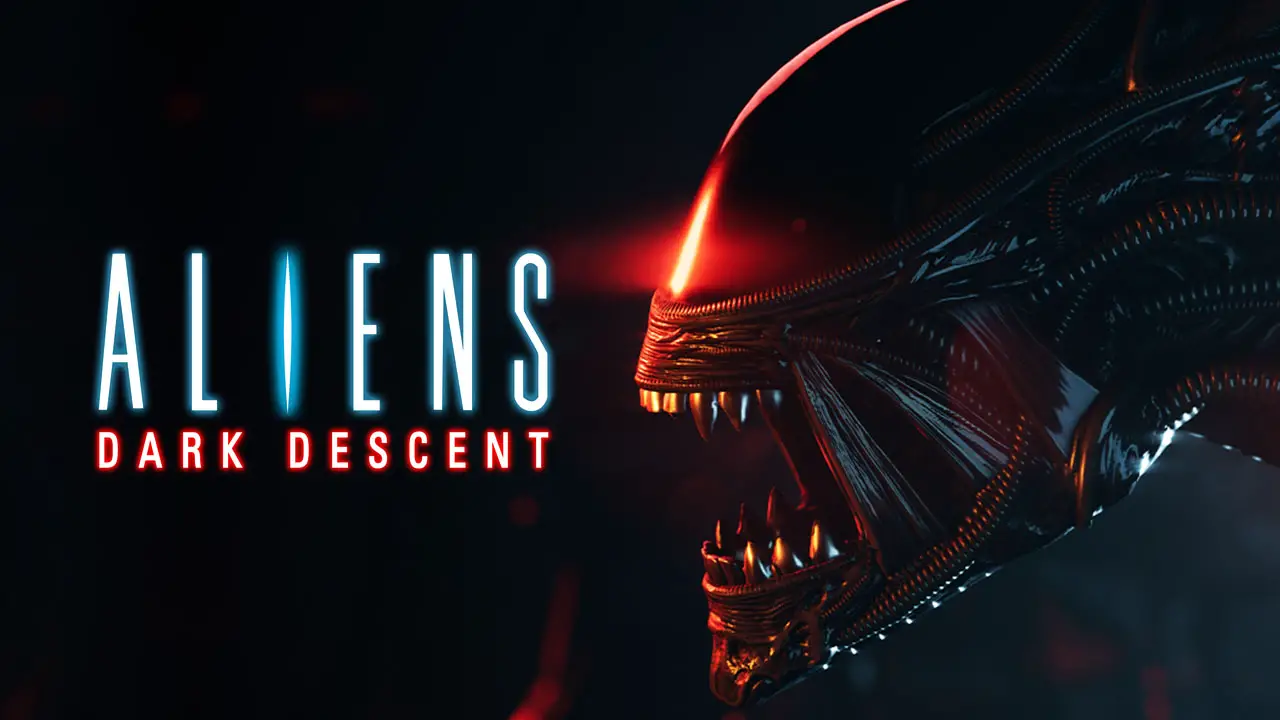This page covers the list of all Ratchet & Clank: Rift Apart controls and keyboard shortcuts for PC. Originally released for PlayStation, Insomniac Games has officially launched the PC version of the game. You can find the detailed controls for Ratchet & Clank: Rift Apart PC in this article.
Ratchet & Clank: Rift Apart Controls
The following are the default Ratchet & Clank: Rift Apart key bindings. You can change these Ratchet & Clank: Rift Apart keyboard controls in the settings section of the game.
| Function | Key |
|---|---|
| Move Forward | W |
| Move Backward | S |
| Move Left | A |
| Move Right | D |
| Jump | Spacebar |
| Hoverboot | Left Shift |
| Sprint | Left Shift / C |
| Walk | Left Alt |
| Equip Weapon Slot 1 | 1 |
| Equip Weapon Slot 2 | 2 |
| Equip Weapon Slot 3 | 3 |
| Equip Weapon Slot 4 | 4 |
| Equip Weapon Slot 5 | 5 |
| Equip Weapon Slot 6 | 6 |
| Equip Weapon Slot 7 | 7 |
| Equip Weapon Slot 8 | 8 |
| Rift Tether / Swingshot | Q |
| Melee | F |
| Phantom Dash | Left Ctrl |
| Aim | Right Mouse button |
| Fire | Left Mouse button |
| Weapon Select | Mouse Wheel |
| Next Weapon | Mouse Wheel Down |
| Previous Weapon | Mouse Wheel Up |
| Interact | E |
| Show Objectives | V |
| Shortcut 1 | Up Arrow |
| Shortcut 2 | Right Arrow |
| Shortcut 3 | Down Arrow |
| Shortcut 4 | Left Arrow |
| Open Map | Tab |
| Pause Menu | Esc |
Apart from the mouse and keyboard support, Ratchet & Clank: Rift Apart also has full gamepad controller support on PC. You can refer to the gamepad mapping below:
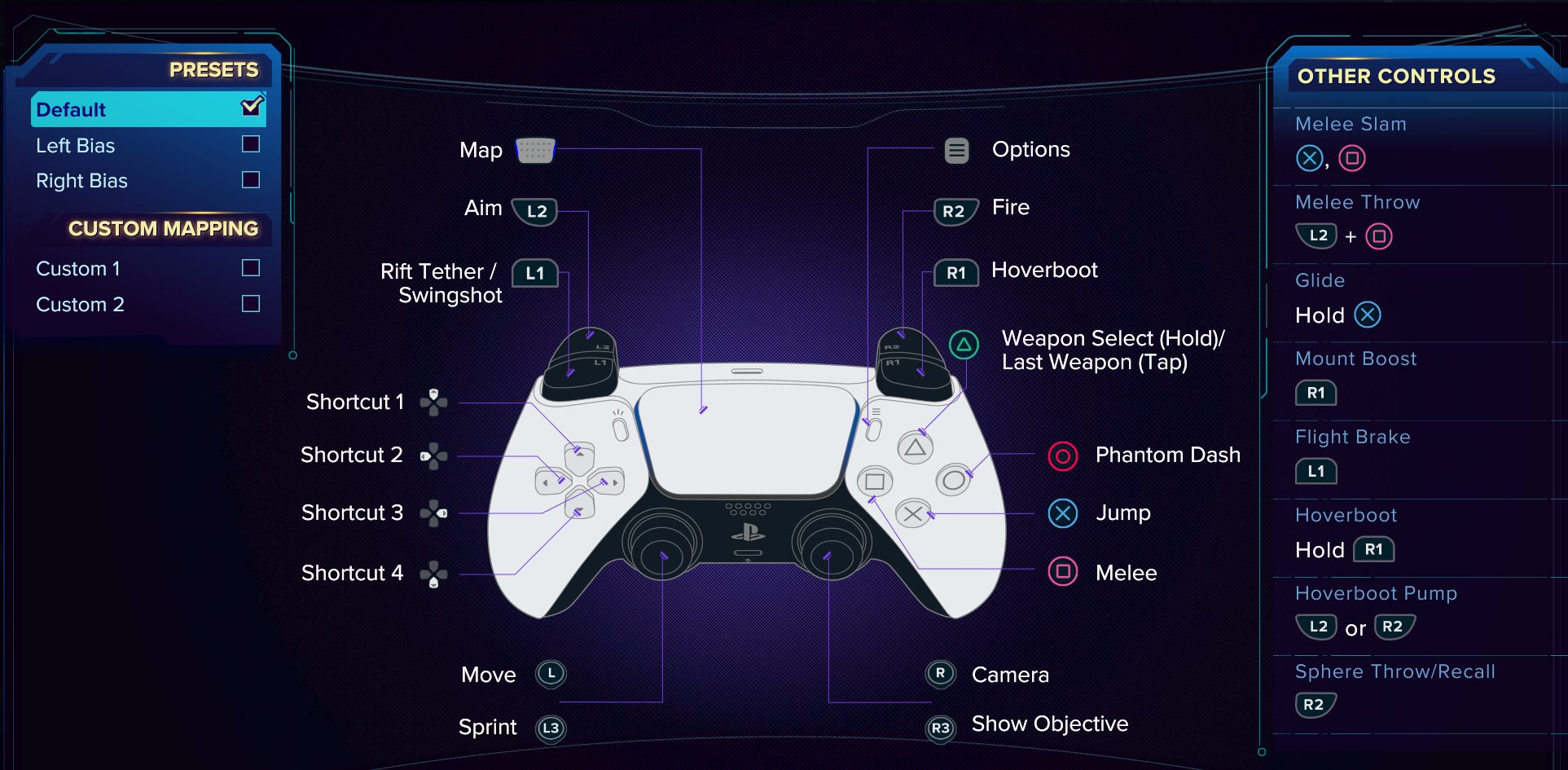
This concludes our Ratchet & Clank: Rift Apart controls guide for PC. In case we missed any important details, please don’t hesitate to let us know. Good luck!