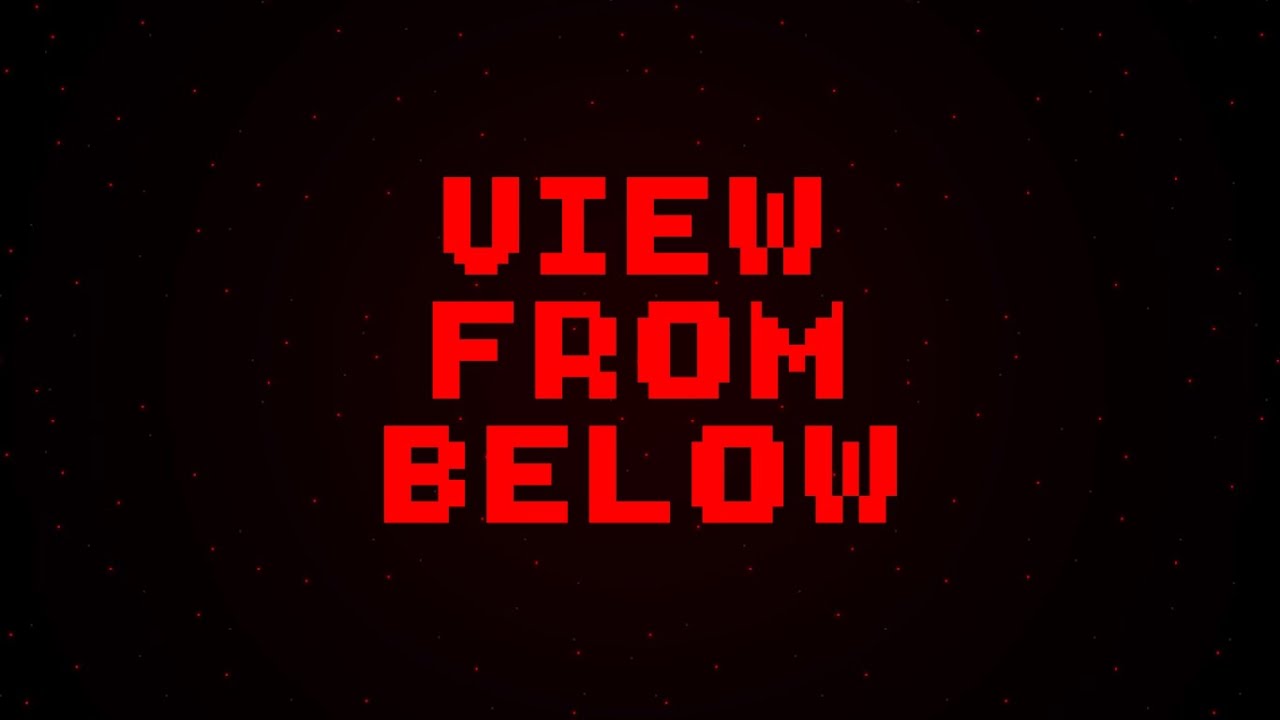Developer and publisher Ashkandi has officially launched Remorse: The List. This new FPS video game will bring some fear to your gaming experience. If you’re planning to play this new horror game, this guide will show you the complete list of Remorse: The List controls and shortcuts.
Remorse: The List Controls
Before we get started, be reminded that you modify and remap these default Remorse: The List key bindings. You can remap the controls by going to the Options menu > Keybindings section.
| Function | Key |
|---|---|
| Interact | E |
| Sprint | Left Shift |
| Movement | W A S D |
| Jump | Spacebar |
| Crouch | C |
| Fire Weapon / Melee | Left Mouse Button |
| Reload Weapon | R |
| Use Pocket Knife | V |
| Toggle Flashlight | F |
| Open Map | M |
| Change to Main Weapon | 1 |
| Change to Extra Weapon | 2 |
| Open Notes | None |
Note that there’s an unassigned action in the game. We recommend that you visit the Keybindings section to assign your desired key to the Open Notes action. Also, key binding changes won’t work until you either change level or restart the game.