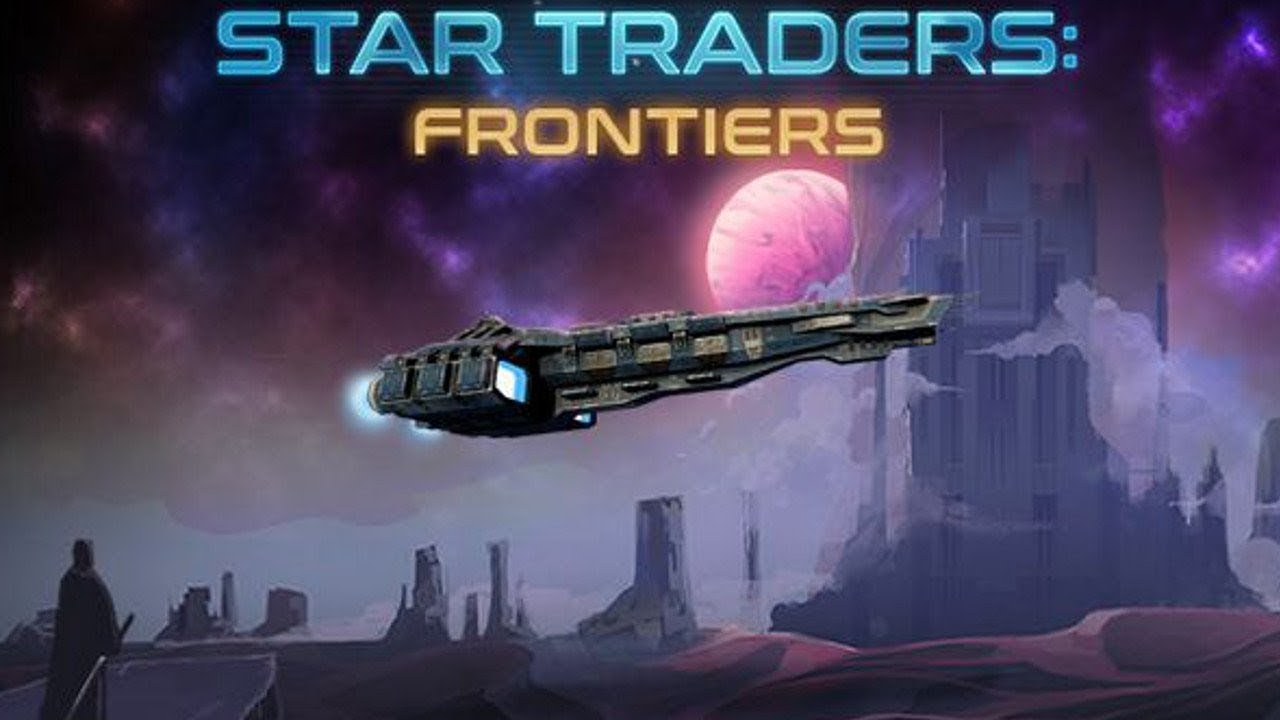The Resident Evil save file’s location is crucial as it stores important data that records the player’s progress and game status. This enables gamers to resume the game easily from where they left off. However, some players have encountered issues when attempting to save progress and load saved files.
To address this problem, we have prepared a comprehensive guide that can assist you in finding the Resident Evil save file location. By utilizing this guide, you can make backups of your game saves and restore them when needed. Furthermore, you can take advantage of the Resident Evil save editor to modify saved files.
If you’re interested in learning more about the specifics of the Resident Evil save game location, please continue reading below.
Resident Evil Save File Location
The location of the Resident Evil save files can be found below.
C:/Users/%UserProfile%/AppData/LocalLow/CAPCOM Co., Ltd./Resident Evil
We hope that this guide was helpful in assisting you in finding the save game files for Resident Evil. These Resident Evil save files are essential as they allow players to save their progress and avoid having to start the game over every time they play.
Is there any mistake or problem with the save game directory path for Resident Evil that we provided above? Please feel free to inform us, and we will promptly make the necessary updates to this page.