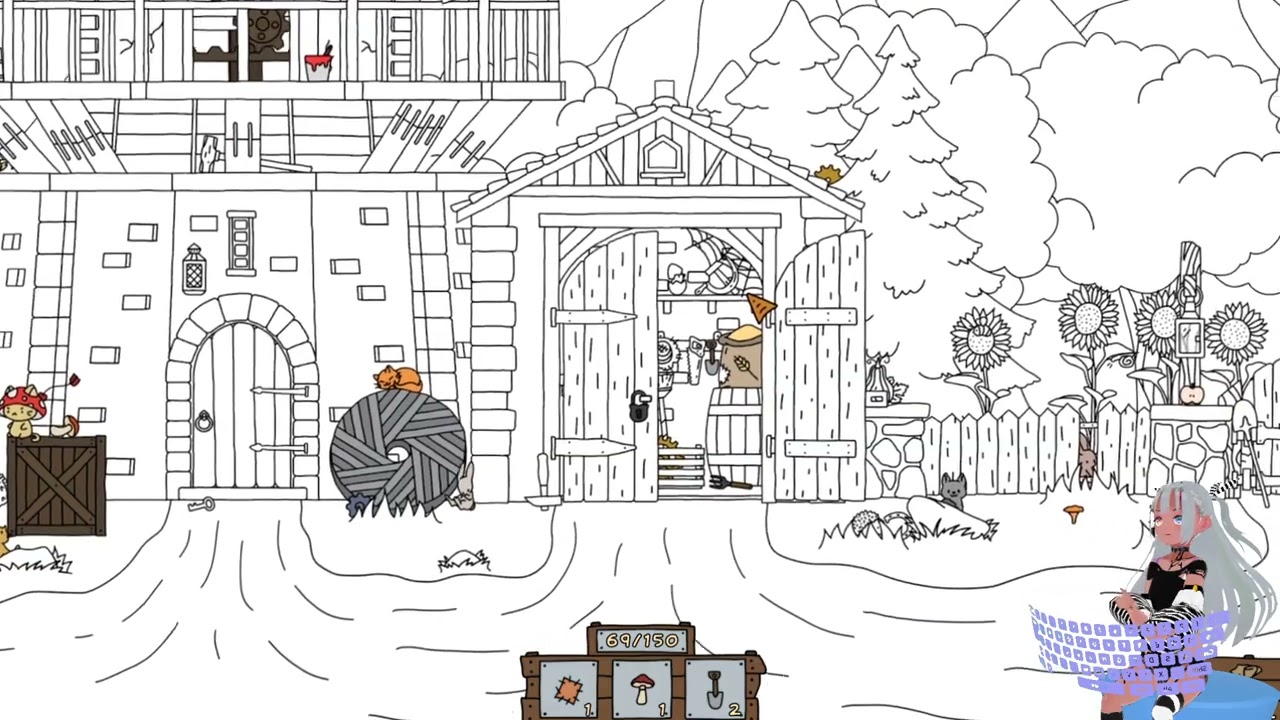Saleblazers is a co-op survival multiplayer game where you and your friends need to build a shop and survive the world. There are lots of enemies out there that may try to invade your shop, which is why you should equip yourself with enough knowledge to survive.
One of the first steps to protecting your shop is learning the game’s basic controls. To help you get started, this guide will show you the full list of Saleblazers controls.
Saleblazers Controls
The following are the default Saleblazers key bindings. You can change the default controls in the settings section of the game.
| Action | Key |
|---|---|
| Move Forward | W |
| Move Backward | S |
| Strafe Left | A |
| Strafe Right | D |
| Jump | Space |
| Sprint | Left Shift |
| Dash | Left Ctrl |
| Walk | Caps Lock |
| Attack | Left Mouse Button |
| Block | Right Mouse Button |
| Throw | G |
| Interact | E |
| Grab | F |
| Gesture | N |
| Global Push-to-Talk | B |
| Local Push-to-Talk | V |
| Console | Back Quote |
| Pause Menu | Esc |
Can You Play Saleblazers With a Controller?
While the official page of the game on Steam does not say that Saleblazers has controller support, you can still use a gamepad controller to play the game. However, due to the fact that it’s not fully supported, there are some actions that will not be available when using a controller.
During our testing, we were able to use a gamepad controller in Saleblazers. Most of the essential actions such as moving, attacking, and blocking can be performed while using a controller.