Looking for the perfect controls guide for Samura Maiden? In this guide, we will be showing you the complete list of Samurai Maiden controls using a gamepad controller and keyboard. Samurai Maiden is an anime and ninja-themed video game developed by Shade Inc. The game is currently available on PlayStation 4, PlayStation 5, Nintendo Switch, and Windows PC via Steam.
Samurai Maiden Controls
The following are the default Samurai Maiden key bindings. You can change these default controls by going to the settings section of the game.
| Action | Key |
|---|---|
| Switch Ninja (Back) | T |
| Switch Ninja (Next) | G |
| Switch Ninja Tool (Back) | Z |
| Switch Ninja Tool (Next) | X |
| Jump | F |
| Ninja Skill | E |
| Light Attack | Left Mouse Button |
| Heavy Attack | Right Mouse Button |
| Ninjutsu | Q |
| Run Forward | W |
| Run Backward | S |
| Run Left | A |
| Run Right | D |
| Camera Up | Up Arrow |
| Camera Down | Down Arrow |
| Camera Left | Left Arrow |
| Camera Right | Right Arrow |
| Lock On | Middle Mouse Button |
| Ninja Skill Shortcut | Left Shift |
| Switch Ninja Shift | Left Ctrl |
| Parry / Evade | Spacebar |
| Devoted Heart | V |
| Pause Menu | Esc |
Apart from the mouse and keyboard support, developer Shade Inc. also confirmed that Samura Maiden has full controller support on PC. If you’re planning to play the game with a gamepad controller, you can refer to the Xbox controls below.
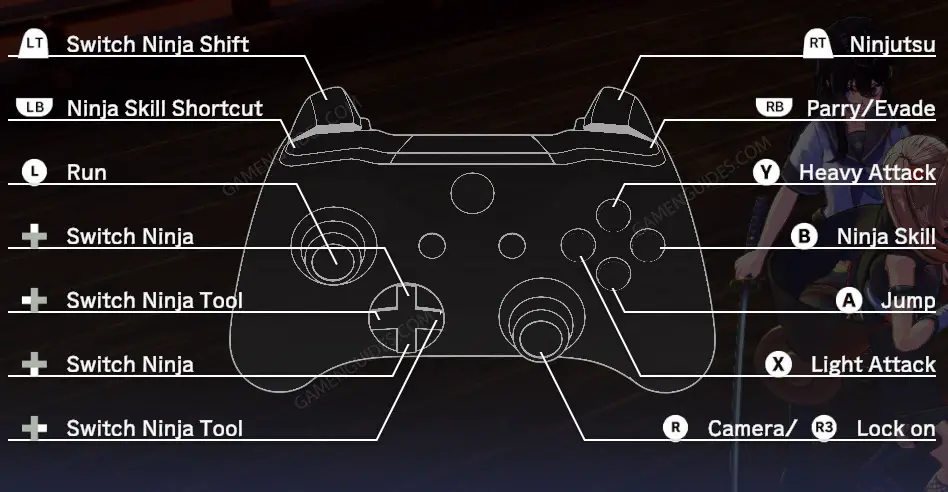
This is everything that we have for this Samurai Maiden controls guide. In case you have any questions or suggestions to improve this guide, please don’t hesitate to let us know.


