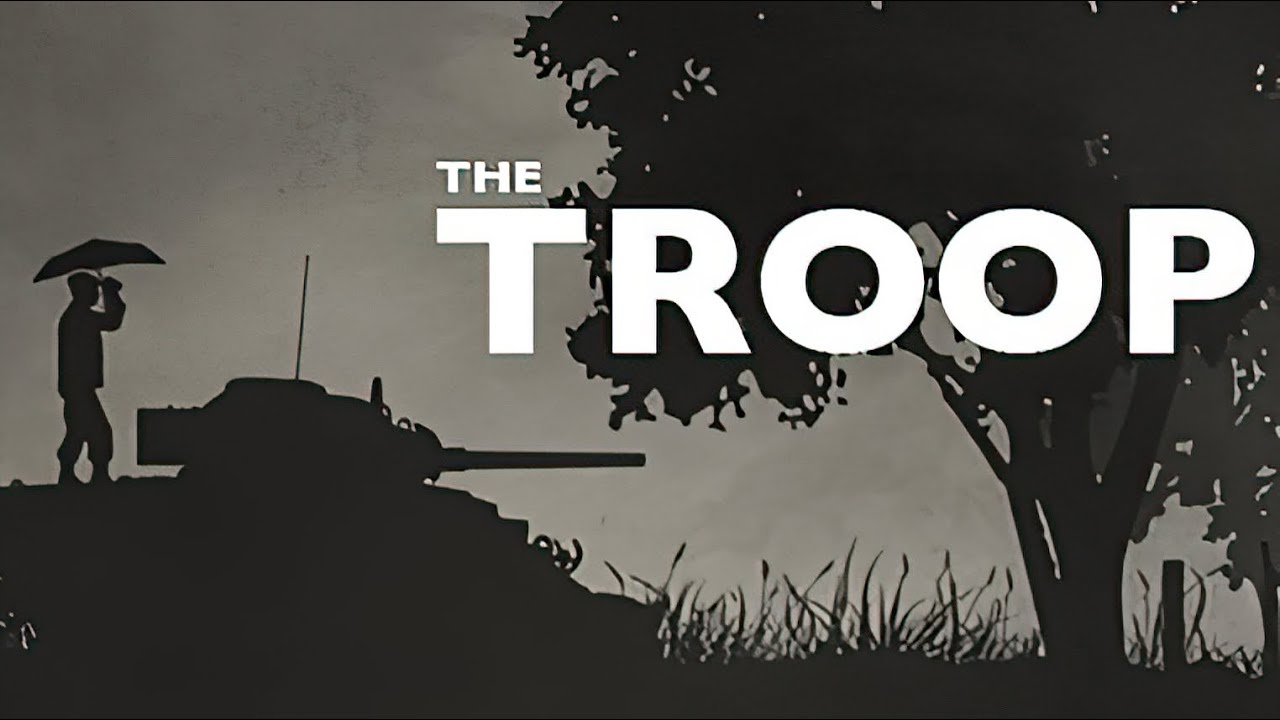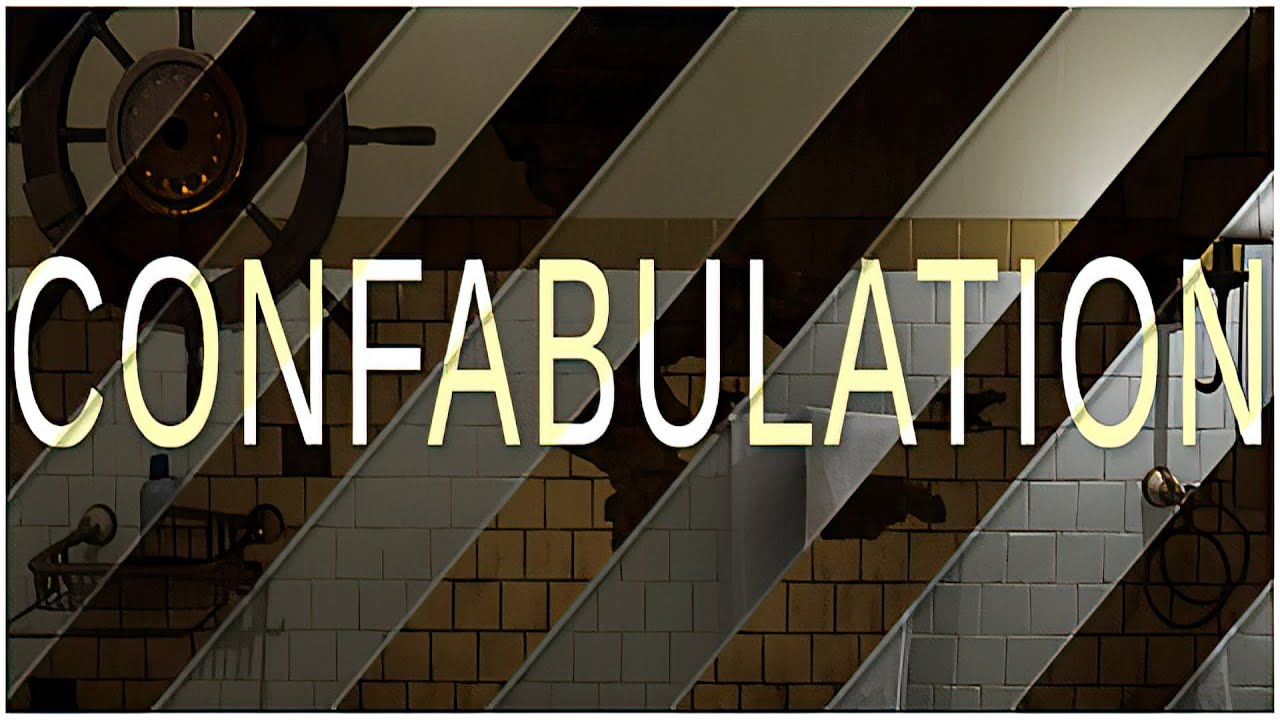This guide will be showing you the default Serin Fate keyboard controls for PC. Please note that you can modify these buttons by simply going to the settings menu of Serin Fate.
Serin Fate Keyboard Controls
| Action | Key |
|---|---|
| Move Up | W |
| Move Left | A |
| Move Down | S |
| Move Right | D |
| Interact | E |
| Basic Attack | Z |
| Dodge | X |
| Sprint | Shift |
| Conjure Spell | C |
| Toggle Casting | V |
| Back / Exit | Esc |
| Hide | H |
| Drop Hotbar | Q |
| Use Hotbar | Spacebar |
| Combat | Ctrl |
| Input Confirm | Enter |
| Misc. Toggle | Left Alt |
| Inventory | I |
| Inventory Alternative | Tab |
| Notebook Menu | N |
| Map Menu | M |
| Necro Menu | B |
| Key Menu | K |
| Perk Menu | P |
| Options Menu | O |
| Radial Menu | Mouse Wheel (Click) |
| Radial Menu 2 | R |
| Ability 1 | 1 |
| Ability 2 | 2 |
| Ability 3 | 3 |
| Ability 4 | 4 |
| Conjure Nature | 1 |
| Conjure Storm | 2 |
| Conjure Sun | 3 |
| Conjure Moon | 4 |
| Conjure Void | 5 |
Did we miss any control keys for Serin Fate? Please let us know in the comments below and we will update this Serin Fate controls guide.