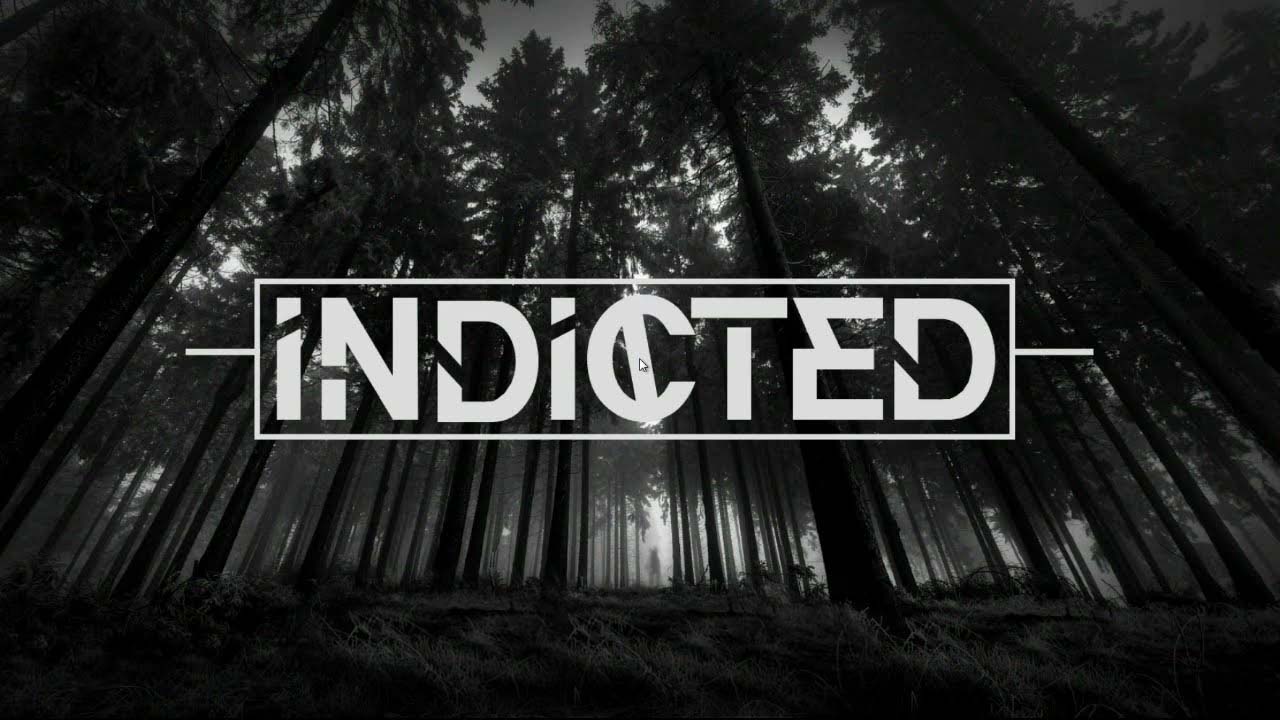PlayWay’s newest railway simulator has finally arrived. On this page, you will be able to learn the full SimRail – The Railway Simulator controls and keyboard shortcuts for Windows PC.
SimRail – The Railway Simulator Controls
The following are the default SimRail – The Railway Simulator key bindings. To change these default controls, you need to go to the in-game settings > controls section.
| Function | Key |
|---|---|
| Interaction | Left Mouse Button |
| Look Around | Right Mouse Button |
| Move Forward | W |
| Move Backward | S |
| Move Left | A |
| Move Right | D |
| Jump | Spacebar |
| Sprint | Left Shift |
| Modify Local Orientation | Middle Mouse Button |
| Teleport to Cabin / In-Cabin Camera | 1 |
| Orbiting Camera | 2 |
| First-Person Camera / Walking | 3 |
| Next In-Vehicle Camera | 4 |
| Previous In-Vehicle Camera | 5 |
| End of Vehicle Camera | 6 |
| Get Up From the Driver’s Seat | E |
| Push to Talk | ` |
| Write in Chat | |
| Player List | Tab |
| Toggle Timetable Visibility | F1 |
| Toggle Track Information Visibility | F2 |
| Toggle Notification Visibility | F3 |
| Toggle Speedometer Visibility | F4 |
| Toggle Chat Visibility | F5 |
| Toggle User Panel Visibility | F6 |
| Battery | B |
| Cabin Activation | C |
| Main Switch | M |
| Driver Safety Device | Spacebar |
| Travel Direction Selector (Forward) | Up Arrow |
| Travel Direction Selector (Backward) | Down Arrow |
| Power Controller Up | Num + |
| Power Controller Down | Num – |
| Shunt Up | Num * |
| Shunt Down | Num / |
| Increase Pneumatic Brake | Num 3 |
| Decrease Pneumatic Brake | Num 9 |
| Increase Locomotive Brake | Num 2 |
| Decrease Locomotive Brake | Num 8 |
| Brake Drive Position | Num 6 |
| Emergency Brake | Num 1 |
| Brake Releaser | Num . |
| Front Pantograph | F |
| Rear Pantograph | R |
| Horn (High) | H |
| Horn (Low) | J |
| Left Doors | I |
| Right Doors | P |
| Door Buzzer | Backspace |
| Close Doors | O |
| Light | L |
| Cabin Light | ‘ |
| Instrument Light | ; |
| Speed Control Up | = |
| Speed Control Down | – |
| Wipers | |
| Pause Menu | Esc |
This concludes our SimRail – The Railway Simulator keyboard controls guide. In case we missed any important details, please don’t hesitate to let us know. Good luck!