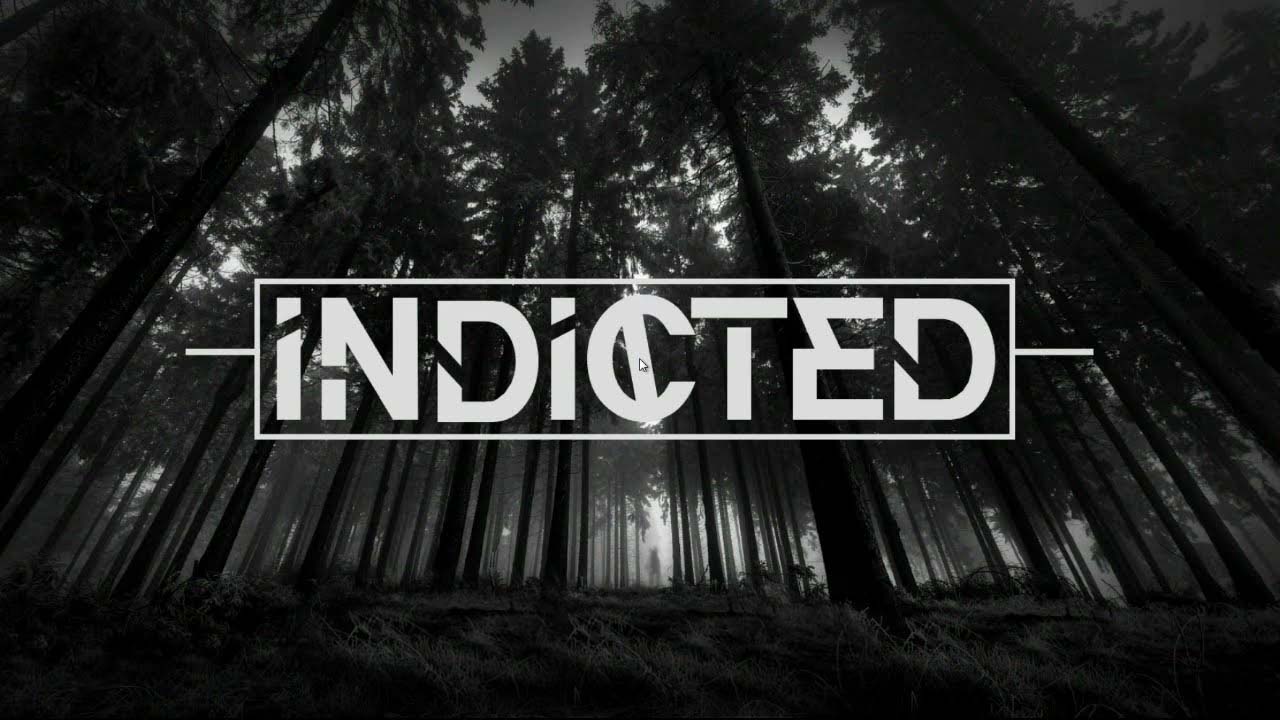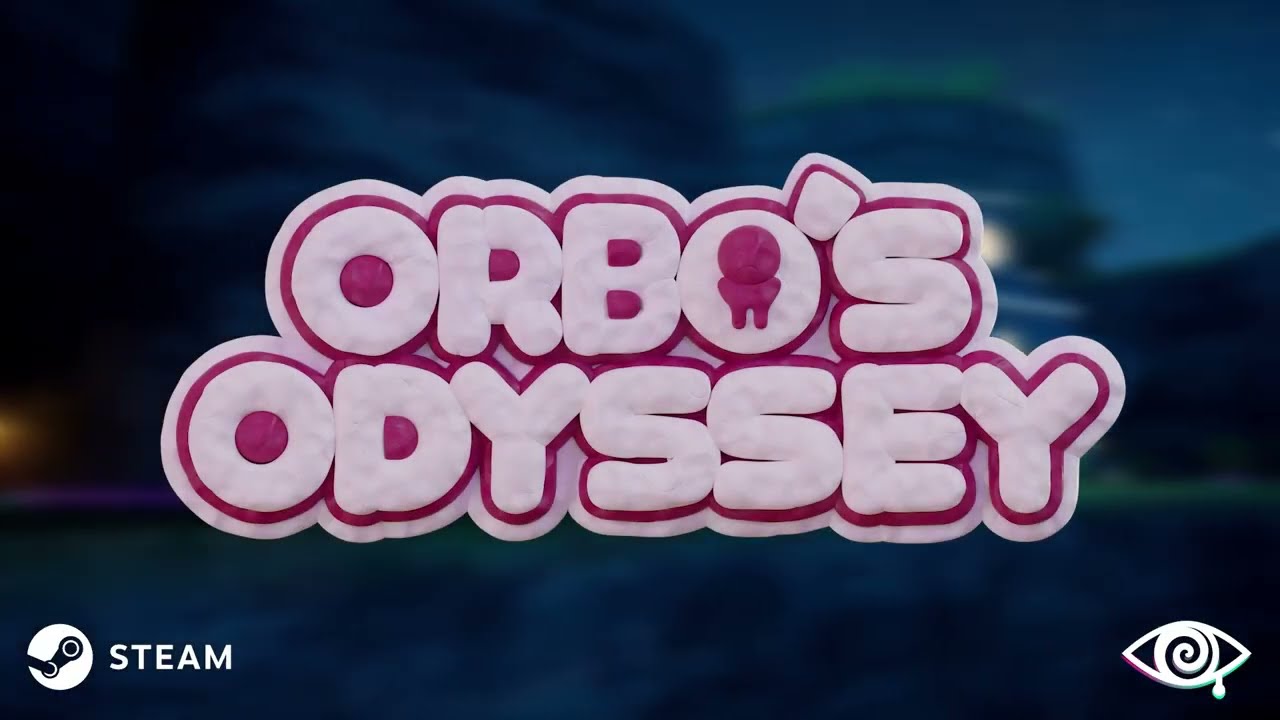Indicted, developed by 616 Games, has officially been released. If you’re planning to play this horror game, here are the default Indicted controls to help you get started.
You can change these default Indicted keybindings by going to Settings > Controls tab.
Indicted Controls
- W – Movement Up
- S – Movement Down
- A – Movement Left
- D – Movement Right
- Left Ctrl – Crouch
- C – Prone
- Left Shift – Run
- Spacebar – Jump
- Right Mouse Button – Zoom
- Left Mouse Button – Fire
- R – Reload
- E – Use
- Q – Examine
- Y – Lean Left
- X – Lean Right
- 1 – Use Item 1
- 2 – Use Item 2
- 3 – Use Item 3
- 4 – Use Item 4
- Esc – Pause
- Tab – Inventory
You can also refer to the in-game controls screenshot below:
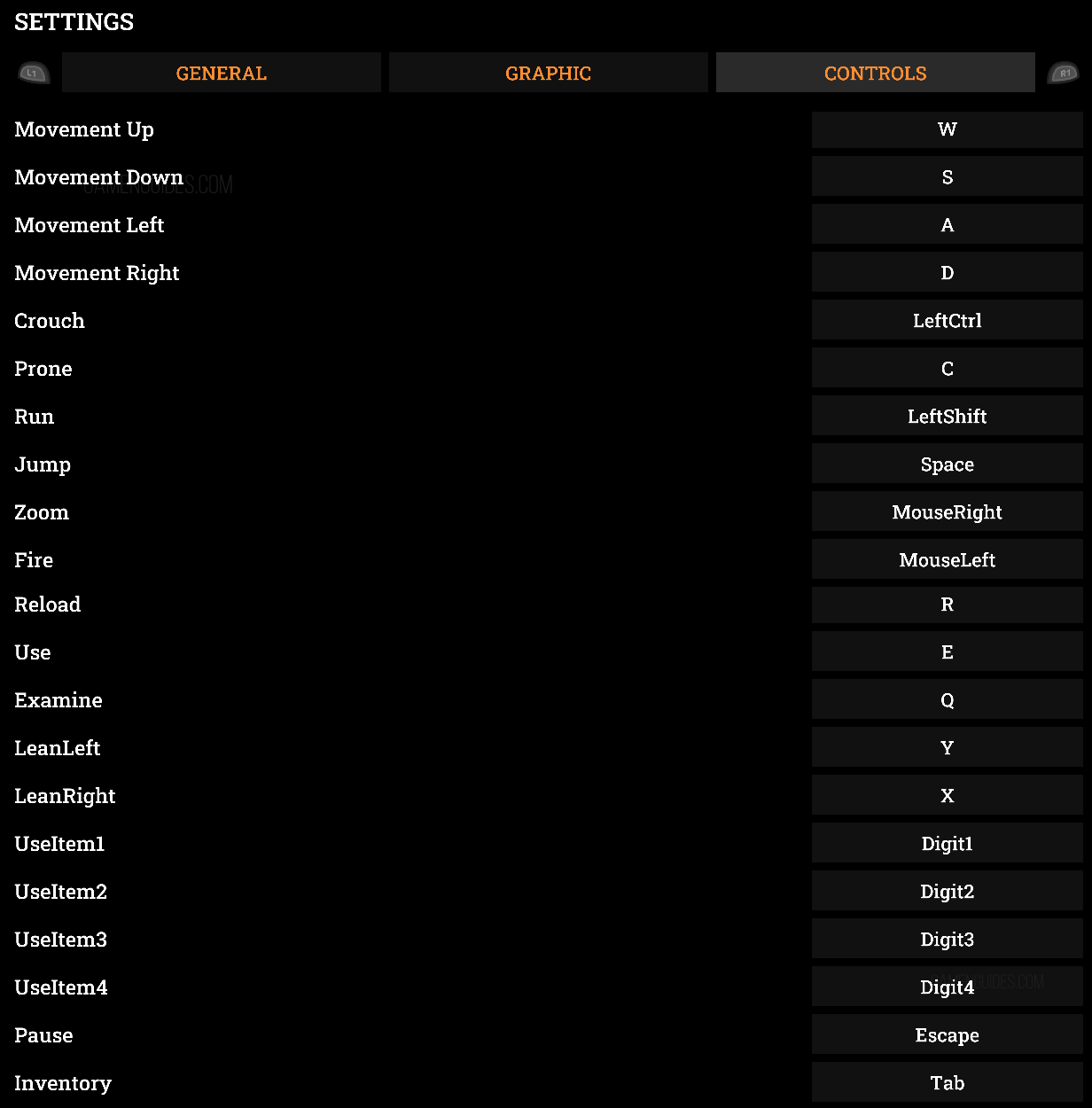
And that’s every controls that you need to know for the Indicted game. Do you have any suggestions to improve this guide? Feel free to leave a comment below.