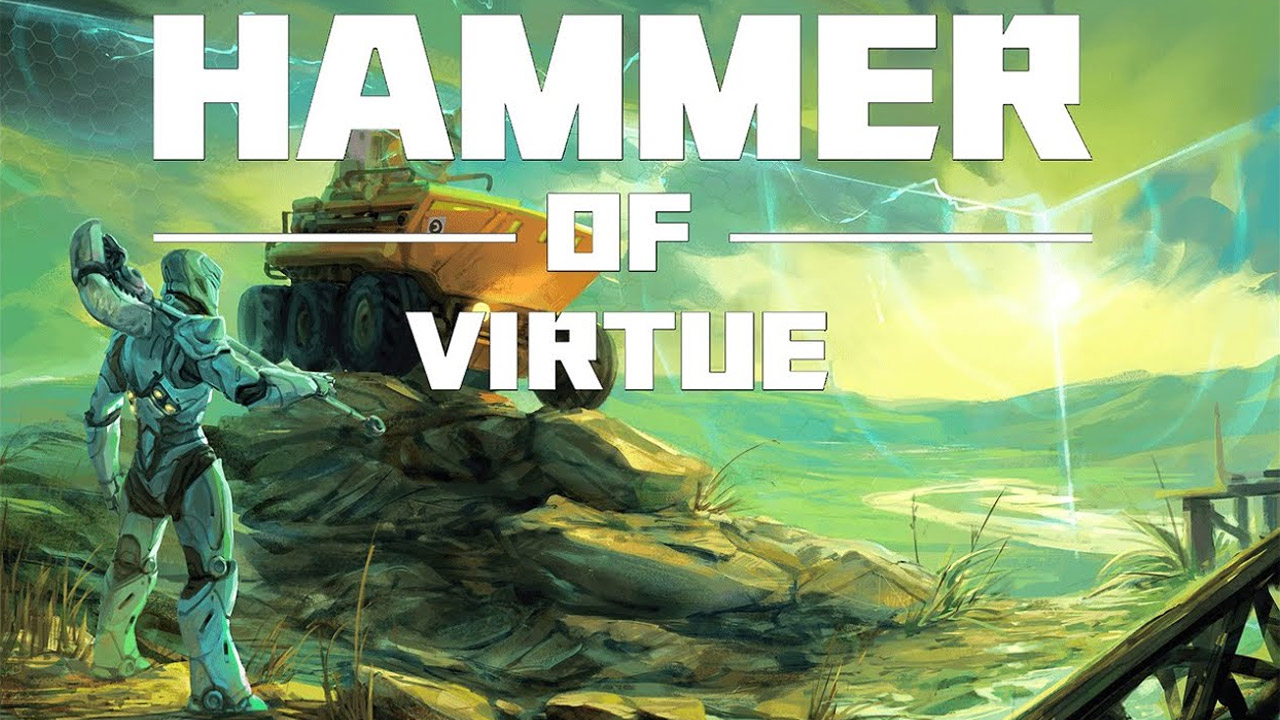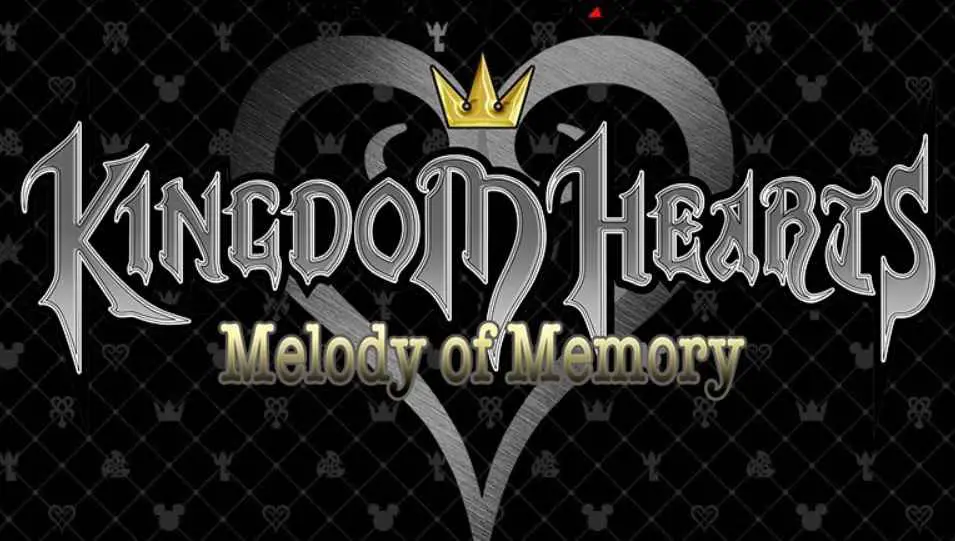This page covers the list of all Skye Tales controls and keyboard shortcuts for PC. Skye Tales is an exploration-platformer video game developed by Puny Astronaut. The game is now available on Nintendo Switch, Xbox One, PlayStation 4, and Windows PC via Steam.
Skye Tales Controls
The following are the default Skye Tales key bindings. You can change these Skye Tales keyboard controls by simply going to Options > Controls.
| Function | Key |
|---|---|
| Move Up | W |
| Move Down | S |
| Move Left | A |
| Move Right | D |
| Sing | E / Right Mouse Button |
| Dash | Left Shift / Middle Mouse Button |
| Grab | G / Left Mouse Button |
| Interact | Spacebar |
| Quest | J |
| Map / Journal | Tab |
| Pause | P / Esc |
Apart from the mouse and keyboard support, developer Puny Astronaut also confirms that the PC version of Skye Tales has full controller support. This only means that you should not be facing any major issues while playing the game with a gamepad controller.