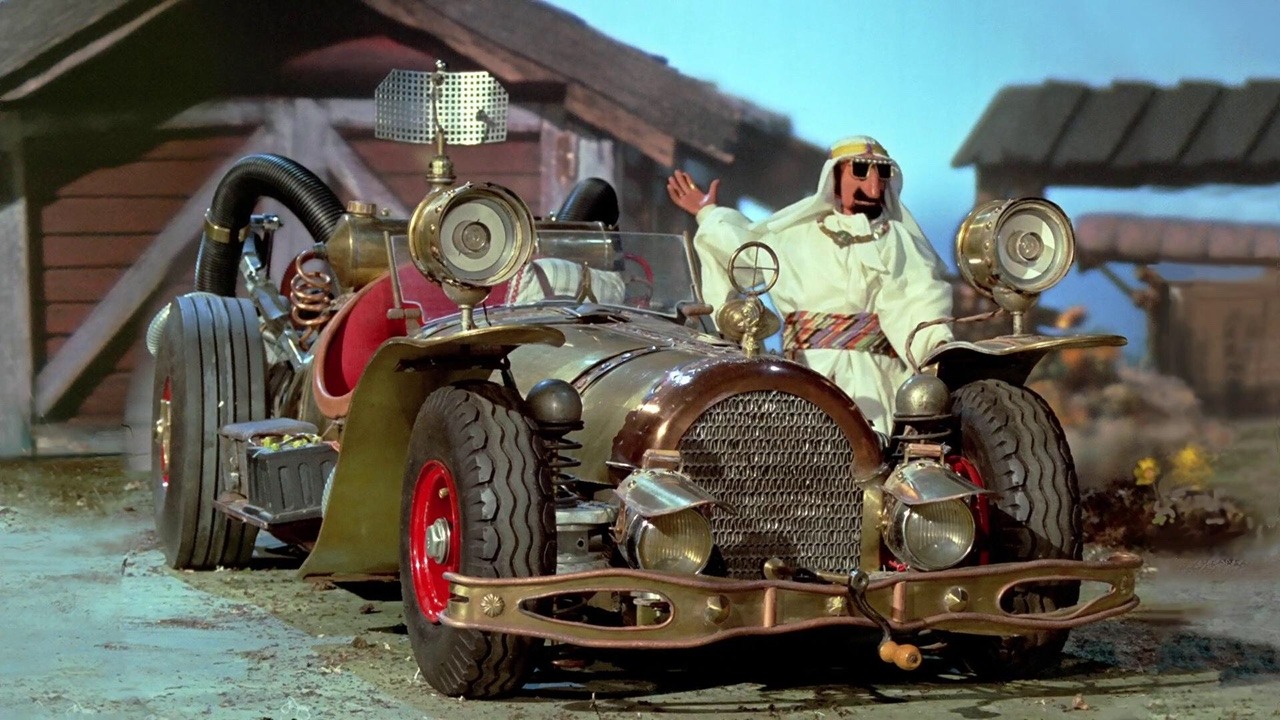This guide will show you the default controls of Sniper: Ghost Warrior Contracts 2 for Windows PC, PlayStation 4, PlayStation 5, Xbox One, and Xbox Series X and S. Before we start, please note that you can modify these default controls by going to the settings menu of the game.
PC Controls
| Key | Action |
|---|---|
| W, A, S, and D | Move |
| Mouse Left Click | Shoot |
| Mouse Right Click | Aim |
| Mouse Wheel | Zoom In and Zoom Out |
| Space | Jump |
| Shift | Sprint |
| C | Crouch/Prone (hold) |
| Ctrl | Mask Mode |
| V | Melee takedown/Move the body |
| E | Interrogate opponent/Search body/Interact |
| 1 | Main Weapon |
| 2 | Secondary Weapon |
| 3 | Sidearm |
| R | Reload |
| Z | Change Ammunition |
| Mouse Wheel Click | Gear Wheel Menu |
| Q | Throw Stone |
| F | Use Gadget |
| B | Use Gadget’s Features |
| H | Mark Opponents for Turret |
| G | Turret Shot |
| M | Map |
| T | Binoculars |
| X | Use a Secondary Crosshair |
| E | Scope Adjustment – Up |
| Q | Scope Adjustment – Down |
| Shift | Hold Breath |
| W, A, S, and D | Drone Controls |
| Space | Flight Up |
| C | Flight Down |
| Q | Decoy Module |
| E | Hacking Module |
| Mouse Right Click | EMP Module |
| F | Exit Drone Mode |
PS4 and PS5 Controls
| Button | Action |
|---|---|
| LS | Move |
| RS | Camera Movement |
| X | Jump/Climb |
| LS Click | Sprint |
| O | Crouch/Prone |
| L1 | Mask Mode |
| R2 | Shoot |
| D-Pad Down | Gear Wheel |
| RS Click | Melee takedown/Mark target for turret |
| Square | Interact/Reload/Interrogate Enemies |
| Triangle | Change Ammunition |
| D-Pad Up | Throw Decoy |
| R1 | Use Gadget |
| Menu Button | Map |
| L2 | Aim with a Scope |
| RS | Move the Scope/Binoculars |
| D-Pad Right | Scope Adjustment – Up |
| D-Pad Left | Scope Adjustment – Down |
| LS Click | Breath Control |
| LS | Move Drone |
| R2 | Flight Up |
| L2 | Flight Down |
Xbox One and Xbox Series S/X Controls
| Button | Action |
|---|---|
| LS | Move |
| RS | Camera Movement |
| A | Jump/Climb |
| LS Click | Sprint |
| B | Crouch/Prone |
| LB | Mask Mode |
| RT | Shoot |
| D-Pad Down | Gear Wheel |
| RS Click | Melee Takedown/Mark Target for Turret |
| X | Interact/Reload/Interrogate Enemies |
| Y | Change Ammunition |
| D-Pad Up | Throw Decoy |
| RB | Use Gadget |
| View Button | Map |
| D-Pad Left | Binoculars |
| RT | Aim with a Scope |
| RS | Move the Scope/Binoculars |
| D-Pad Right | Scope Adjustment – Up |
| D-Pad Left | Scope Adjustment – Down |
| LS Click | Breath Control |
| LS | Move Drone |
| RT | Flight Up |
| LT | Flight Down |