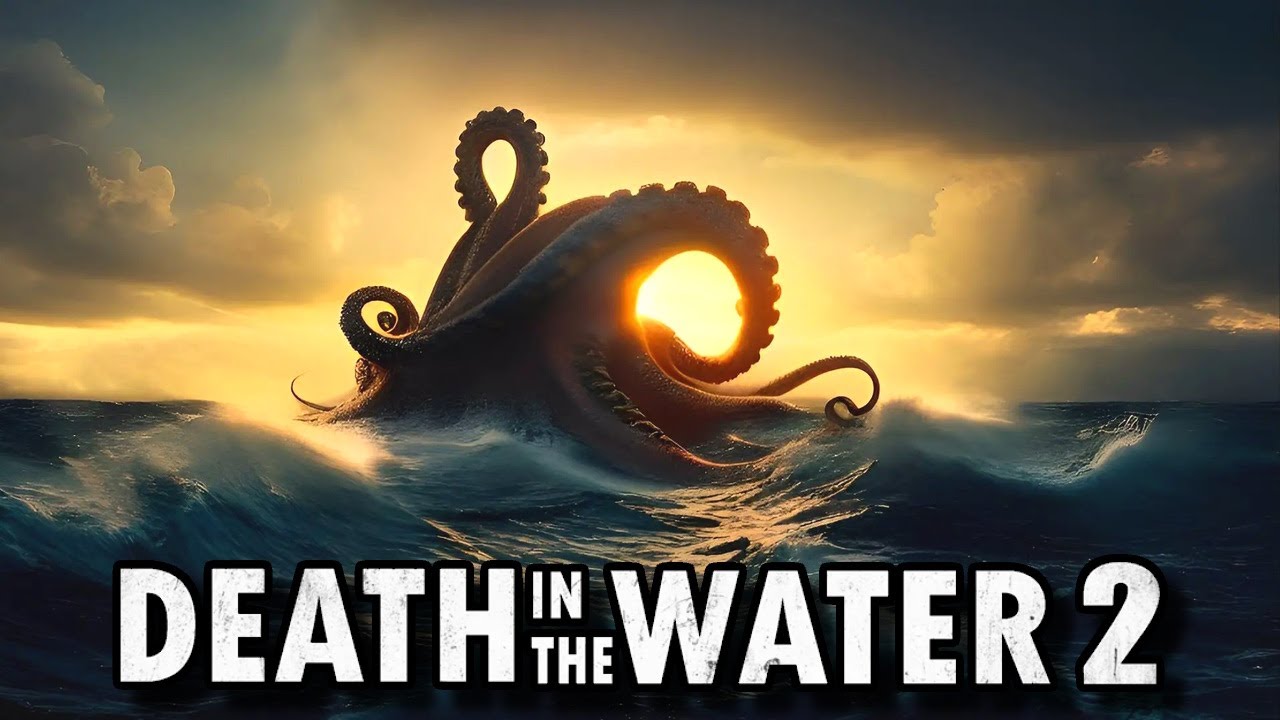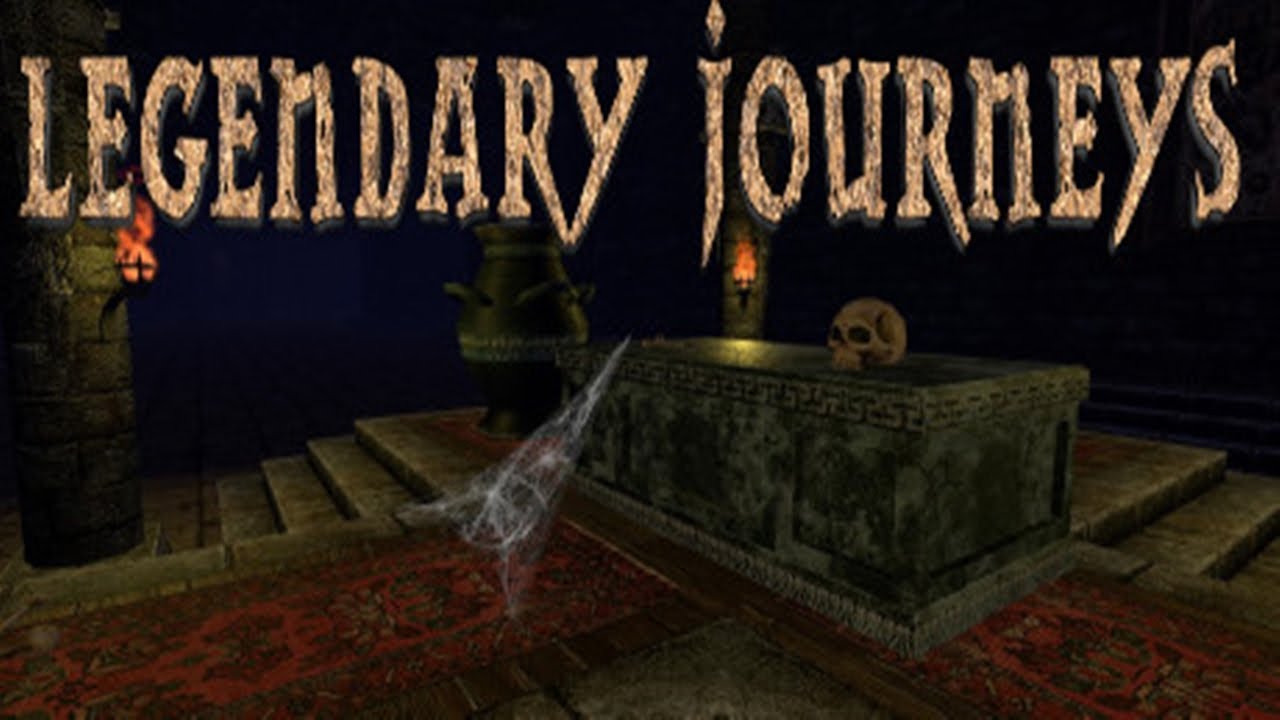Are you planning to experience the fun adventure in Souldiers? If so, you have to make sure that you’re fully equipped with the basics before you enter the world of Souldiers. This page will cover the details of the Souldiers key bindings and controls that you need to know.
Souldiers Controls
There’s a total of 20 actions that you can perform while playing Souldiers. Below, you will find the complete list of all Souldiers controls. Keep in mind that these default controls can be modified in the settings section of the game.
Without further ado, let’s get started!
| Function | Key |
|---|---|
| Up | W |
| Down | S |
| Left | A |
| Right | D |
| Use Item | 1 |
| Select Item | C |
| Select Previous Item | Z |
| Select Next Item | X |
| Jump | Space |
| Dodge | P |
| Quick Attack | I |
| Strong Attack | U |
| Block | O |
| Use Skill | L |
| Use Weapon | K |
| Use Magic | J |
| Map | Tab |
| Inventory | Esc |
| Change Orb | Q |
| Change Orb | E |
With all the Souldiers controls listed above, you’re now ready to embark and start your journey in the game. Good luck, fellas!