Soulsland is a medieval RPG game developed by Tero Lunkka. If you’re one of the players hoping to destroy Lord Zaiden’s army, here are the default Soulsland controls to help you get started.
Soulsland Controls
Movement
- W – Move Forward
- A – Strafe Left
- S – Move Backward
- D – Strafe Right
- Shift – Sprint
- Shift + Spacebar – Jump
Combat
- Left Mouse Button – Light Attack
- Right Mouse Button – Block
- Shift + Left Mouse Button – Heavy Attack
- Left Ctrl – Parry / Enter Focus State
- Spacebar – Dodge
- Left Ctrl + Left Mouse Button – Focused Attack
General
- E – Interact
- R – Draw / Sheath
- C – Crouch
- F – Consume Item
Targeting
- Middle Mouse Button – Lock On to Target
- Mouse Wheel Up – Switch to Right
- Mouse Wheel Down – Switch to Left
You can also refer to the in-game Soulsland keybindings screenshot below:
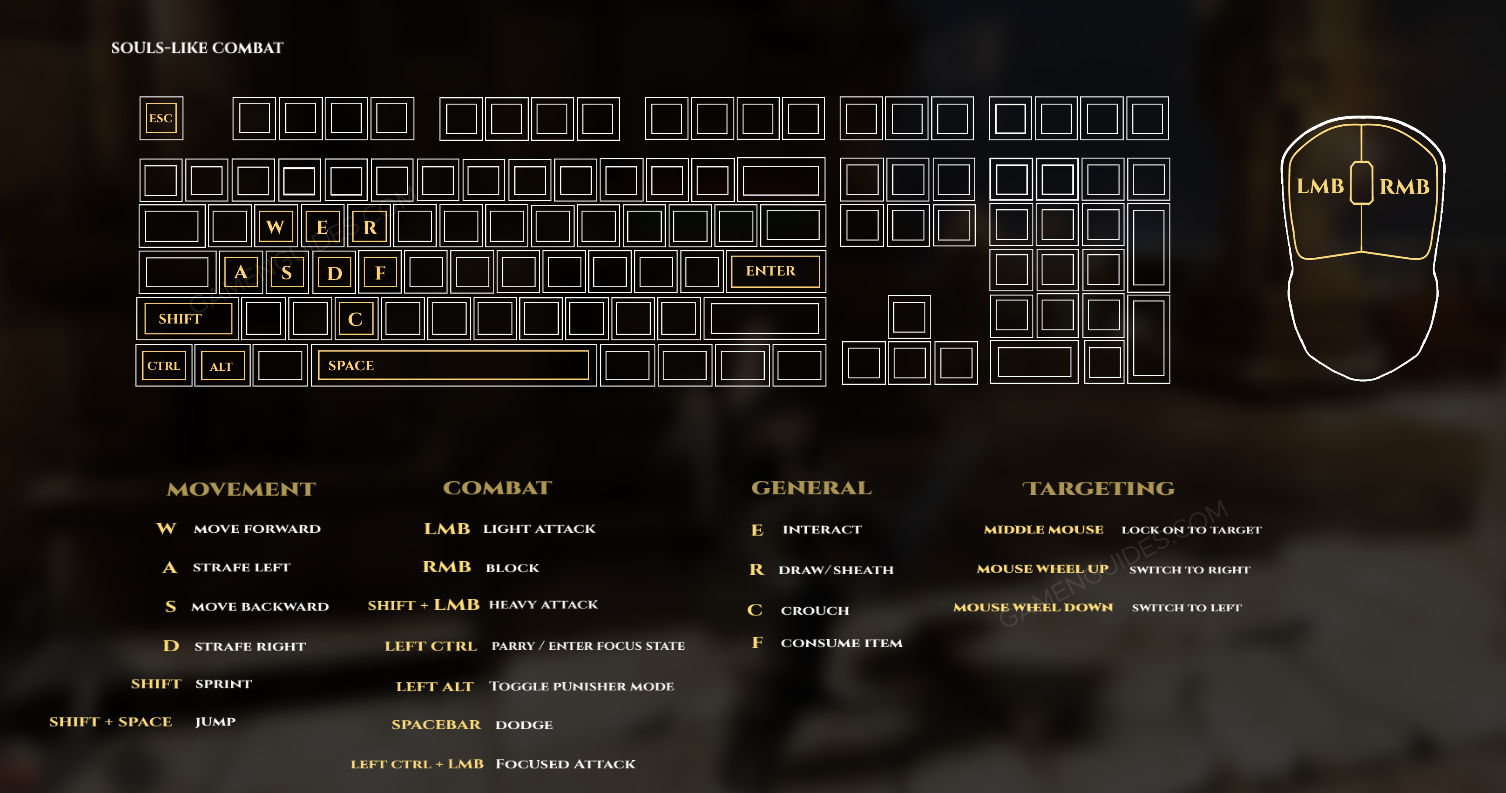
Do you have any suggestions to improve this Soulsland controls guide? Let us know in the comments below.


