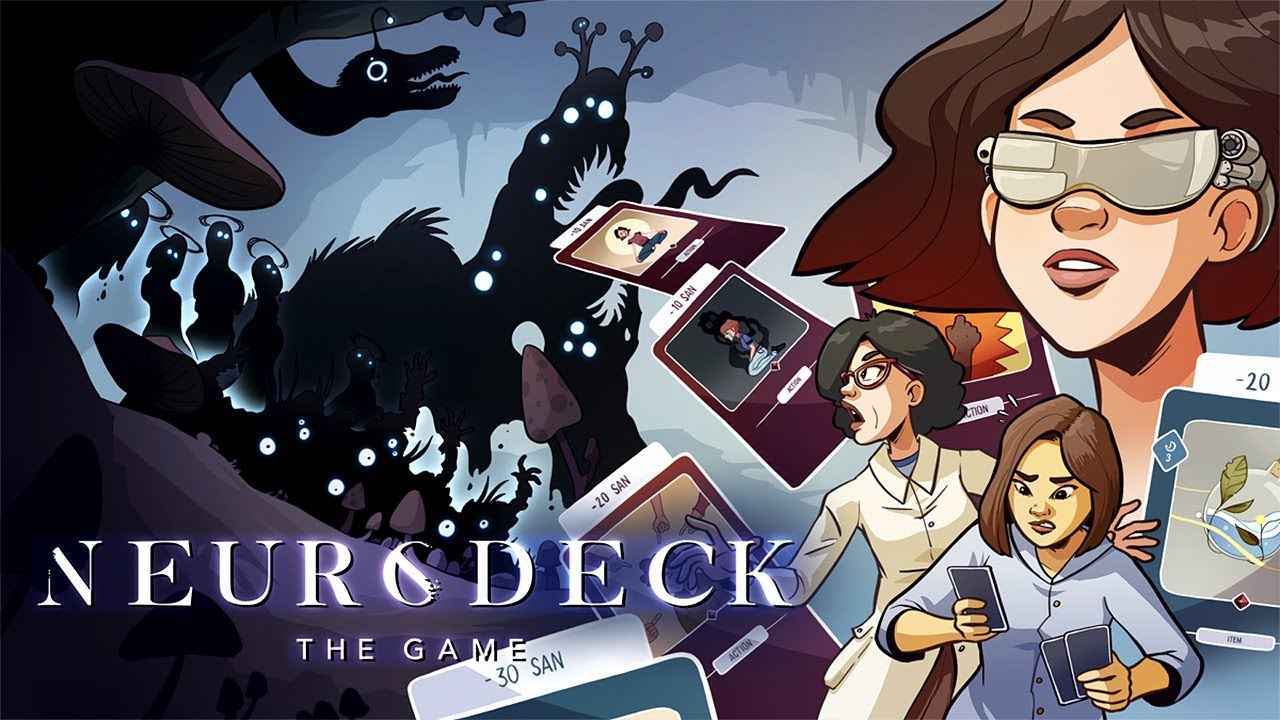Bandai Namco has officially launched Super Robot Wars 30. If you’re joining the war of the machines, here are the default Super Robot Wars 30 controls to help you get started.
You can change these default Super Robot Wars 30 keybindings in the settings section of the game.
Super Robot Wars 30 Controls
- Spacebar – Confirm
- Backspace – Cancel/Skip
- W – Up
- S – Down
- A – Left
- D – Right
- E – Display Mode: Next
- Q – Display Mode: Previous
- Shift + E – Display Mode 2: Next
- Shift + Q – Display Mode 2: Previous
- 0 – Start/Special Menu
- 1 – Special 1
- 2 – Special 2
- F1 – Controls Guide
- F10 – Soft Reset
- F11 – Quick Continue
- Ctrl – Fast Forward (Dialogue)
- F3 – Skip Text (Dialogue)
- F2 – Skip Scene (Dialogue)
- D – Fast Autoscroll (Dialogue)
- A – Slow Autoscroll (Dialogue)
- 1 – Glossary/Profile (Dialogue)
- 2 – Backlog (Dialogue)
- Alt – Fast Cursor (Tactical Map)
- E – Next Ally (Tactical Map)
- Q – Previous Ally (Tactical Map)
- Shift + E – Next Enemy (Tactical Map)
- Shift + Q – Previous Enemy (Tactical Map)
- Tab – Marker (Tactical Map)
- F1 – Tutorial (Tactical Map)
- F – Rotate Left (Tactical Map)
- G – Rotate Right (Tactical Map)
- T – Zoom In (Tactical Map)
- V – Zoom Out (Tactical Map)
- 0 – Auto Mode (Tactical Map)
- 2 – To Mission Screen (World Map)
- 1 – Leave Area (World Map)
- E – Switch Map 1 (World Map)
- Q – Switch Map 2 (World Map)
Did we miss any Super Robot Wars 30 controls? Help us improve this guide by telling us your suggestions and feedback in the comment section below.