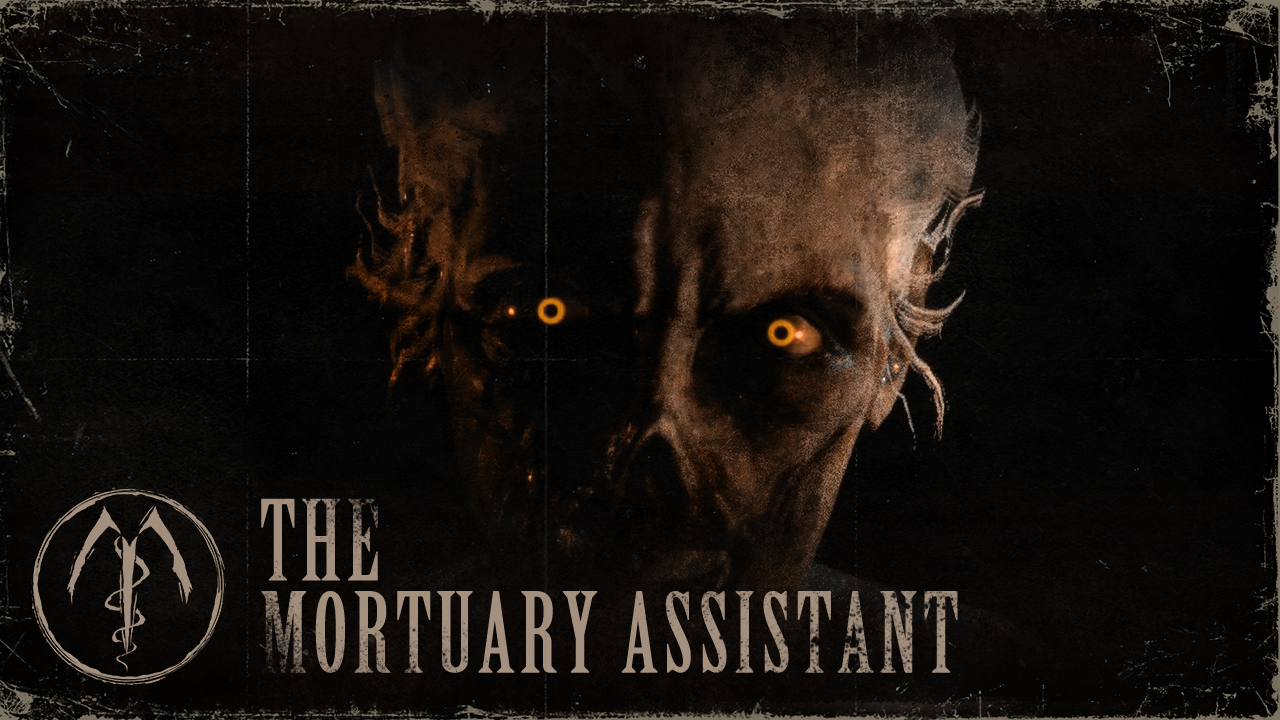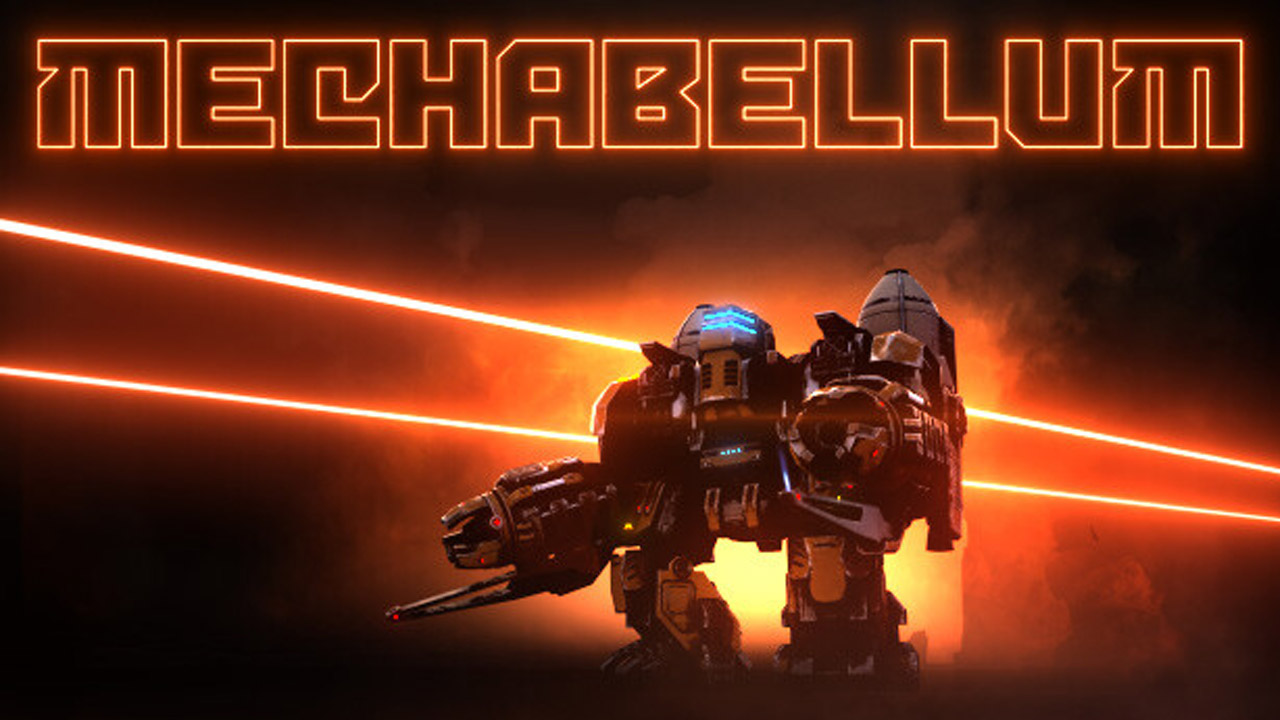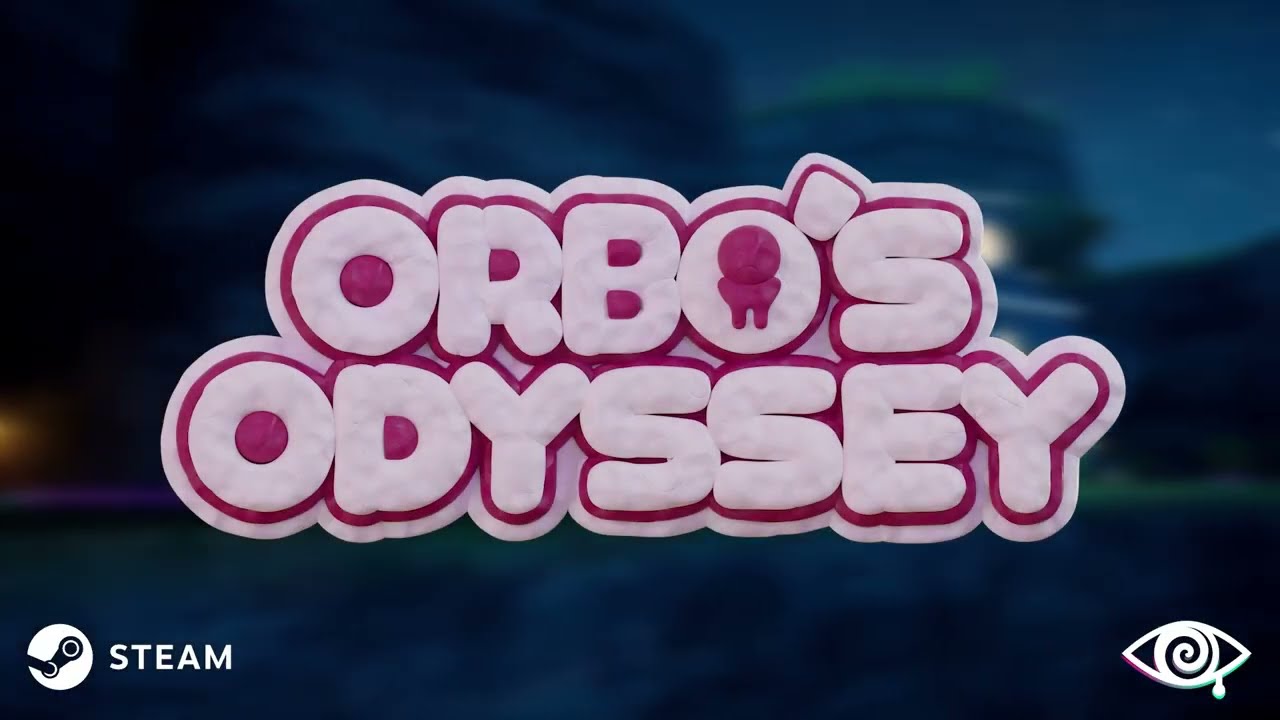Tales of Arise has officially arrived on PC. Unlike the other video games, the developer of the game decides to store the Tales of Arise save game file locally. This means that you can create a backup copy or modify the save game of Tales of Arise easily. But where can you find the save game data of the game?
Tales of Arise Save Game File Location
The save game file of Tales of Arise is not hidden in the Steam directory. Instead, you can find it in your local app data folder. Here is the exact directory folder of the save game file of the game:
C:\Users\<Username>\AppData\Local\BANDAI NAMCO Entertainment\Tales of Arise\Saved\SaveGames\
In addition to the save game location, we also found the location of the configuration file of Tales of Arise. If you’re planning to make some modifications to the current settings of the game, here’s where you can find the configuration file:
C:\Users\<Username>\AppData\Local\BANDAI NAMCO Entertainment\Tales of Arise\Config\WindowsNoEditor
Before you start making any changes with the save game, we highly recommend that you take a backup of the file.