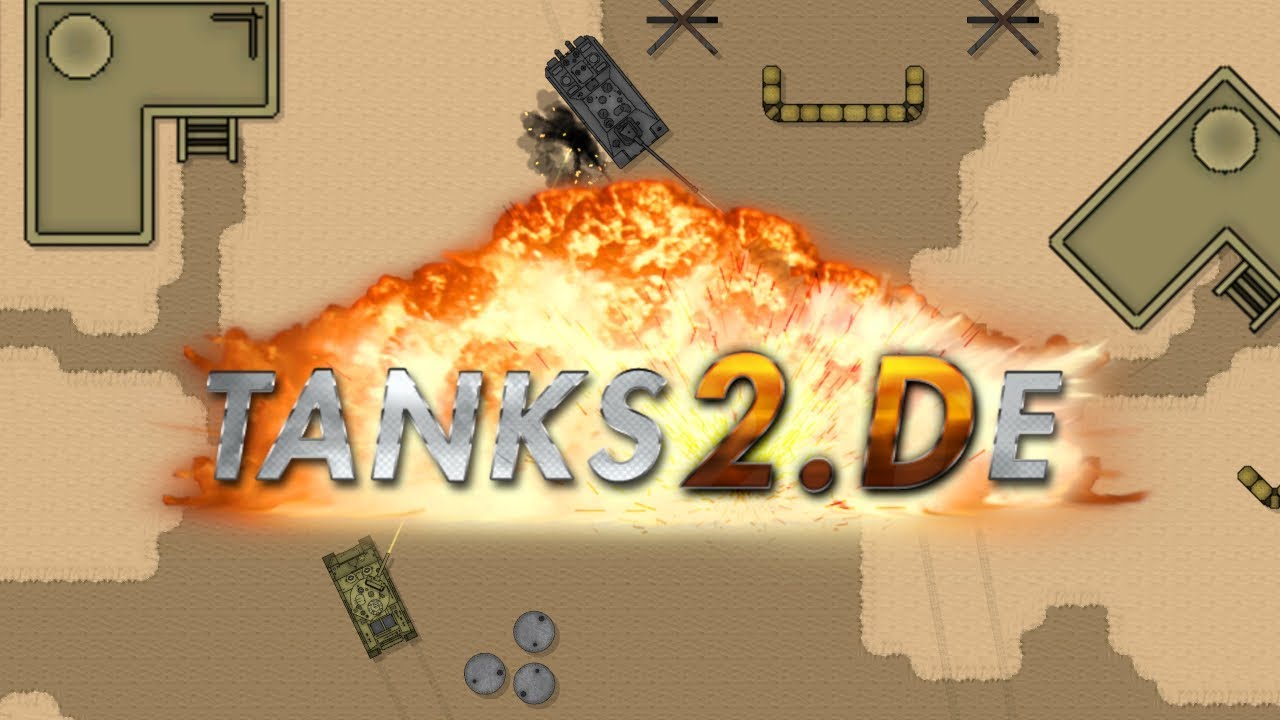This guide will help out new players understand how to play Tanks2.DE for the first time, or for those who are returning to the game.
What Is T2D?
Tanks2.DE (or T2D) is a top-down online MMO (Massive Multiplayer Online) game developed in Europe. It consists of teams of 7v7 where they fight each other to destroy every tank on one team, or to capture a base that is located in the middle of the map.
You are able to research over 25 tanks, upgrade their crew, and mount new modules the more you play with them!
This guide will go over the most important features that players will need to know when playing the game.
The Garage
The Garage is where all of your tanks are.

Here you are able to select any tank that you have unlocked, and you can use it in battle.
There are a few extra interface features in the garage, and I will quickly go over the ones that I consider the most important.
The BATTLE Button
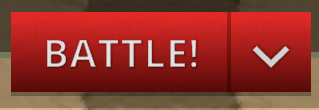
This is the button that takes you into a 7v7 battle with other players and / or AI. You will be added into a queue, then the game will choose a map and will add any players based on the tier of tank you’re playing. Any slots that remain empty will be filled by AI.
In-Game Currency, Premium Time, and the Shop
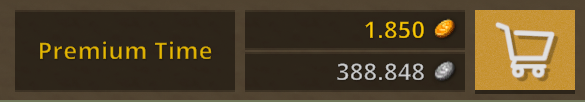
There are two types of currency in T2D, Gold (Top) and Credits (Bottom). They are each used to either get Premium Time or new tanks.
Gold

Gold is used to either purchase more credits, buy some Premium Time; or buy more if you want to extend its time even further, and buy Premium Tanks in the tech tree.
The only available way to earn gold is purchasing it online via clicking on the Shopping Cart icon, then clicking Buy Gold on the bottom. From there you can choose how much gold you want to buy for yourself.
Credits
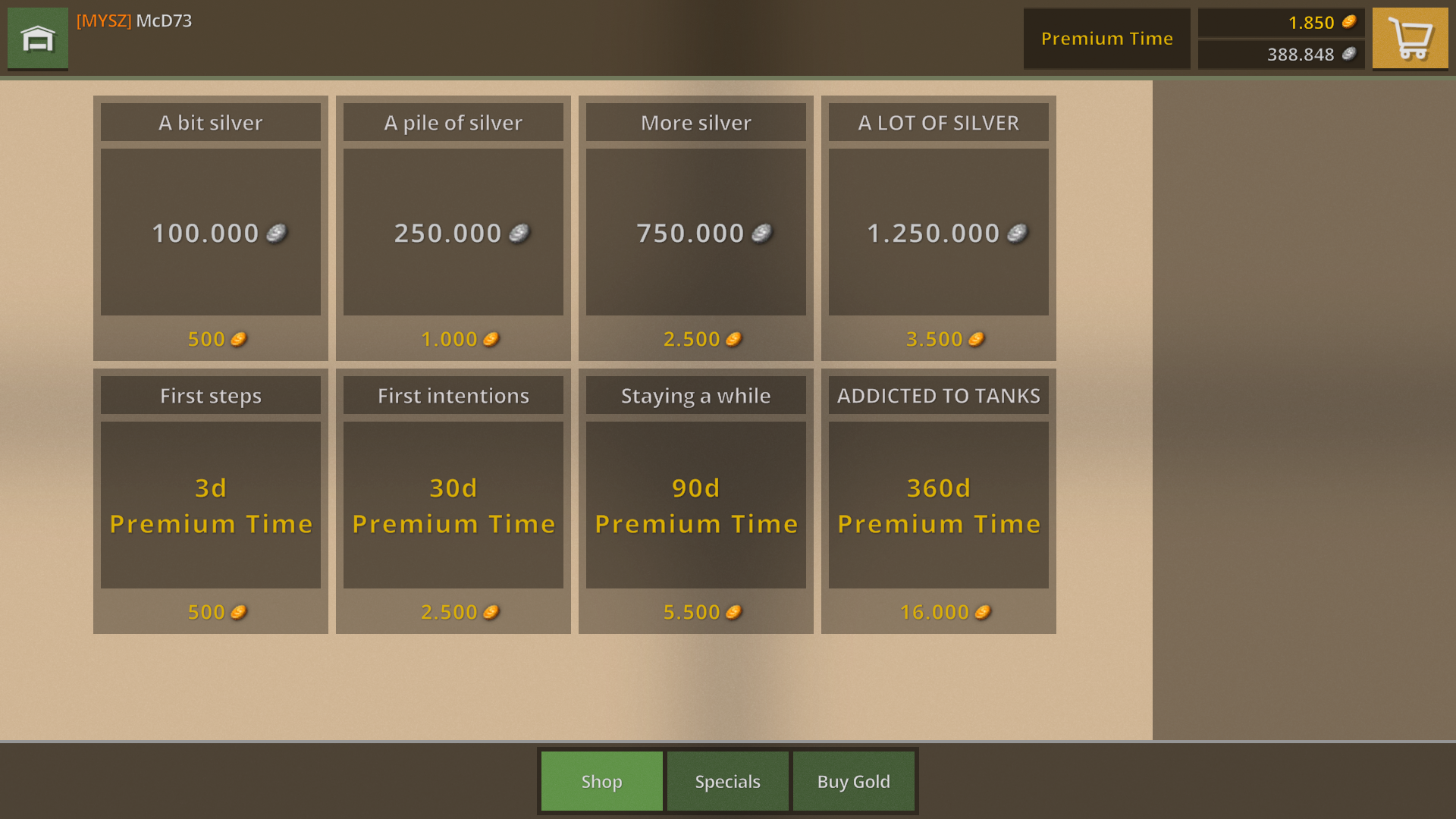
Credits are used to resupply your tank’s shells and to buy completely new tanks once they have been researched.
You can earn these by playing battles with the tank of your choice, selling an existing tank in your garage, or by purchasing it with gold in the shop. Similarly to how you would find where to buy gold, there’s a separate tab called Shop where you are able to buy some credits, as well as Premium Time. You get these both by using Gold.
Premium Time
Premium Time is a special benefit that you can choose to buy that lasts for a certain amount of time. Premium Time can give you more tank experience and more credits after a battle.
Tech Tree
This is where you will find all of the tanks available for you to buy in the tech tree. There are some exceptions which we will talk about in the Tech Tree section of this guide.
Playing Your First Battles
Before you start playing, you need to load shells into your tank. In order to do this, simply click on one of the shell icons on the bottom.

Then you can choose what shells you want to load into your tank.
As you move the sliders around, you will be able to add up to a maximum number of shells into your vehicle of any type. The M48 in my example in the photo, can load 150 shells, with 50 shells consisting of each of the three types of shells the tank uses. Keep in mind how much each shell costs when you are loading them up, you want to make sure you have some extra credits left just in case you need to spend more than you earn in a battle!
Once you click the BATTLE button in the garage, you are put in a queue, or a waiting list if you want to keep things simple. From there, the game will choose a map of its choice, and it will start forming teams based on the tier of your tank.

In this game, you are either meant to destroy every tank on the battlefield, or capture the base located in the middle of the map.

Once your battle is over, you will be taken back to the garage and given XP for the tank you drove, as well as credits.
Controls
- W – Drive forward.
- S – Drive backward.
- A – Drive or rotate your tank’s hull left.
- D – Drive or rotate your tank’s hull right.
- Mouse – Rotate your tank’s turret or gun and aim your next shot.
- Mouse Wheel – Zoom in or out of your tank.
- LMB (Left Mouse Button) – Fire the tank’s gun. Your tank will reload for a certain amount of time before you can fire again.
- 1, 2, 3 – Change the shell type to something else (if applicable). Some tanks may have less than 3 shell types.
- TAB – Show more interface features on the battlefield such as the name of the tanks in each team roster, and the tank’s controller.
Ways to Achieve Victory in Battle
There are two ways you can achieve victory in T2D. You have to do either of the following in less than 10 minutes.
Destroy All Enemy Tanks
All you need to do is destroy every enemy tank in battle. Your allies are able to help you with this. Just aim your gun at the enemy and shoot at the enemy tank, and it will deal a certain amount of damage to it. The more damage dealt, the better. Sometimes the shot will not damage the tank, so you need to shoot it somewhere else, like the tank’s side or rear.
Capture the Base
In the middle of the map, there is a circle that you can move your tank into. Once you do, a bar will appear up top, indicating the base capture progress. The bar’s color is based on the team capturing it. Yours, which is green; and the enemy’s, which is red.
Base capture points can be paused if there are two teams on the base at the same time. If someone leaves the base or dies inside, then the capture points will continue to rise either from the beginning, if the opposing team remains; or from the current progress if the allied team remains.
The Tech Tree
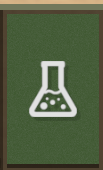
Here is where you are able to research and buy new tanks for the game.
You can click the button that looks like the flask on the bottom-right of your screen to access it. It looks just like the one in the picture on the left.
Another way you can do it is clicking on the Tech Tree text located up at the top-right by the Credits, Gold, Premium Time, and the Shop.
There are 3 nations in the game, Germany, USSR (or Russia in this game), and the USA. Each of these nations have their own independent lines and tanks.
Here is what a tech tree can look like:

The arrows each indicate what tank can be researched based on where the tank’s arrow is pointing. For example, the Panzer III is able to research the Panzer IV G and the StuG III.
Each tank has its own modules that it can research and use. In order to research a module, you need to earn XP by playing battles with the tank you want to use to research new modules for it. You can see how much XP you have for your tank just below it.
Modules can change the stats of the tank in different ways, such as what shells the tank’s gun can fire and how much extra HP a new turret can give your tank.
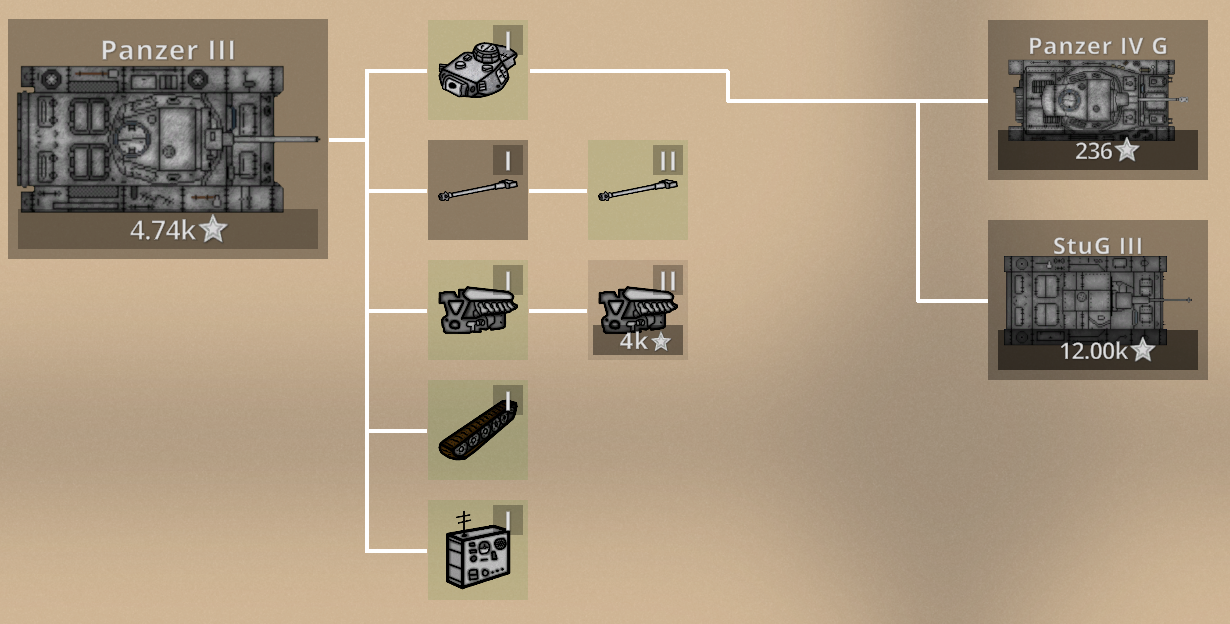
Sometimes you need to research certain modules in order to start researching the next tank.
The Tiger E is a good example of this.
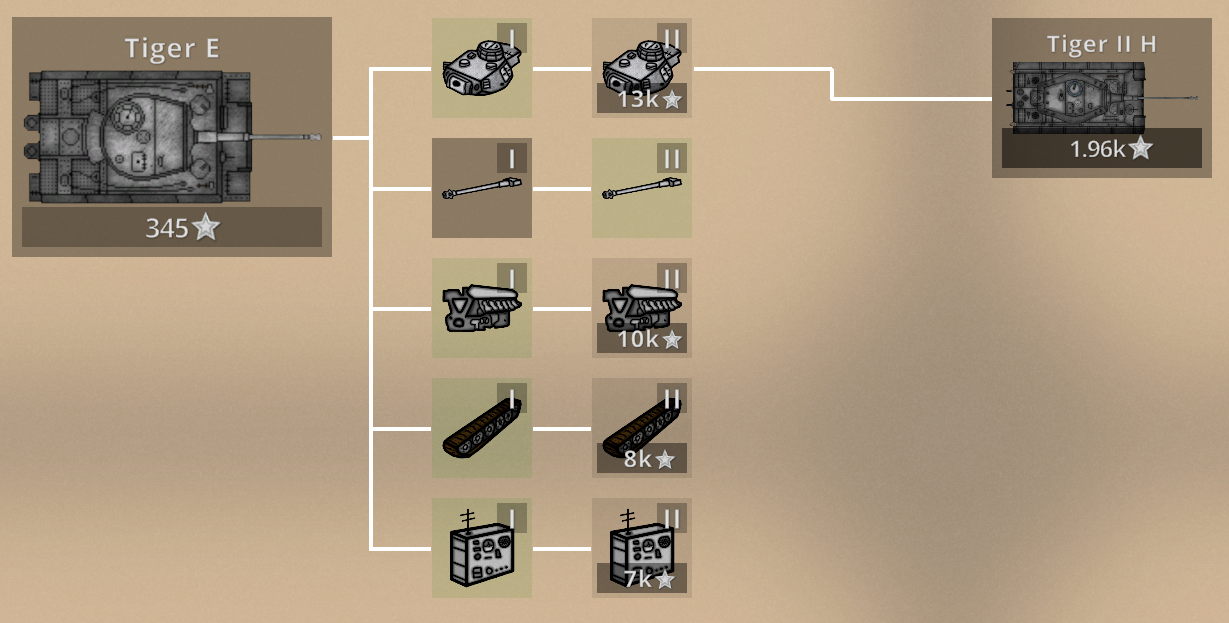
Once you research a new module, you can manually mount it on your tank in order to change some of its stats for battle.
Tiers
Tiers are rated from 1 through 6. The higher the tier, the more expensive modules and tanks are to research, and the more credits you need to use to resupply your tank’s shells and buy other tanks.
Premium Tanks
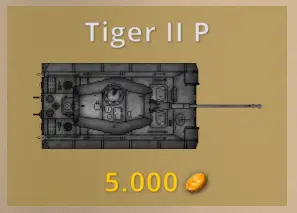
Premium Tanks are usually seen from tier 2 to 5. Some of them you are able to buy with gold, some you can only earn in certain events. You can use these to gain a bonus in tank experience and credits.
Premium tanks act similar to Premium Time with the extra bonuses after battle, plus you don’t need to research any other tanks with Premium Tanks.
Combining the use of Premium Tanks and Premium Time can earn you even more experience and credits! Use this to your advantage once in a while.
Selling Tanks
If you need to get some more credits, you are able to sell a tank that you own. Open up the tech tree for your selected vehicle, click on the tank, then click on the red button on the bottom-right. Once you sell a tank, you can get it back, except for Premium Tanks. You could lose them entirely or you would have to pay for the full price again in gold.
I played this game before the module mechanic was implemented, so I was able to research tanks quicker without them.
Improving Your Tank’s Crew
Have any XP on your tank and you have nothing to use it for? Well I can answer that question for you. You can upgrade your tank’s crew members to make your tank better!
Upgrading crew members increases their stats significantly, from increased mobility to a better radio range, you can make your tank even better by playing with it.
In order to interact with your crew members, select the crew member icon below your chosen tank.

From there, you have a special interface which can make your crew members better. In this case, I’m using the IS-1 as an example.

In order to improve your crew, just adjust their slider to the right, and you will be able to upgrade your tank! I’ll explain what each crew member improves.
- Driver – Increases your tank’s mobility
- Gunner – Increases your gun’s range, accuracy, the tank’s view range, and turret traverse.
- Loader – Decreases the reload time for your tank, making it fire faster.
- Commander – Increases every stat by a small amount.
- Radio Operator – Increases your tank’s radio range, so you can communicate with other allied tanks that are not on your screen.
An important note about crew: After every ten levels, you will require more experience in order to increase the level of the crew member. This will make you want to play your tank several times for sure, so it will keep you busy.
Final Words and Gameplay Suggestions
So at this rate you know what Tanks2.DE is, and how to interact with the game. There are other small things I could talk about but I wanted to focus on the main features in the game for this guide.
I started playing T2D in 2019, and I really enjoyed the aspect of the game. The community is fairly small, but it may continue to grow. I would suggest this game to a friend who wants a quick game to kill time while waiting for something to do.
Gameplay Suggestions
This list will be me going over some of the best ways how I play the game that maybe you might want to try as well. Not that these will be super optimal for you, but I personally believe it’s a good idea to do so.
- Try researching all the modules on a tank before researching the next tank(s) available. It’s a good idea to give your tank some better stats of some kind.
- When loading shells, try to have most of your shells the ones that have the most penetration on them so you can deal damage to enemies easily.
- When battling, try to keep an eye on the minimap once in a while (bottom-right).
- When you’re aiming your gun, try to aim as far as your gun’s range allows you to at the tank you will be firing at. Your mouse will be further ahead of the gun’s range, which is the point of this tactic. Plus it’s a good idea if you want to have a higher chance of surviving.
- If possible, try angling your tank. Incoming shells have a chance of dealing no damage to your tank if they fire at angled armor.