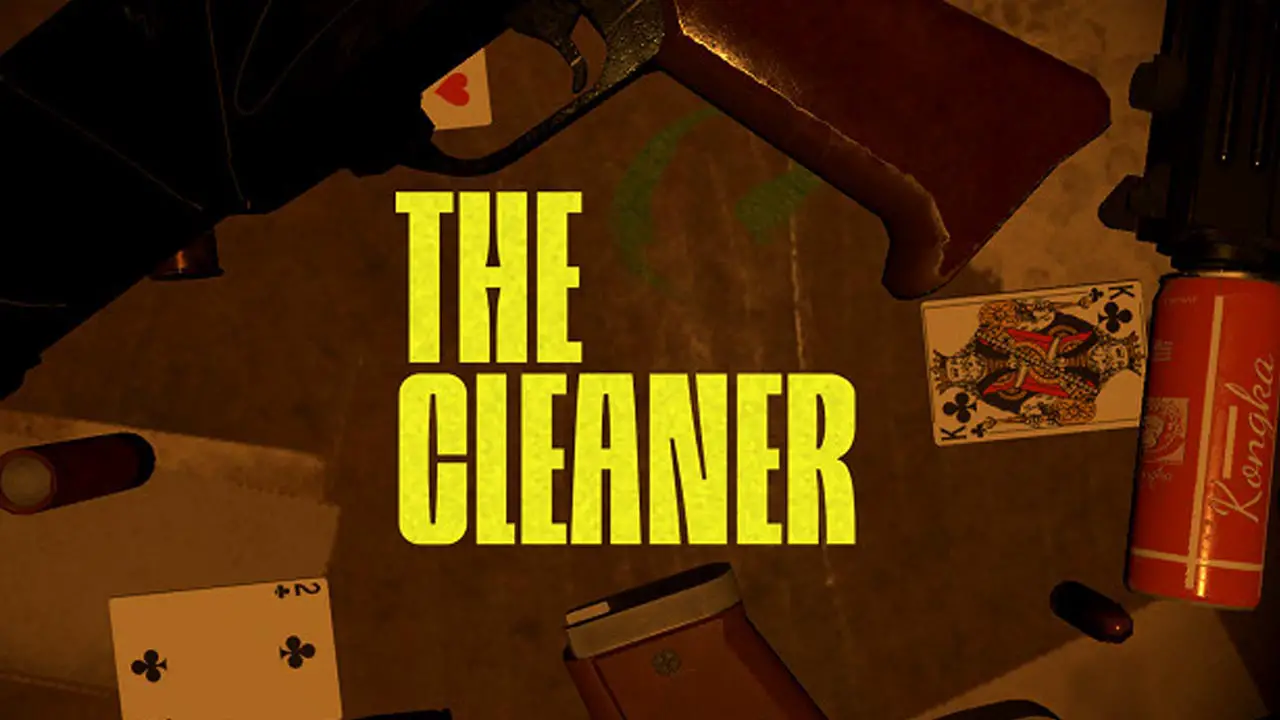Are you one of the fans of John Wick? Dystopia Corp has the best game to offer. The Cleaner is inspired by John Wick, SuperHot, and Hotline Miami to allow players to experience some action without getting some unwanted cutscenes. To help you get started in the game, this guide will show you the full list of The Cleaner controls for PC.
The Cleaner Controls
Before we get started, please be reminded that you can change and remap these default The Cleaner key bindings and shortcuts.
Just go to the Options section of the game then click the Keyboard options. From there, you can remap the default controls of The Cleaner.
| Function | Key |
|---|---|
| Move Forward | W |
| Move Backward | S |
| Move Left | A |
| Move Right | D |
| Crouch | C |
| Kick | C |
| Shoot | Left Mouse Button |
| Aim | Right Mouse Button |
| Take Weapon | F |
| Drop Weapon | G |
| Slow Motion | Left Shift |
| Pause Menu | Esc |
And this is everything you need to learn about the default controls and shortcuts of The Cleaner. Feel free to leave a comment below if you have any suggestions to improve this guide. While you’re still here, feel free to browse our Trek to Yomi guides.