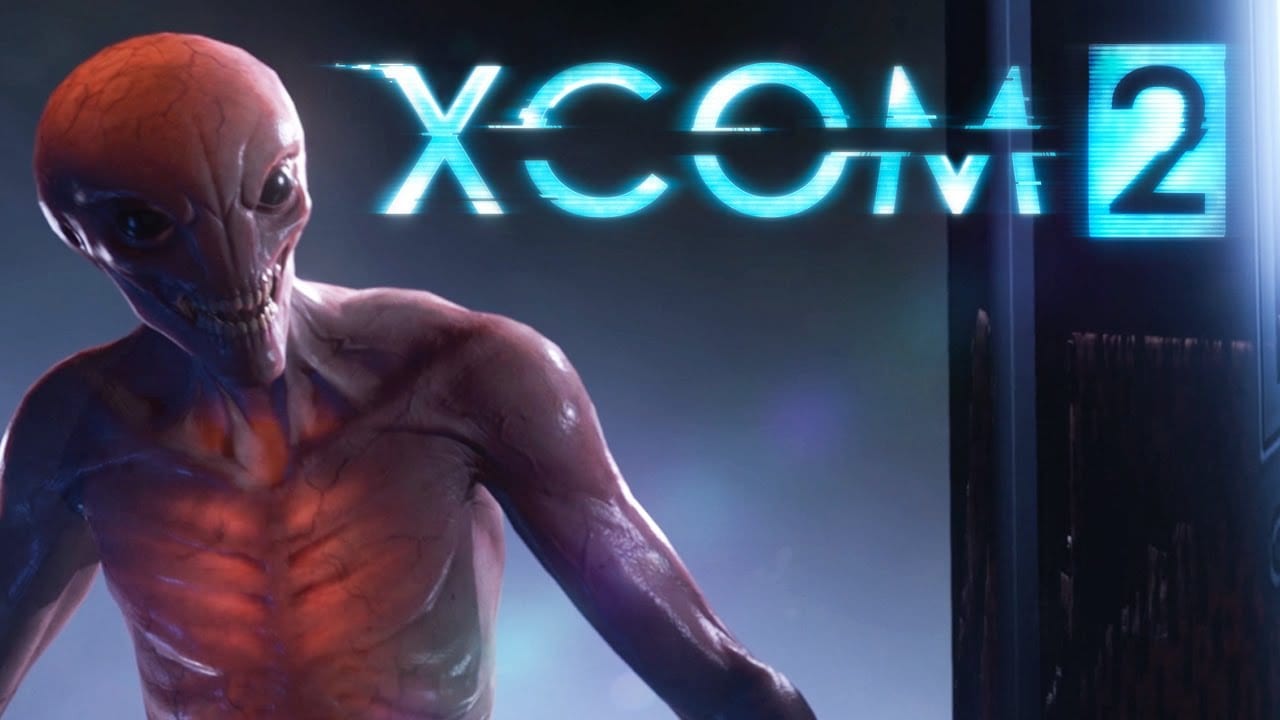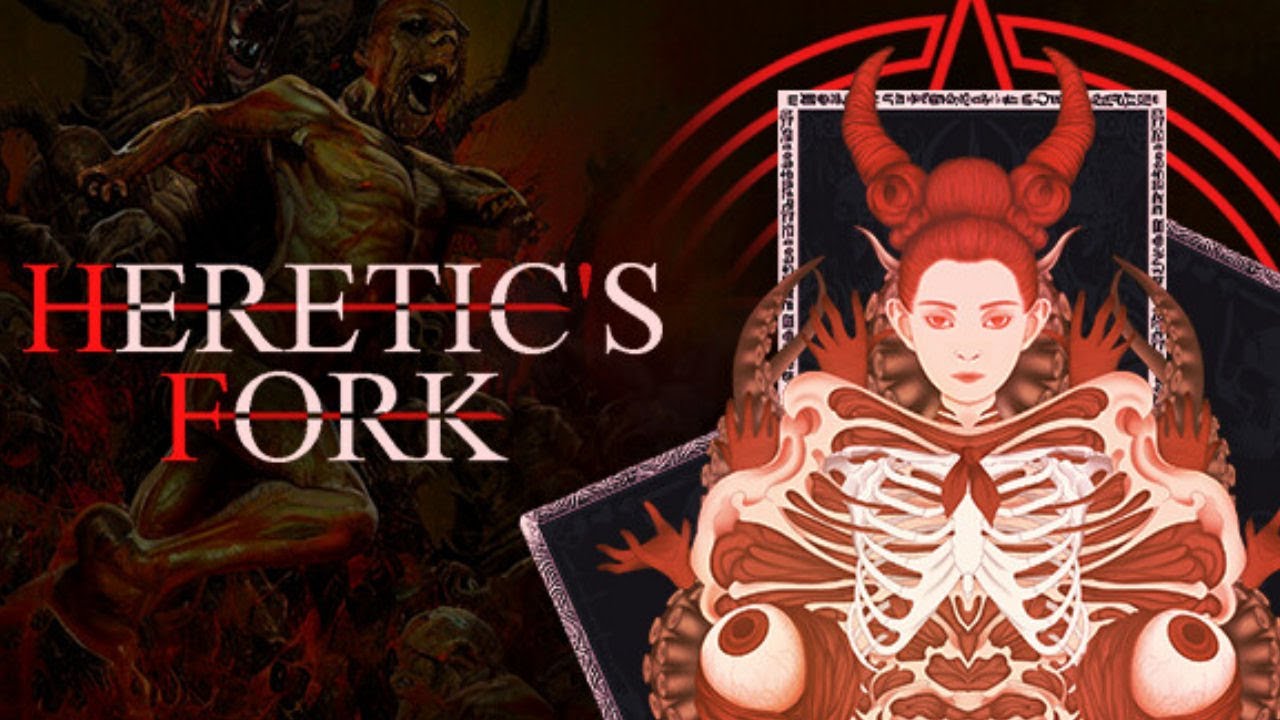This guide will be showing you the complete list of The Cycle: Frontier controls using keyboard and mouse on PC. If you’re one of the new players of this FPS video game from Yager, we are hoping that this The Cycle: Frontier guide will help you.
The Cycle: Frontier Controls
Before we get started, be reminded that you can change and remap these default The Cycle: Frontier keybindings by going to the settings section of the game.
| Function | Key |
|---|---|
| Move Forward | W or Up Arrow |
| Move Backward | S or Down Arrow |
| Move Left | A or Left Arrow |
| Move Right | D or Right Arrow |
| Fire | Left Mouse Button |
| Aim Sight Down | Right Mouse Button |
| Next Weapon | Mouse Wheel Up |
| Previous Weapon | Mouse Wheel Down |
| Jump | Spacebar |
| Sprint | Left Shift |
| Crouch | C |
| Inventory | I |
| Reload | R |
| Weapon 1 | 1 |
| Weapon 2 | 2 |
| Melee | V |
| Interact / Pickup | F |
| Map | M |
| Text Chat | Enter |
| Push-to-Talk | T |
| Communication Wheel | Left Alt |
| Spray / Banner / Emote | F3 |
| Ping Hostile | Middle Mouse Button |
| Hide HUD | |
| Quick Menu | Tab |
| Call Evac | V |
| Weapon Accessory | L |
| Helmet Accessory | N |
| Show Jobs | G |
| Attachments Screen | Middle Mouse Button |
| Optic Magnification | Z |
| Consumable | E |
| Tool | Q |
| Friend List | O |
| Ping | Middle Mouse Button |
And this is everything you need to learn about the default The Cycle: Frontier keybindings and shortcuts. Do you have any suggestions to improve this guide? Feel free to let us know in the comments below.