The Fortress of Varnolis is a mystery game developed by Daniel Agerman. If you’re planning to help the young boy escape the terror of the castle, here are the default The Fortress of Varnolis controls to help you get started. You can change these default keys by clicking Options > Input.
The Fortress of Varnolis Controls
Keyboard
- Forward – W
- Left – A
- Backward – S
- Right – D
- Sprint – Left Shift
- Pause – Esc or Tab
- Open Inventory – Q
- Interact / Use item – E
- Push / Pull – Spacebar
- Look Up / Down – Mouse Y
- Turn Left / Right – Mouse X
Gamepad
- Movement – Left Analog Stick
- Sprint – LT
- Pause – Menu Button
- Open Inventory – Y
- Interact / Use Item – X
- Push / Pull – RT
- Rotate Camera – Right Analog Stick
- Zoom In – D-Pad Up
- Zoom Out – D-Pad Down
You can also refer to the default The Fortress of Varnolis keybinding screenshot below.
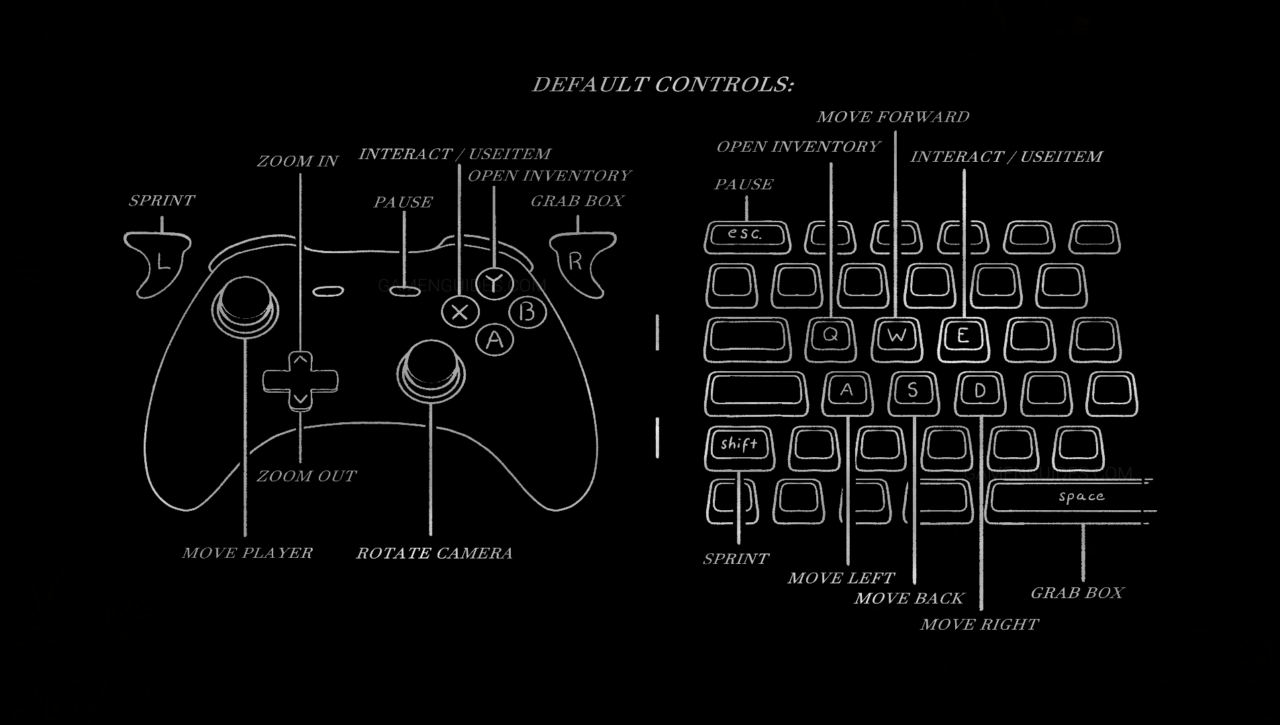
Did we miss any gamepad or keyboard control keys for The Fortress of Varnolis? Help us improve this guide by leaving your feedback and suggestions in the comment box below.


