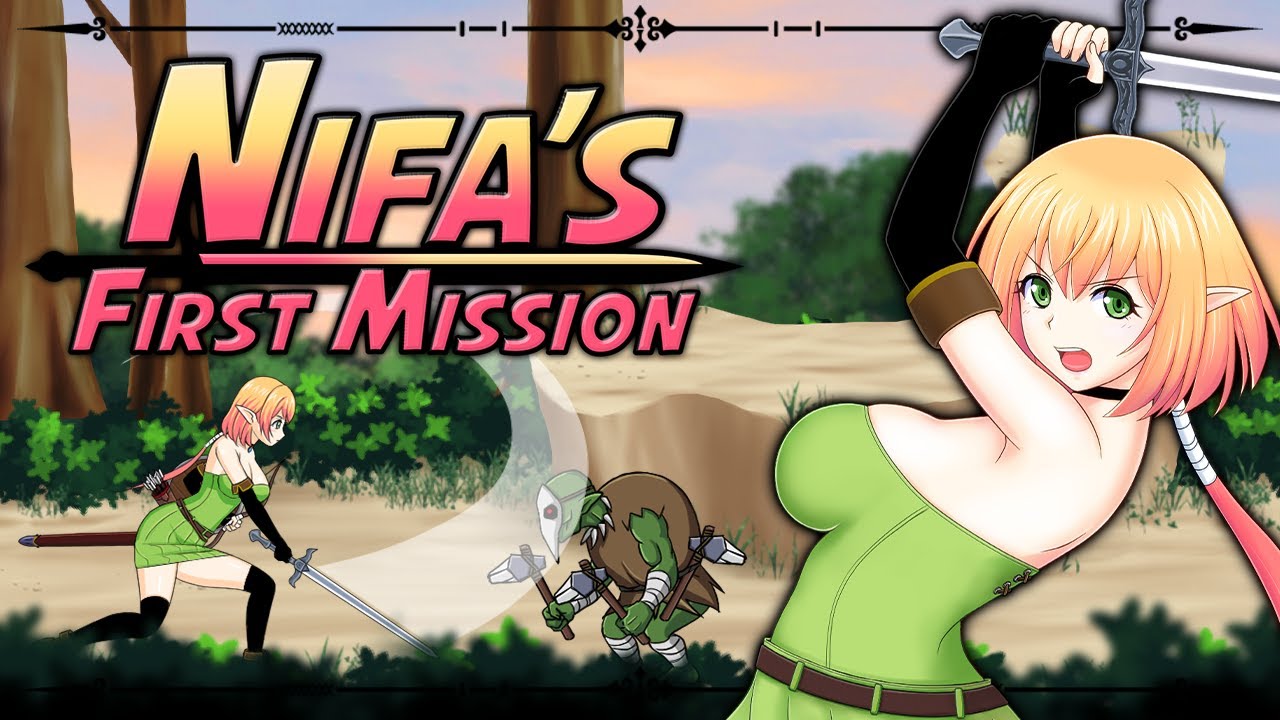The Lightbringer is an adventure-puzzle platformer game developed by Rock Square Thunder. If you’re planning to play this game, here are the default The Lightbringer controls to help start your journey. Fortunately, the developer is allowing us to modify these default controls. Simply go to the settings section of The Lightbringer to change the keys.
The Lightbringer Controls
- Forward – D
- Backward – A
- Up – W
- Down – S
- Jump – Spacebar
- Attack – Left Mouse Button
- Aim – Right Ctrl
- Run – Left Shift
- Dash – Ctrl + Left Ctrl
- Throw – E
- Look – Mouse Horizontal
- Camera Recenter – Mouse Button 3
You can also refer to the controls screenshot preview below for the exact visual guide:
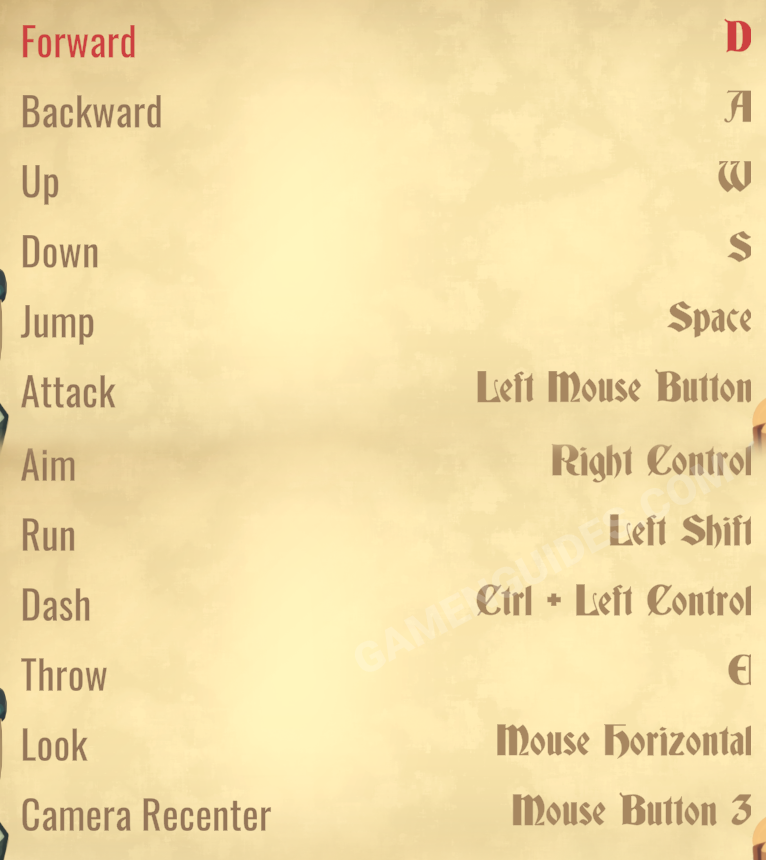
Did we miss any The Lightbringer keybindings? Help us improve this guide by leaving your suggestions and feedback below.