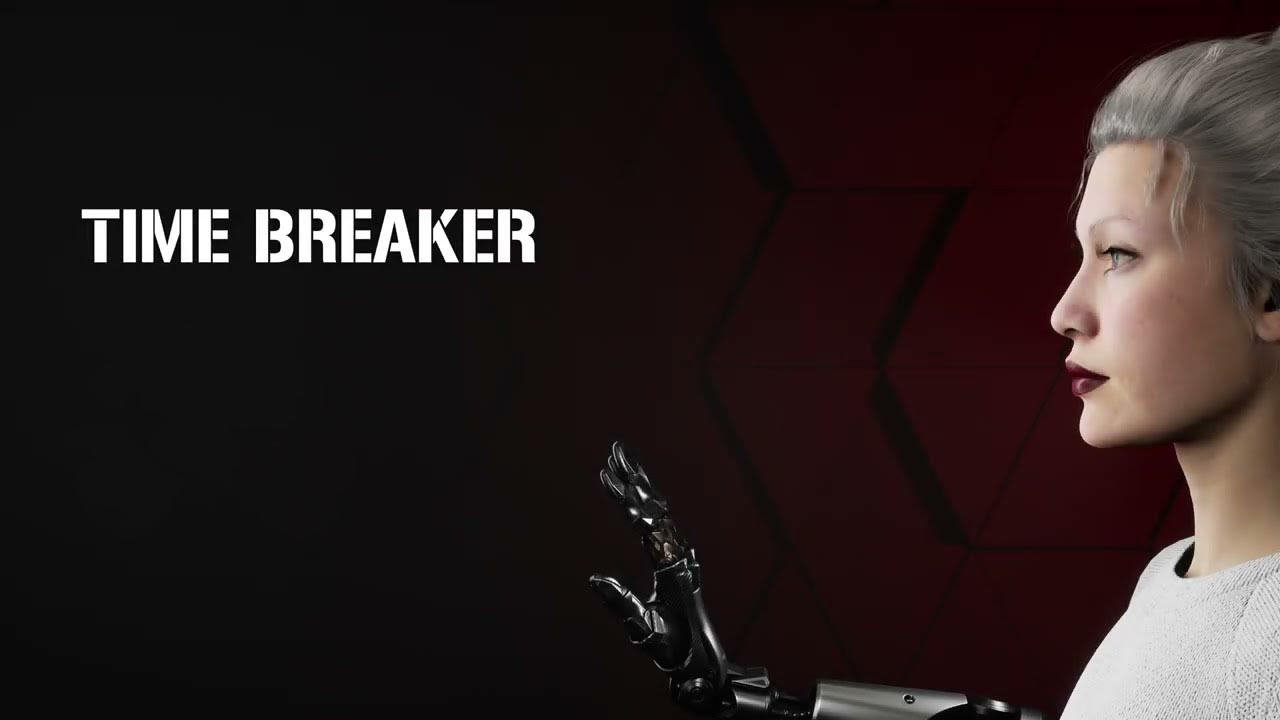Time Breaker is SHK Interactive’s newest first-person puzzle game. You will be playing the role of Judy, and your task is to solve the mysteries surrounding the strange facility. To help you get started, this guide will show you the full list of Time Breaker controls for Windows PC.
Time Breaker Controls
Before we start, be reminded that you can change and modify these default Time Breaker key bindings in the Settings section of the game.
| Function | Key |
|---|---|
| Forward | W |
| Backward | S |
| Left | A |
| Right | D |
| Jump | Spacebar |
| Sprint | Shift |
| Crouch | Ctrl |
| Interaction | Left Mouse Button |
| Time Control | Right Mouse Button |
| Zoom | Num + |
| Restart | R |
| Note | Tab |
| Pause Menu | Esc |
And this is everything you need to learn about the Time Breaker controls and shortcuts. Feel free to leave a comment below if you have any questions about the game.