The remake of Toy Soldiers published by Accelerate Games has finally arrived. If you’re planning to join the toy soldiers on the battlefields of Europe, here are the Toy Soldiers HD controls to help you get started. Unfortunately, it seems that there are no control customizations in the settings section of the game.
Toy Soldiers HD Controls
Keyboard
- 1 – Place Barbed Wire
- 2 – Place Chemical
- 3 – Place Anti-Air
- 4 – Place Artillery
- 5 – Place Mortar
- 6 – Place Machine Gun
- Q – Rotate Unit Left
- E – Rotate Unit Right
- W – Forward
- A – Left
- S – Backward
- D – Right
- F – Launch Enemy Wave
- Shift – Fast Cam
- Z – Quick Sell
- X – Quick Repair
- C – Quick Upgrade
- Spacebar – Enter/Exit Unit
- Left Mouse Button – Select
- Right Mouse Button (Hold) – Rotate Camera
- Mouse Wheel Scroll Up/Down – Zoom In/Out
- Mouse Wheel Button – Enter/Exit Unit
You can also refer to the in-game controls screenshot below:
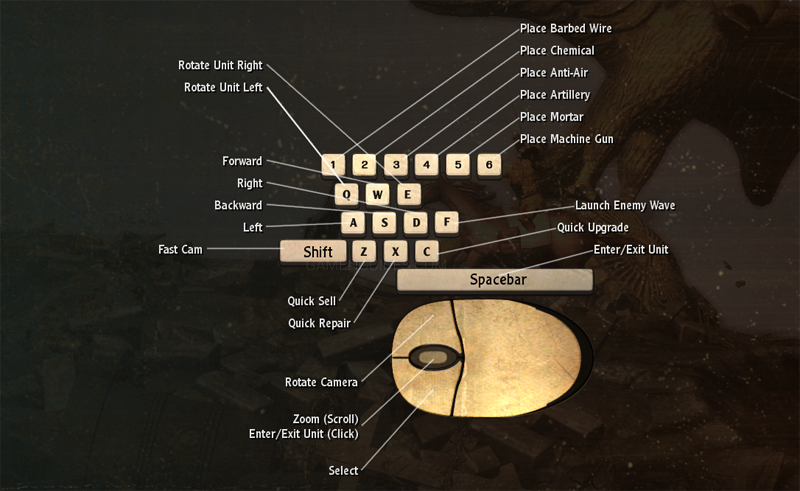
Gamepad
- LT – Fast Cam
- LB – Rotate Unit Left
- RT – Unit Placement Menu
- RB – Rotate Unit Rite
- Left Stick – Move
- L3 – Orient to Goal
- Menu Button – Pause
- X – Launch Enemy Wave
- B – Cancel
- A – Select
- Right Stick – Rotate / Zoom
- R3 – Overhead Cam
- D-Pad Up – Quick Use
- D-Pad Left – Quick Sell
- D-Pad Down – Quick Repair
- D-Pad Right – Quick Upgrade
Check out the visual controls guide below:
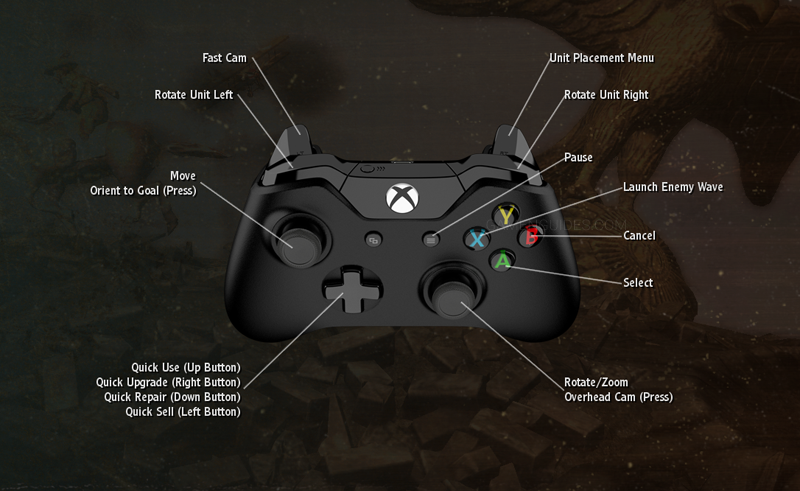
Did we miss any Toy Soldiers HD keybindings? Let us know in the comments below.



