Turquoise Revival Games has officially released Toy Tinker Simulator. If you want to experience the life of a toy tinker, here are the Toy Tinker Simulator controls.
To change the following default Toy Tinker Simulator keybindings, go to Options > Controls.
Toy Tinker Simulator Controls
- D – Next Music
- A – Previous Music
- F – Music List
- E – Stop Music
- W – Music Volume Up
- S – Music Volume Down
- C – Music Repeat On/Off
- X – Music Shuffle On/Off
- 1 – To Laptop
- 2 – To Table
You can also refer to the in-game Toy Tinker Simulator keyboard controls screenshot below:
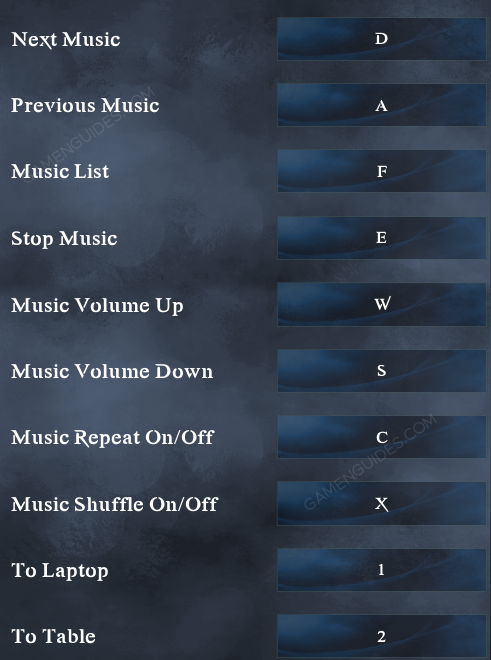
And this is everything you need to know on how you can change the default controls of the game.



