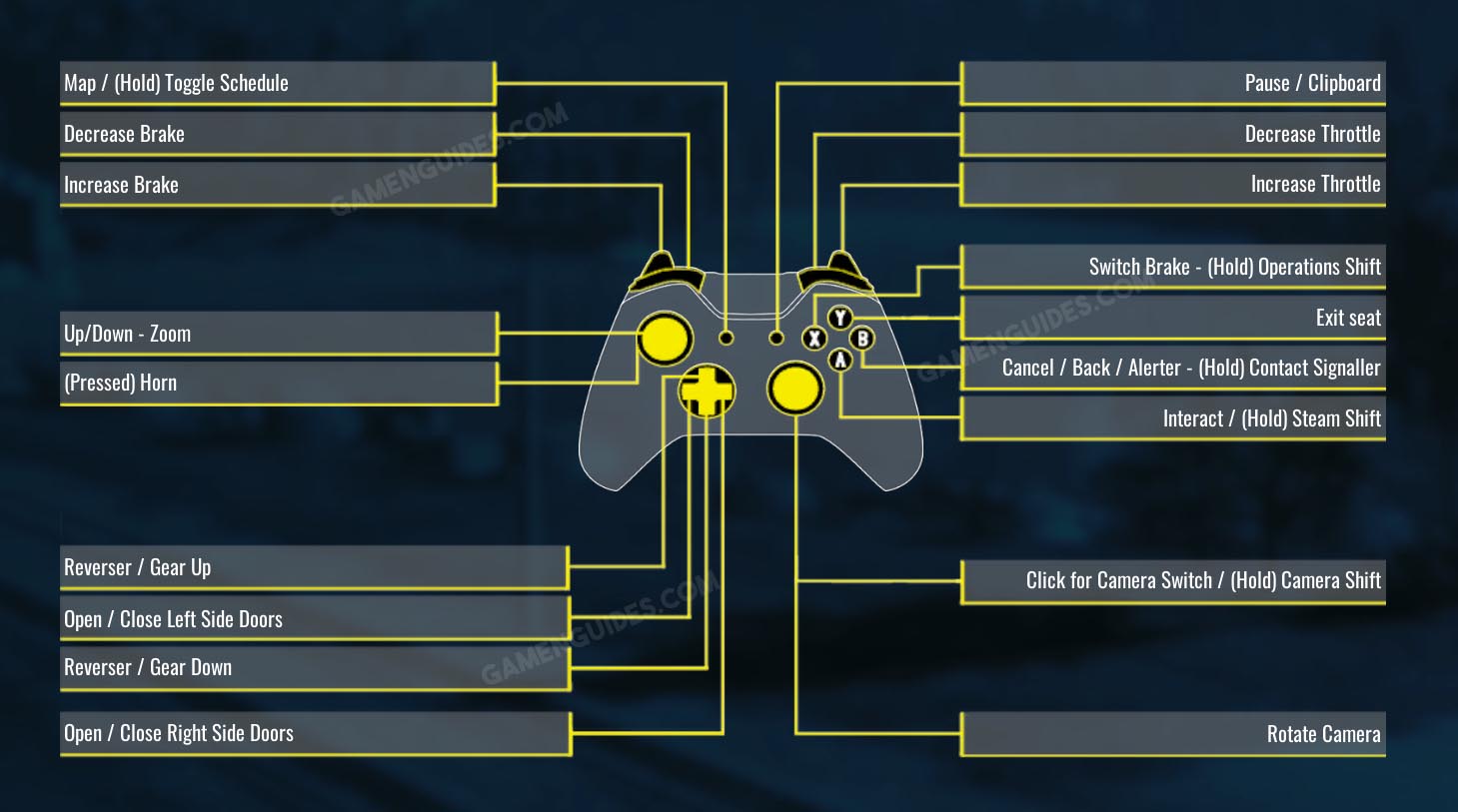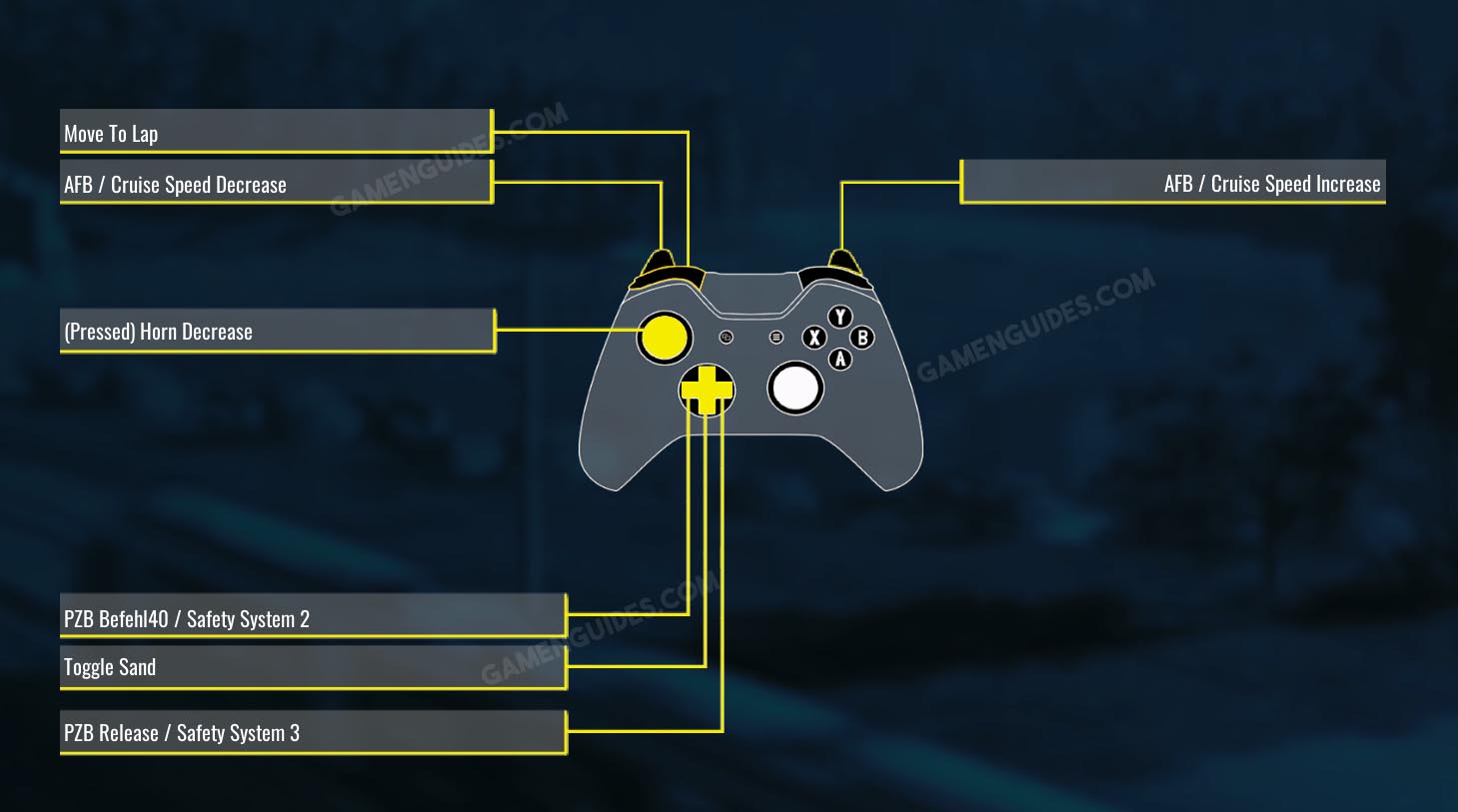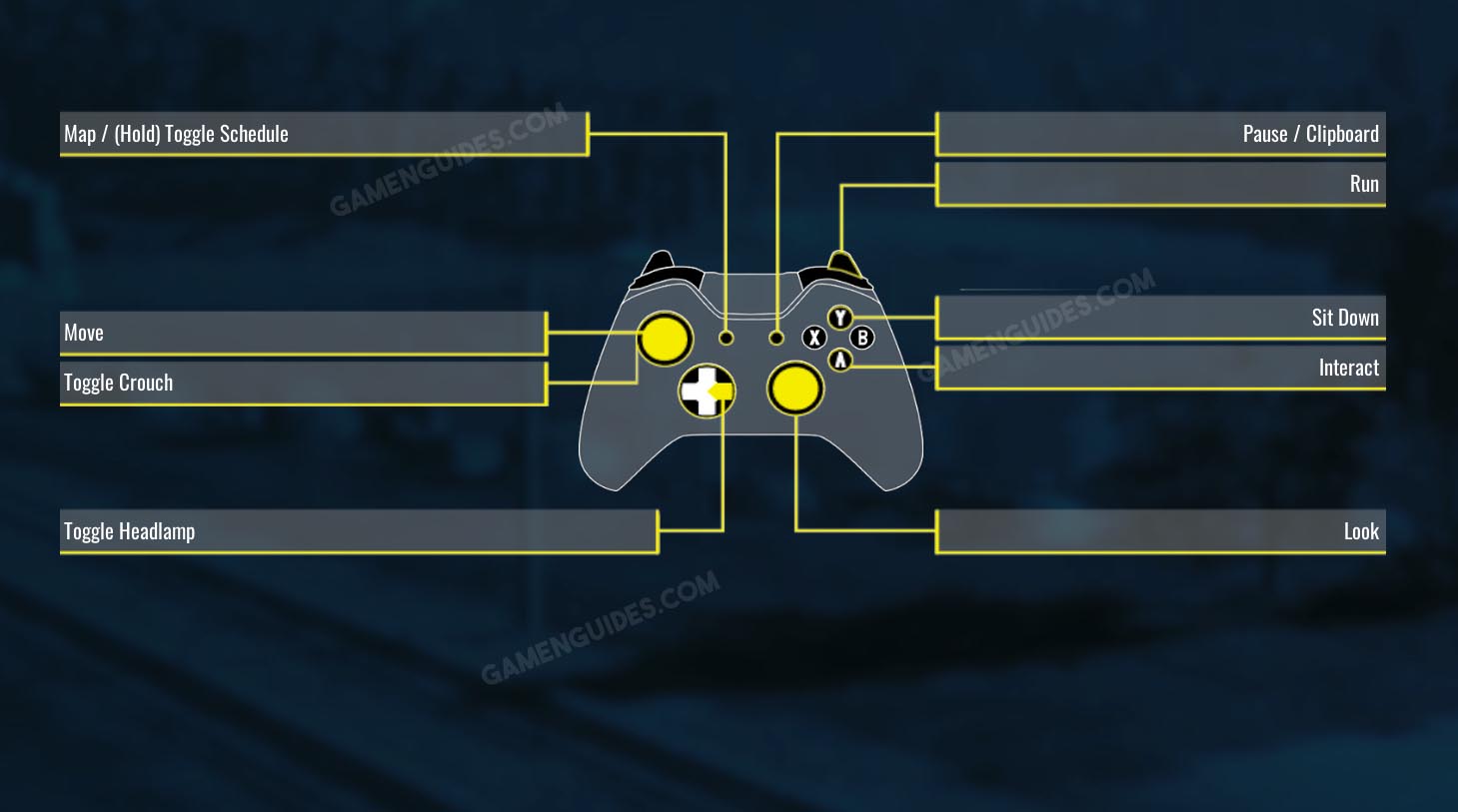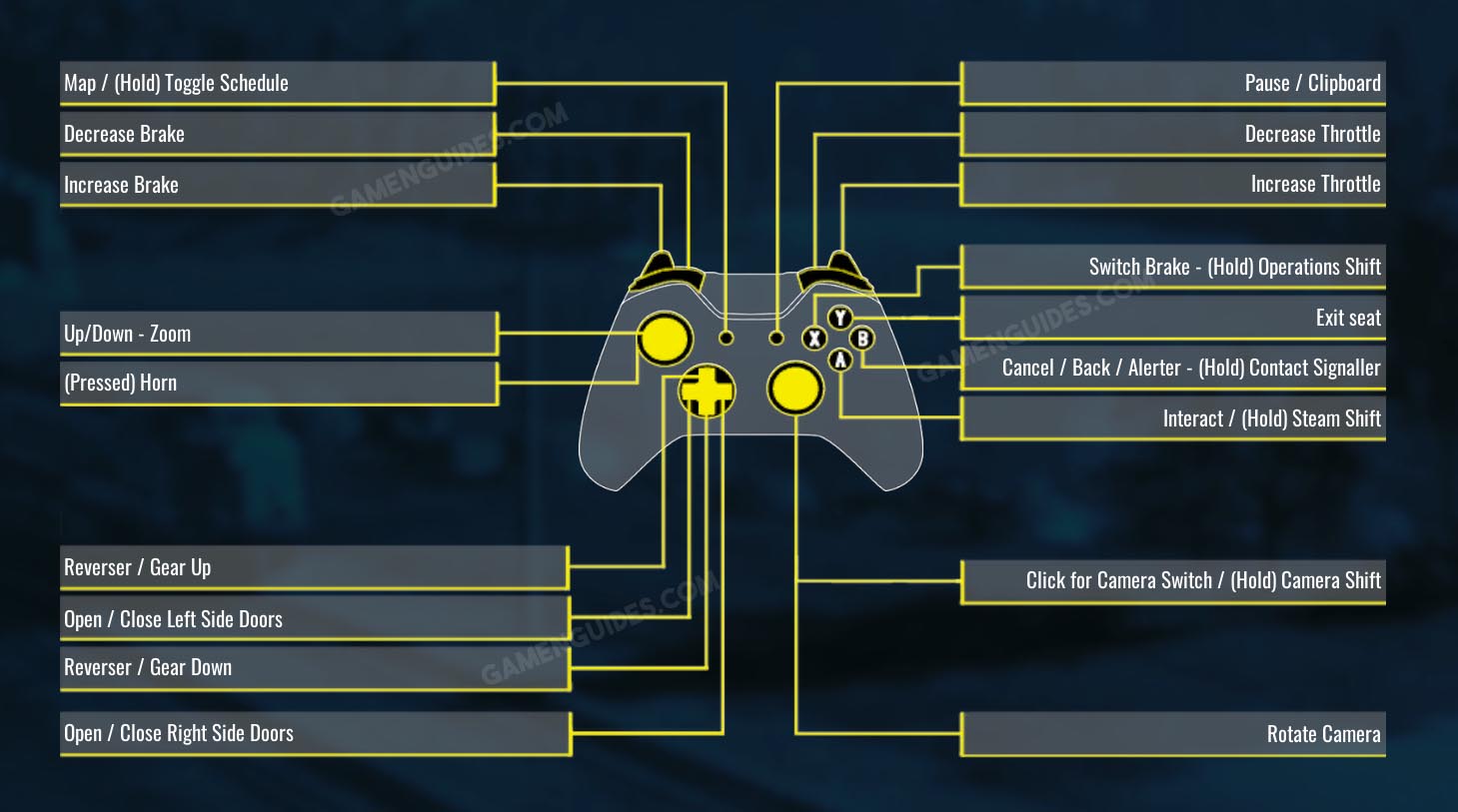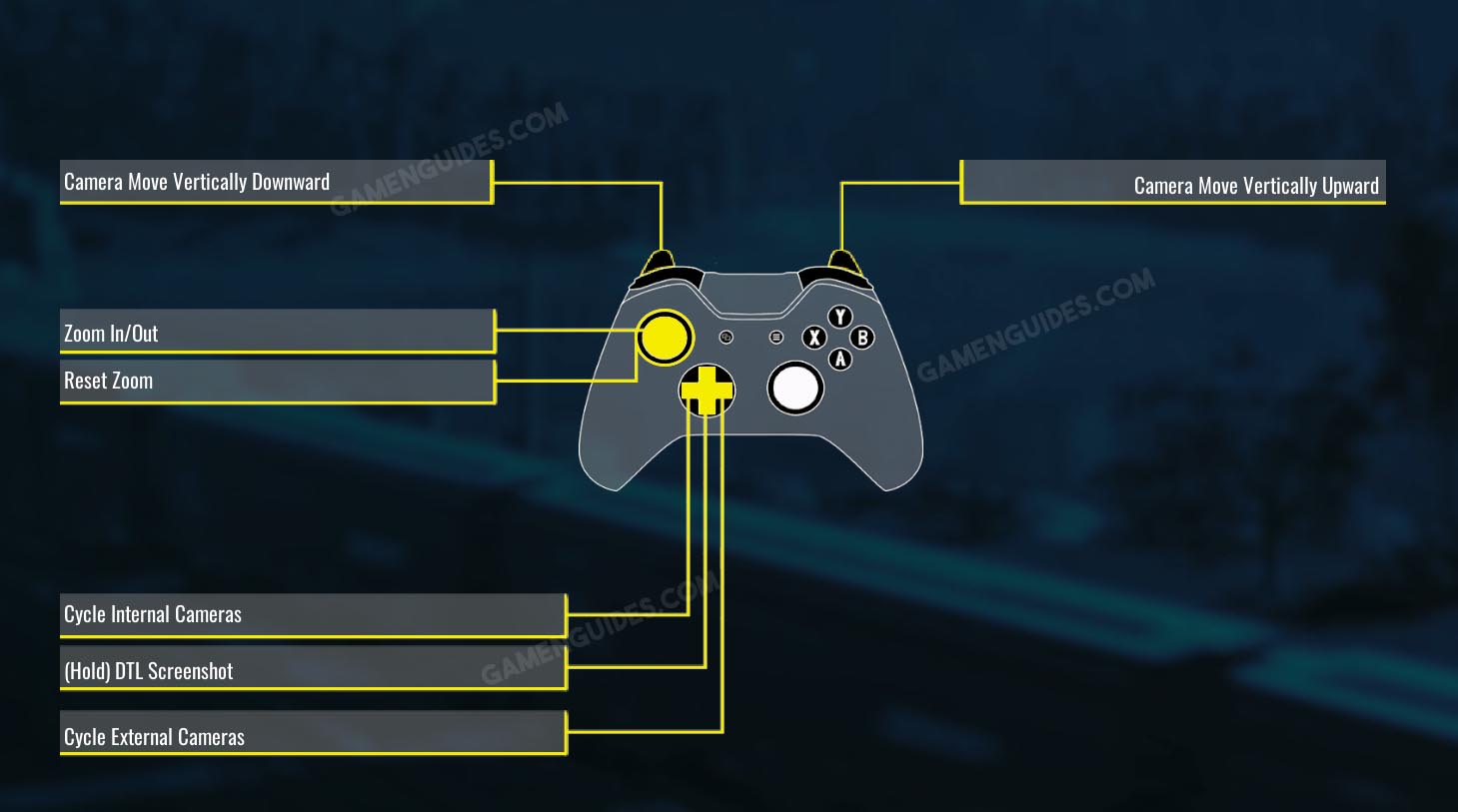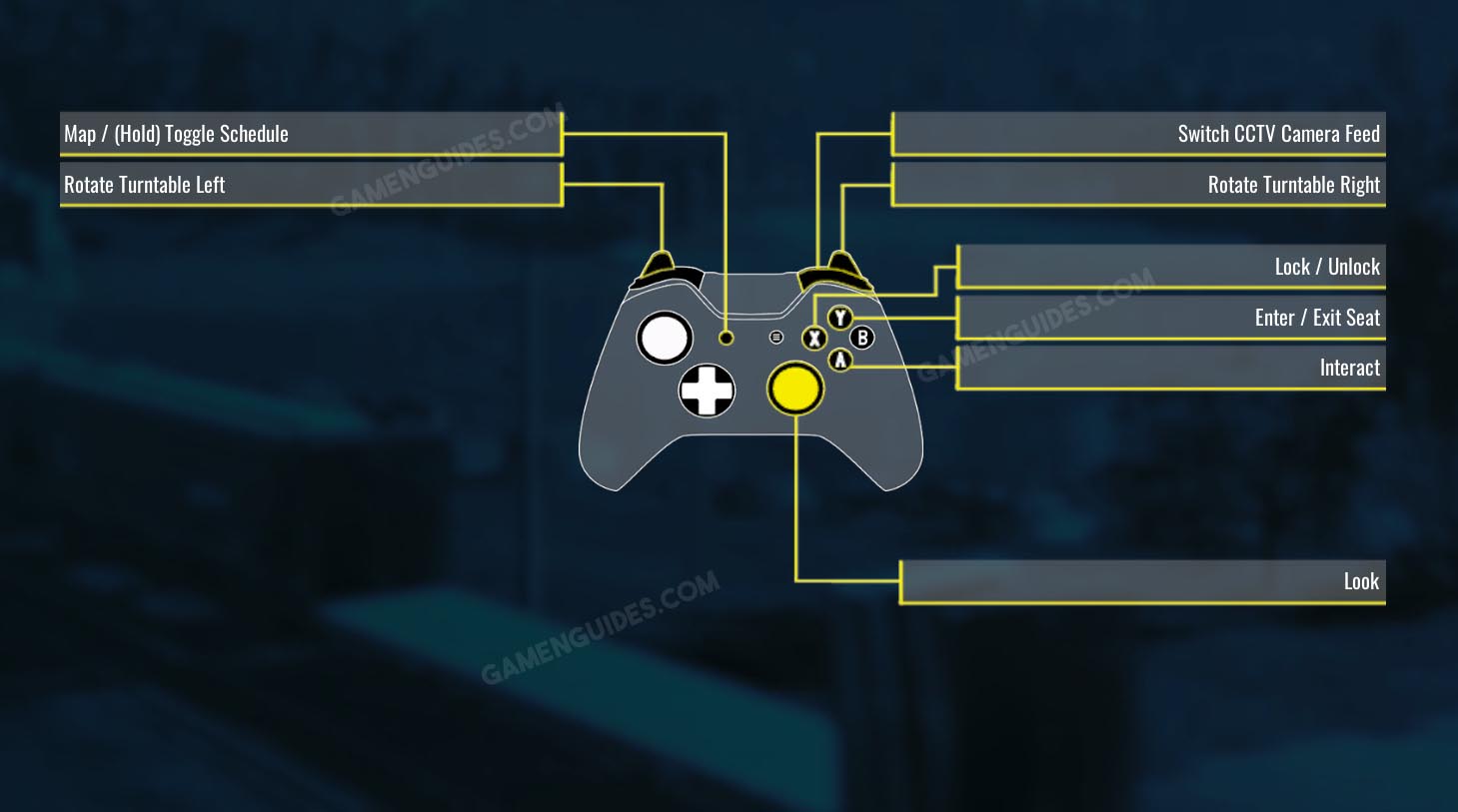Developer and publisher Dovetail Games has finally launched their newest installment for the Train Sim World video game series, Train Sim World 3. Just like the previous game, Train Sim World 3 comes with lots of actions that you need to perform. To help you get started, this guide will show you the complete list of Train Sim World 3 controls.
The game is currently available on PC via Steam and Epic Games Store, PlayStation 4, PlayStation 5, Xbox One, and Xbox Series X and Series S. You can find the controls and other details here.
Train Sim World 3 Controls
To start off this guide, here are the default Train Sim World 3 key bindings for PC. You can skip this section and scroll down to learn about the controls for the console versions.
| Action | Key |
|---|---|
| Locomotive | |
| Alerter / DSD Reset | Q |
| Automatic Brake Decrease | ; |
| Automatic Bake Increase | ‘ |
| AWS Reset | Q |
| Bell 1 | B |
| Bell 2 | Ctrl + B |
| Blower Decrease | Shift + N |
| Blower Increase | N |
| Cab Light | L |
| Circuit Breaker Close / Toggle | Ctrl + P |
| Circuit Breaker Open | Ctrl + Shift + P |
| Couple Button | Ctrl + C |
| Coupler Lock Back | Ctrl + Shift + C |
| Coupler Lock Front | Ctrl + C |
| Cruise Control Decrease | F |
| Cruise Control Increase | R |
| Cruise Control Switch Decrease | Ctrl + Shift + R |
| Cruise Control Switch Toggle / Increase | Ctrl + R |
| Cylinder Drains Toggle | C |
| Damper Decrease | Shift + M |
| Damper Increase | M |
| Ditch Lights Decrease | Ctrl + J |
| Ditch Lights Increase / Toggle | J |
| Dynamic Brake Decrease | , |
| Dynamic Brake Increase | . |
| Emergency Brake Valve | Backspace |
| Engine Shutdown | Shift + Z |
| Engine Startup / Toggle | Z |
| Exhaust Injector Steam Valve Decrease | Ctrl + O |
| Exhaust Injector Steam Valve Increase | Any Key |
| Exhaust Injector Trim Valve Decrease | Ctrl + L |
| Exhaust Injector Trim Valve Increase | Ctrl + K |
| Gauge Lights Decrease | Shift + I |
| Gauge Lights Increase / Toggle | I |
| Gear Decrease | Ctrl + D |
| Gear Increase | Ctrl + A |
| Handbrake Decrease | Shift + \ |
| Handbrake Increase / Toggle | \ |
| Headlights Back Decrease | Ctrl + Shift + H |
| Headlights Back Increase | Ctrl + H |
| Headlights Front Decrease | Shift + H |
| Headlights Front Increase | H |
| Horn 1 | Spacebar |
| Horn 1 Decrease | N |
| Horn 2 | Ctrl + Spacebar |
| Horn 2 Decrease | Ctrl + N |
| Independent Brake Decrease / Bail Off | [ |
| Independent Brake Increase | ] |
| Large Ejector Decrease | Shift + J |
| Large Ejector Increase | J |
| Lead Sand | Ctrl + X |
| Live Injector Steam Valve Decrease | O |
| Live Injector Steam Valve Increase | I |
| Live Injector Trim Valve Decrease | L |
| Live Injector Trim Valve Increase | K |
| Master Switch Decrease | Ctrl + Shift + W |
| Master Switch Toggle / Increase | Ctrl + W |
| Move to Lap Position | / |
| Next Destination | F8 |
| Next Signal Toggle | Ctrl + 3 |
| Next Speed Limit Toggle | Ctrl + 2 |
| Objective Marker Toggle | Ctrl + 1 |
| Open / Close Firebox Door | F |
| Open / Close Left Side Doors | Y |
| Open / Close Right Side Doors | U |
| Open / Close Train Interaction Shortcuts | Tab |
| Pantograph Lower | Shift + P |
| Pantograph Raise / Toggle | P |
| Previous Destination | F7 |
| PZB Acknowledge | Page Down |
| PZB Override | Delete |
| PZB Release | End |
| Rear Damper Decrease | Ctrl + Shift + M |
| Rear Damper Increase | Ctrl + M |
| Reticule Opacity Cycle | Ctrl + 8 |
| Reverser Decrease | S |
| Reverser Increase | W |
| Sand Decrease | Shift + X |
| Sand Increase / Toggle | X |
| Score Toggle | Ctrl + 6 |
| Shovel Coal | Any Key |
| Signalling Systems Enabled | Ctrl + Enter |
| Small Ejector Decrase | Ctrl + Shift + J |
| Small Ejector Increase | Ctrl + J |
| Speed Limit & Signal Cycle | Ctrl + 4 |
| Speedometer / Compass Toggle | Ctrl + 5 |
| Step Lights Decrease | Ctrl + K |
| Step Lights Increase / Toggle | K |
| Stop Indicator Toggle | Ctrl + 7 |
| Tap Changer Decrease | Ctrl + D |
| Tap Changer Increase | Ctrl + A |
| Throttle Decrease | D |
| Throttle Increase | A |
| Uncouple Button | Ctrl + Shift + C |
| Walkway Crossover Back | Shift + Y |
| Walkway Crossover Front | Y |
| Warning Devices Enabled | Shift + Enter |
| Wipers Decrease | Shift + V |
| Wipers Increase | V |
| On Foot | |
| Hide HUD | F1 |
| Interact / (Hold) Drag Component | Left Mouse Button |
| Open Map | 9 |
| Open Pause Menu / Back / Cancel | Esc |
| Run | Shift |
| Take Screenshot | Ctrl + F12 |
| Take Screenshot [Dovetail Live] | Ctrl + F10 |
| Toggle Crouch | C |
| Toggle Cursor | Right Mouse Button |
| Toggle FPS | F3 |
| Toggle Head Lamp | L |
| Toggle Schedule | T |
| Transition | E |
| Walk Back | S |
| Walk Forward | W |
| Walk Left | A |
| Walk Right | D |
| Camera | |
| (Toggle) Front / Rear Boom Camera | 2 |
| (Toggle) Front / Rear Exterior Camera | 3 |
| Boom Camera Next Vehicle | Ctrl + Left Arrow |
| Boom Camera Previous Vehicle | Ctrl + Right Arrow |
| Camera Menu | 0 |
| First Person Camera | 1 |
| Free Cam | 8 |
| Look | Mouse Movement |
| Move Camera Backward | Down Arrow |
| Move Camera Forward | Up Arrow |
| Move Camera Left / Boom Camera Yaw | Left Arrow |
| Move Camera Right / Boom Camera Yaw | Right Arrow |
| Reset Camera Position | Ctrl + 0 |
| Switch to Next Cab Camera | Right Arrow |
| Switch to Previous Cab Camera | Left Arrow |
| Zoom In / Out | Mouse Wheel |
| Turntable | |
| Lock / Unlock | S |
| Rotate Turntable Left | A |
| Rotate Turntable Right | D |
| Switch CCTV Camera Feed | W |
Apart from the mouse and keyboard support, the developer of the game has also confirmed that Train Sim World 3 has full controller support on PC. If you’re having some controller issues while playing the game on PC, we recommend that you check our Train Sim World 3 controller troubleshooting guide.
Below, you can find the Train Sim World 3 controls using a gamepad controller. This should also be the same controls for the Xbox One and Xbox Series X and S.
Locomotive
Operation Shift
On Foot
Camera
Camera Shift
Turntable
For the PlayStation 4 and PlayStation 5 controls, unfortunately, we still don’t have the details yet. We will be updating this guide as soon as we get the full in-game controls for the PS5 and PS5 versions of Train Sim World 3. However, you can also refer to the Xbox controls above to give you the idea.