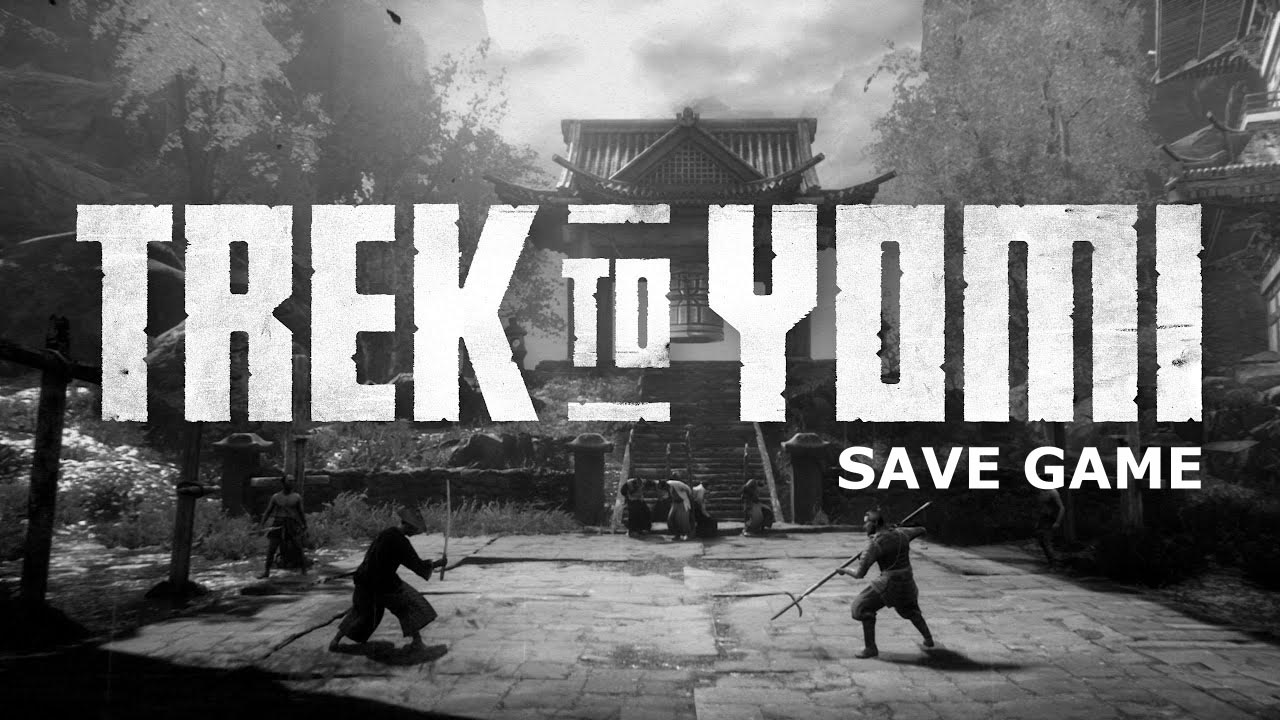Devolver Digital’s newest action-adventure game, Trek to Yomi, has been continuously receiving good feedback from the gaming community. While the game is just a side-scrolling game, many are still enjoying the plot of the story. As players progress through the game, the game will introduce a lot of challenges.
Every challenge will require a lot of skills, especially if the game mode is set to its hardest difficulty. While some are enjoying the challenges of the game, many just want to skip all the hassle and complete the game as soon as possible. This is why we’re here to give you the 100% save game of Trek to Yomi. In this guide, you will be able to download the Trek to Yomi save game.
Trek to Yomi Save Game
This save game has already been completed, which means that you will be the one facing the last enemy of the game. It is highly recommended that you save the game before you start the fight.
Anyway, you can download the save game for free by clicking the button below:
How to Use Trek to Yomi Save Game
To use this save game for Trek to Yomi, just follow the installation procedures below:
- Download the save game from the link above.
- Extract the Ronin folder. We recommend extracting it to your desktop.
- Go to the Trek to Yomi save game directory. It is located here:
C:\Users\%Username%\AppData\Local
- Copy the Ronin folder on the save game directory.
- Launch the game and enjoy the save game.
We highly recommend that you create a backup copy of your own save file before extracting or copying the Ronin folder on the Trek to Yomi save game directory. Also, you may be asked to overwrite some of the files. Just click overwrite to continue the process.