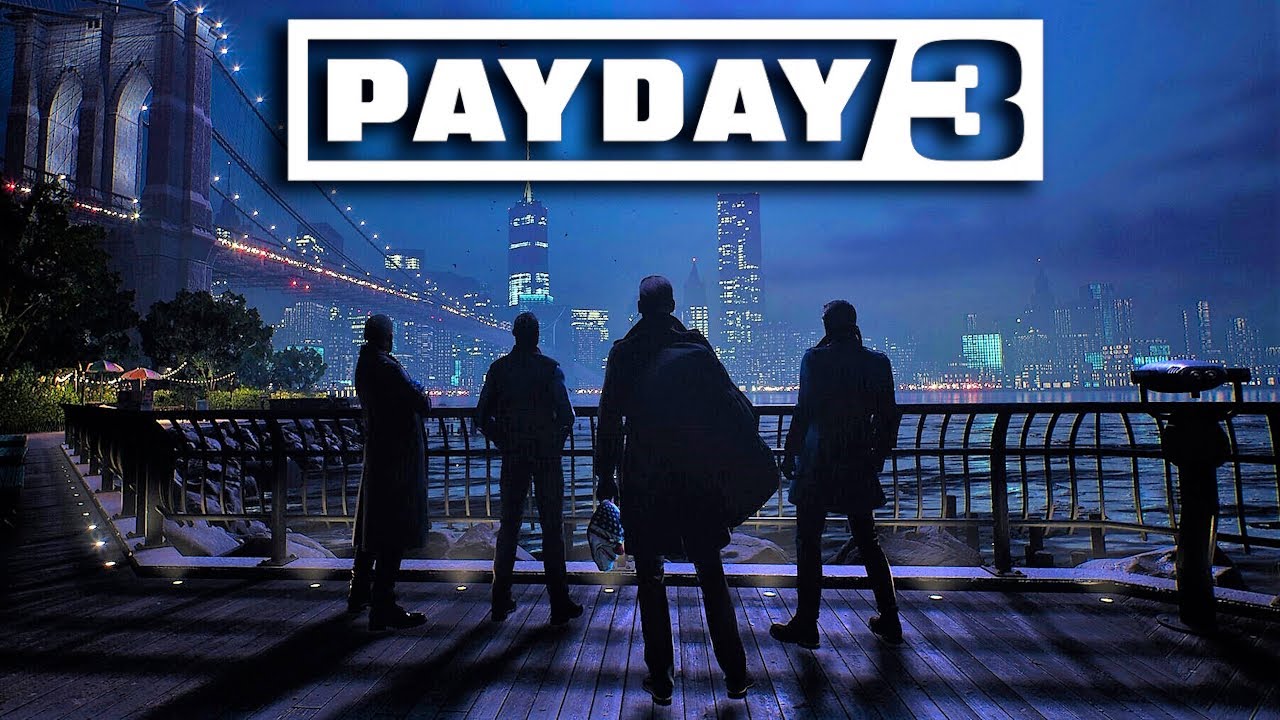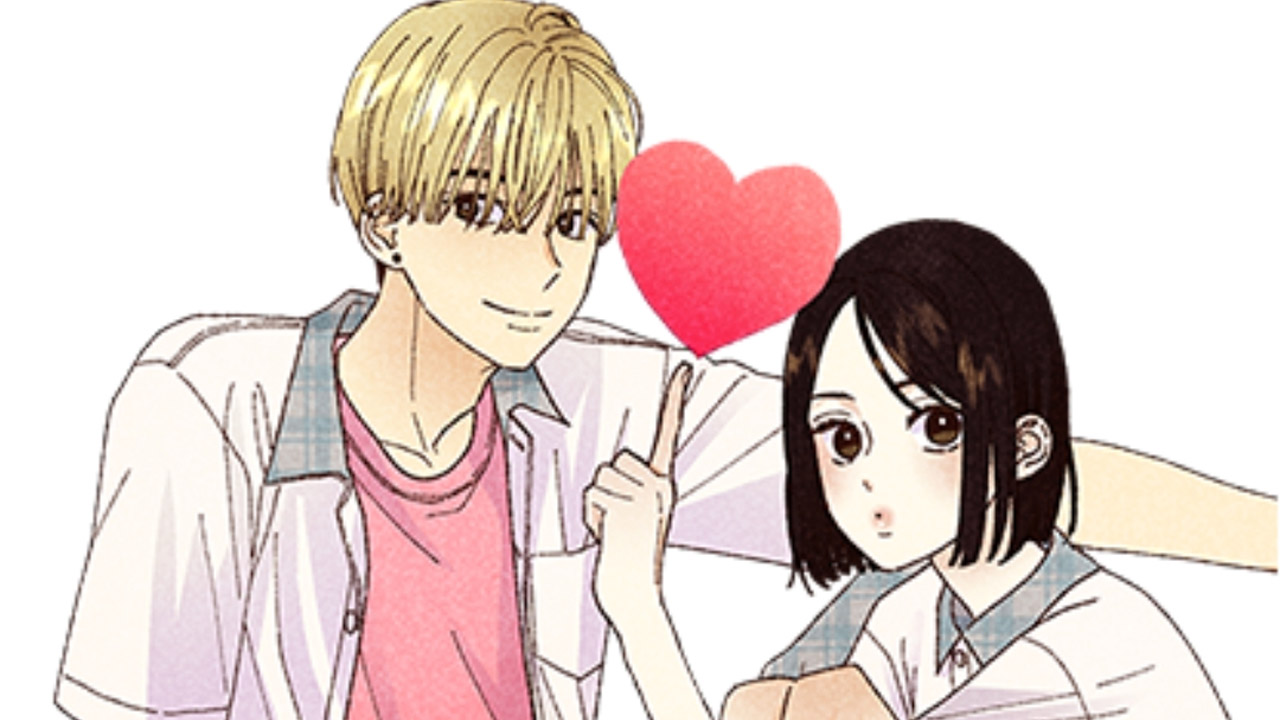Are you ready to reel and catch some incredible fish in Ultimate Fishing Simulator 2? If so, this guide will show you the complete list of Ultimate Fishing Simulator 2 controls. Ultimate Fishing Simulator 2 is a fishing simulator game developed by MasterCode.
As of making this guide, Ultimate Fishing Simulator 2 is still in its beta phase. If you want to try the game before it officially launches, you can join the playtest from here.
Ultimate Fishing Simulator 2 Controls
Before we get started, be reminded that you can change and remap these default Ultimate Fishing Simulator 2 key bindings by going to the settings section of the game.
| Function | Key |
|---|---|
| Move Forward | W |
| Move Backward | S |
| Move Left | A |
| Move Right | D |
| Run | Left Shift |
| Jump | Spacebar |
| Change the view of the caught fish | C |
| Hide GUI | G |
| Eagle Eye | V |
| Underwater Camera | U |
| Zoom in the underwater camera | Up Arrow |
| Zoom out the underwater camera | Down Arrow |
| Set 1 | 1 |
| Set 2 | 2 |
| Set 3 | 3 |
| Set 4 | 4 |
| Set 5 | 5 |
| Reset Cast | Q |
| Reel Speed Up | Page Up |
| Reel Speed Down | Page Down |
| Reel Drag Up | = |
| Reel Drag Down | – |
| Full Reel Speed | Left Ctrl |
| Get the Rod Up | E |
| Flashlight | F |
| Float Depth Up | ] |
| Float Depth Down | [ |
How to Remap Ultimate Fishing Simulator 2 Key Bindings
To change the default controls of the game, simply follow the steps below.
- From the main menu, click the Settings option
- Click the Key Bindings option.
- From there, you can remap the actions.
And this is everything you need to learn about the default Ultimate Fishing Simulator 2 controls. Feel free to let us know in the comment section if you have any suggestions to improve this guide.
Also, check our Dinosaur Fossil Hunter controls and Prehistoric Kingdom controls guide if you love playing simulation video games.