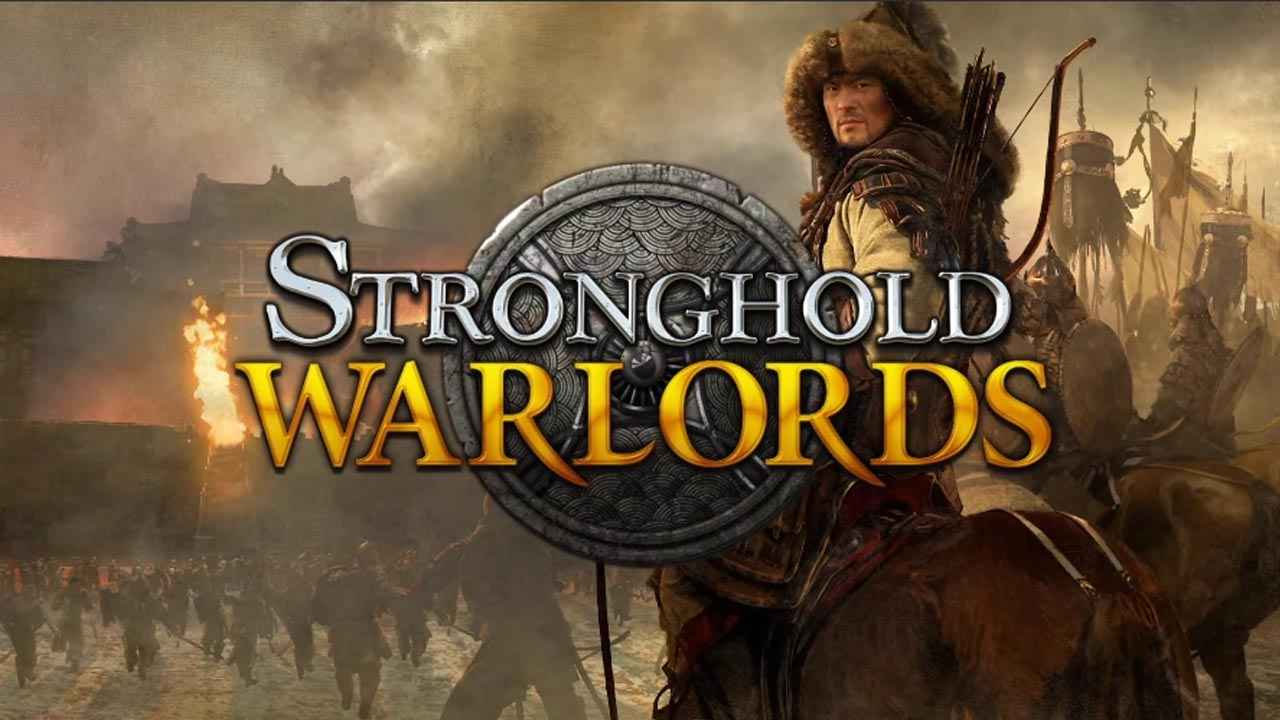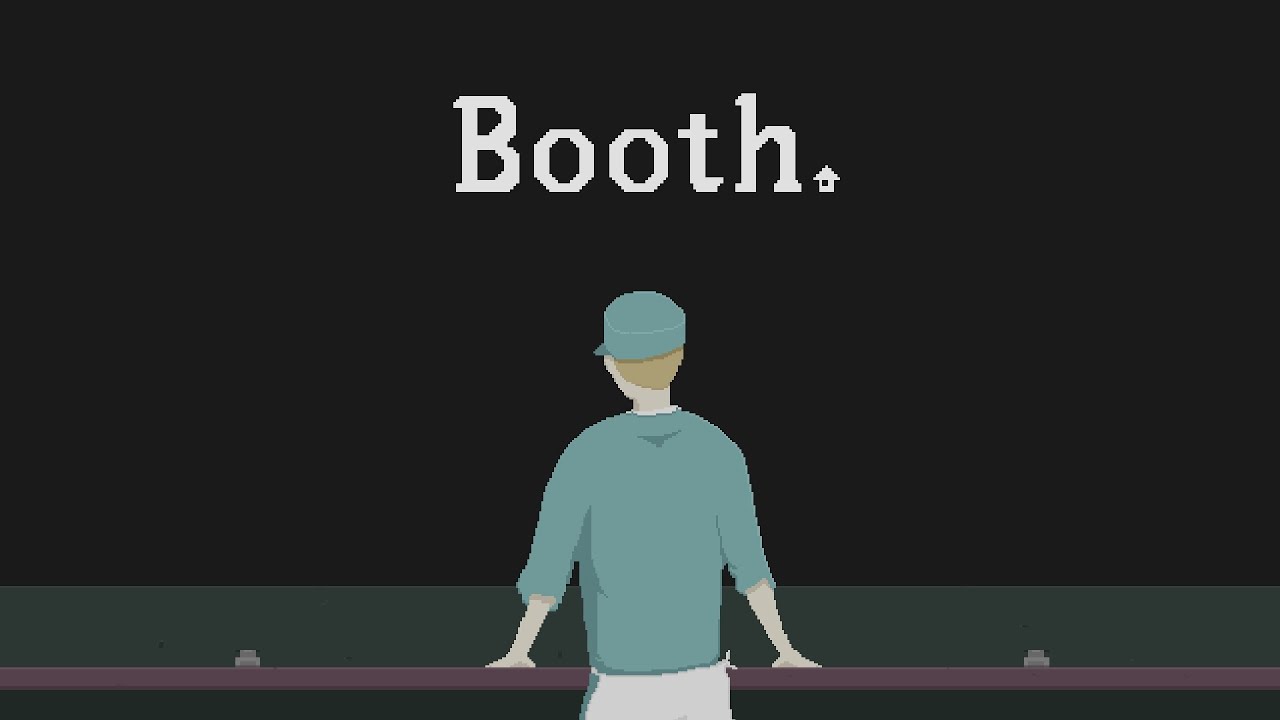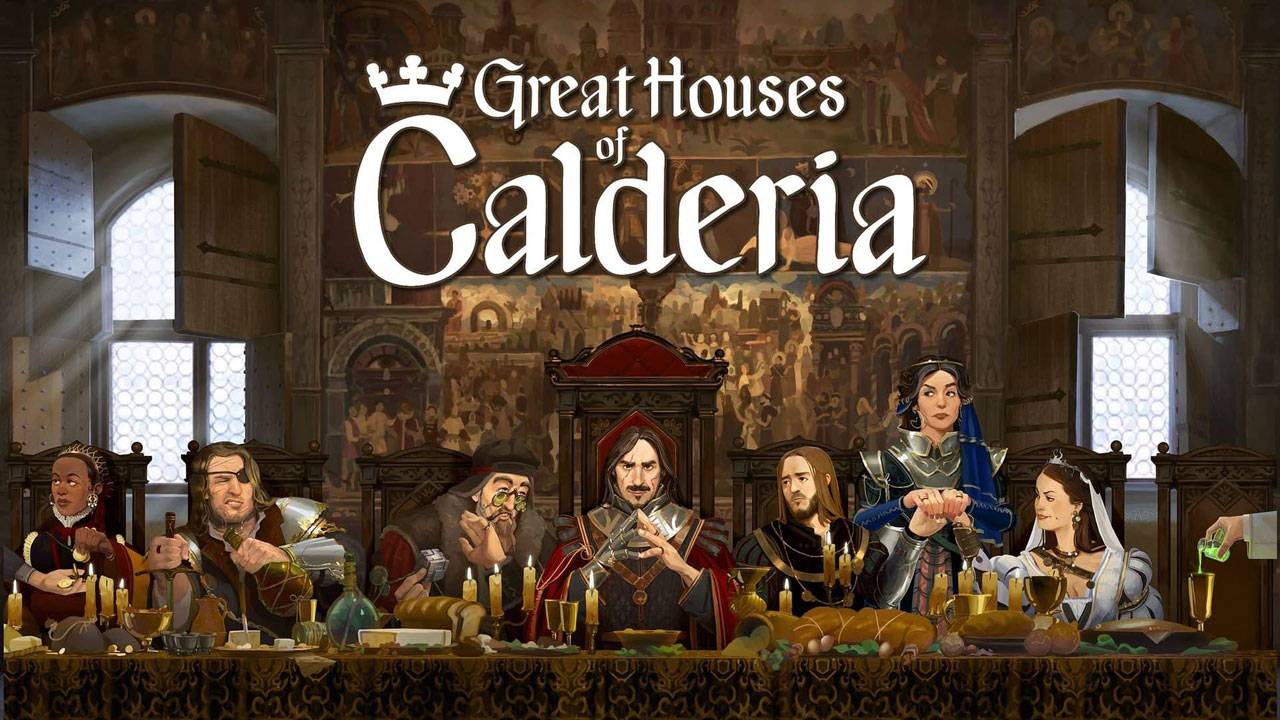Kool2Play’s newest mech-shooter video game has finally arrived. In Uragun, you will be playing as the friendly-but-deadly mech unit, programmed to find your pilot. As you search for the pilot, Uragun will bring you into different missions where you fight evil mechs.
New weapons and upgrades will also be unlocked, which is why you should get yourself familiar with the default Uragun controls. Knowing how to control the robot will give you an advantage in defeating all enemies ahead.
Uragun Controls
Before we get started, keep in mind that you can change all of the listed Uragun key bindings and shortcuts below. You can remap the controls by going to the Controls tab in the settings section of the game.
| Function | Key |
|---|---|
| Move Up | W |
| Move Down | S |
| Move Left | A |
| Move Right | D |
| Use | R |
| Primary Weapon | Left Mouse Button |
| Secondary Weapon | Right Mouse Button |
| Boost | Space |
| Heat Attack 1 | E |
| Heat Attack 2 | Q |
| Self-Repair | F |
| Activate Overdrive | Shift |
| Pause Menu | Esc |
Apart from the mouse and keyboard support, you can also play Uragun using a gamepad controller. Below are the default controls using the gamepad controller.
| Function | Key |
|---|---|
| Movement | Left Analog Stick |
| Use | A |
| Primary Attack | RT |
| Secondary Attack | LT |
| Boost | LB |
| Heat Attack 1 | Y |
| Heat Attack 2 | RB |
| Self-Repair | B |
| Activate Overdrive | R3 |
With all of the listed Uragun controls and shortcuts above, you’re now ready to take control of this high-tech robot to find his pilot. Make sure that you upgrade your weapons before starting a new mission. Good luck!