Whisper Trip – Chapter 1 is the latest game developed and published by Walnut LLC. If you’re planning to experience this fast-paced game, here are the Whisper Trip – Chapter 1 controls to help you get started. You can change these default Whisper Trip – Chapter 1 keybindings by going to the settings section of the game.
Whisper Trip – Chapter 1 Controls
Keyboard
- Move Right – D
- Move Left – A
- Jump – Spacebar
- Attack – Left Mouse Button
- Kick – Right Mouse Button
- Dodge – Left Shift
- Interact – E
- Throw – Q
- Pause/Exit – Esc
- Restart Level – R
- Show Task – Tab
Gamepad
Whisper Trip offers two default controller keybindings for the game. Here are the options that you can choose from.
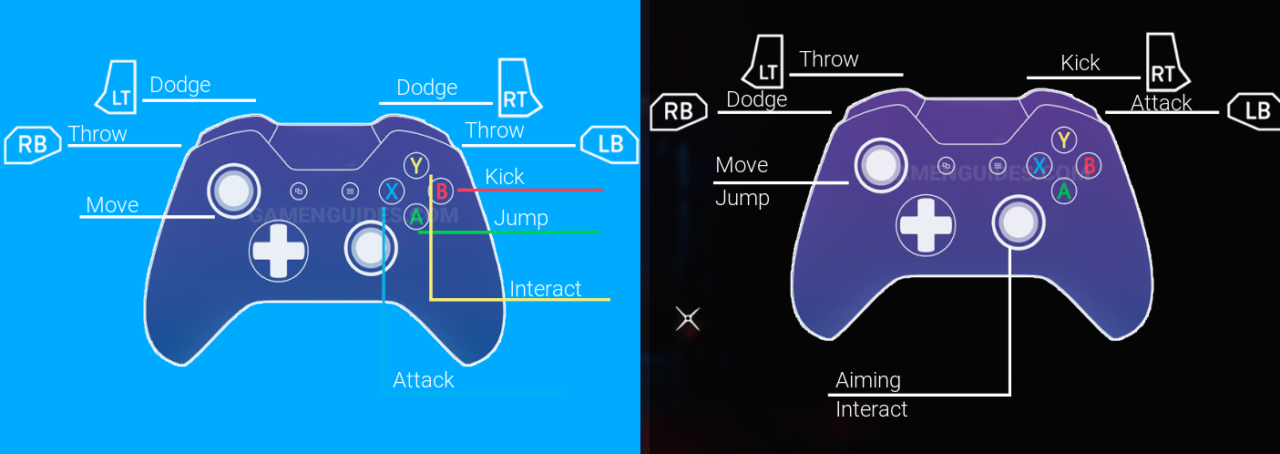
Did we miss any Whisper Trip keybindings? Help us improve this guide by leaving your feedback and suggestions in the comments below.



