2K Games has officially released their newest WWE 2K installment and many players have already started to become the best wrestler in WWE 2K22. Just like the previous title, the game offers a visual HUD that will help you determine your character’s status. In this guide, we will show you the meaning of each indicator that you can usually find below the screen.
WWE 2K22 HUD Manual
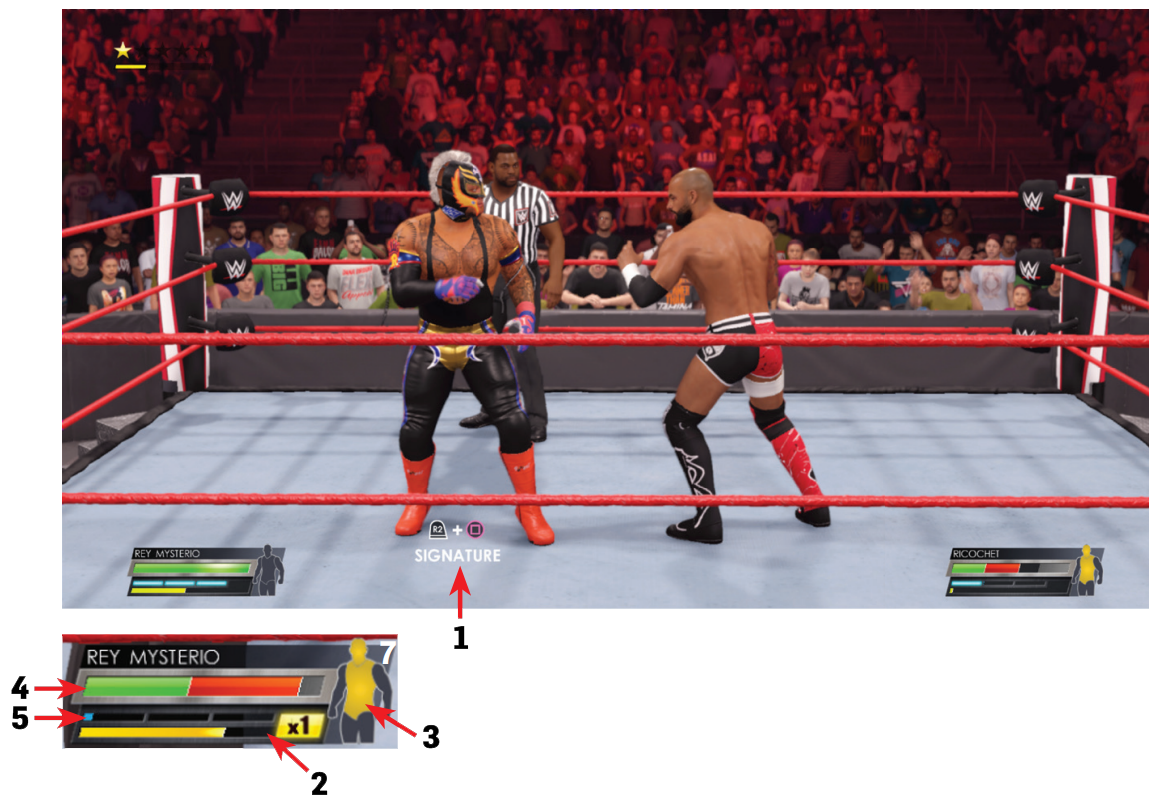
What are the following indicators mean in WWE 2K22? Check out the brief description of each HUD indicators below.
- Signature / Finisher: Press R2 + Square / R2 + X to perform your Signature / Finisher.
- Finisher Meter: When your meter is full you can perform your strongest move!
- Body Damage: Moves deal Damage to specific body parts. As your limbs take damage they’ll turn from yellow to orange, to red.
- Vitality: Attacks deal Vitality damage. After avoiding damage for a few seconds, your Vitality will begin to recharge.
- Special Meter: Gain a special meter as you give or receive damage. Spend one bar to perform a
DEFENSIVE ACTION.
Note: We are using the default PlayStation and Xbox controls found in the details in the Signature / Finisher section. To learn more about the basic controls of the game, feel free to check our comprehensive WWE 2K22 controls guide. For the WWE 2K22 combos such as grabbing, dragging, and other advanced moves, you can find our guide from this link.
What do you think of these changes in WWE 2K22? Were you able to improve your overall gameplay?



