This document is a guide to screens, menus, game modes, and metaprogression. For how to play the game, refer to the in-game tutorial.
Preface
Yi Xian: The Cultivation Card Game is an eight-player PvP digital card game in the autochess genre. The object of the game is to eliminate opponents and avoid getting eliminated. Unlike other games in the genre, it also features some interesting single-player modes.
This document is a guide to screens, menus, game modes, and metaprogression. For how to play the game, refer to the in-game tutorial.
Title menu
Each time you start the game, when you enter the title menu, the game will try to detect which server you can best use to connect to the game. (This stopped working for me at some point in Summer 2023, but I haven’t heard of it failing for anybody else. You can manually select a server in the Settings menu. I use Server 2.)

Language select is in the top left corner.
Some version numbers are in the bottom left corner.
A cogwheel-shaped Settings button is in the top right corner.
There are four main buttons: Start Game, Credits, Community, and Exit Game.
Start Game connects to the server, leading to the Main menu.
Community displays what I think are intended to be links to Chinese social media (I get the impression that the QQ group (680681088) is the main community) and to Discord, the home of the English-language community, but nothing happens when I click them. For reference, visit the Discord.
Settings menu
The Settings menu has four tabs: Audio, Video, Game, and Network.
Audio:
- Sound Effect (volume slider)
- Music (volume slider)
- Voice (volume slider)
- Mute in background (Yes/No)
Video:
- Quality (Low/Medium/High)
- Resolution (dropdown)
- Fullscreen (Yes/No)
- V Sync (Yes/No)
- Shake Screen (Yes/No)
Game:
- Block PM In Combat (Yes/No)
- Friend request pop-up (Yes/No)
- Absorb by right click (Yes/No)
- Hide player name (Yes/No)
- Redeem code (Enter redeem code)
Network lets you select which server to use to connect to the game, or run the auto-detection again.
If you get disconnected while playing and fail to reconnect immediately, you’ll get a dialog with two buttons, one that keeps retrying the connection, and one that logs you out and takes you to this menu so that you can reselect the server.
Main menu

The player avatar in the top left corner is clickable, leading to the Player Profile screen.
There are four buttons in the top right corner: Announcements, Mail, Friends, and Settings.
- Announcements is self-explanatory.
- Mail is only used to deliver prizes. (Such as the avatar frame and card back for reaching 6000 rating.)
- Friends is described in its own section later in this document.
- Settings is the same, except that here it also contains the Log Out button leading back to the Title menu.
There are five buttons in the bottom left corner: Card, Character, Immortal Fate, Immortal Market, and Divination.
- Card leads to the gallery of cards.
- The Character screen is described in its own section later in this document.
- Immortal Fate leads to the gallery of Immortal Fates.
- Immortal Market is where you can unlock Characters, Outfits, Side Jobs, and Emoticons, and purchase Divine Jade. (More info in the Metaprogression section.)
- Divination suggests characters and cards for you to play. Playing any of the suggested characters yields 10% more Spirit Stones (metaprogression currency). Playing the suggested cards has no additional effect. The untranslated Chinese texts are quotations from the I Ching, unrelated to gameplay.
In the bottom right, the Explore button leads to the Single-player menu; the Battle button leads to Multiplayer; the Event button leads to Immortal Brawl.
Player Profile
The Player Profile screen has three tabs: Personal, Record, and Emoticon.
The Personal tab lets you change your name, avatar, avatar frame, honorific title, and the characters shown with their Dao Mindset scores to your friends when they click you in their friends list. Changing your name costs 1000 Spirit Stones.
The Emoticon tab lets you equip up to five universal emotes for use in-game in addition to the emotes specific to each character.

The Record tab has statistics and game records. Clicking a game record leads to the Game Record screen. There’s also a Favorites sub-tab that lists only records that you’ve made Favorites, and a Code sub-tab where you can lookup records by ID codes, which are used to share records; for example, the code for the record in the following screenshot is gmakj9twno
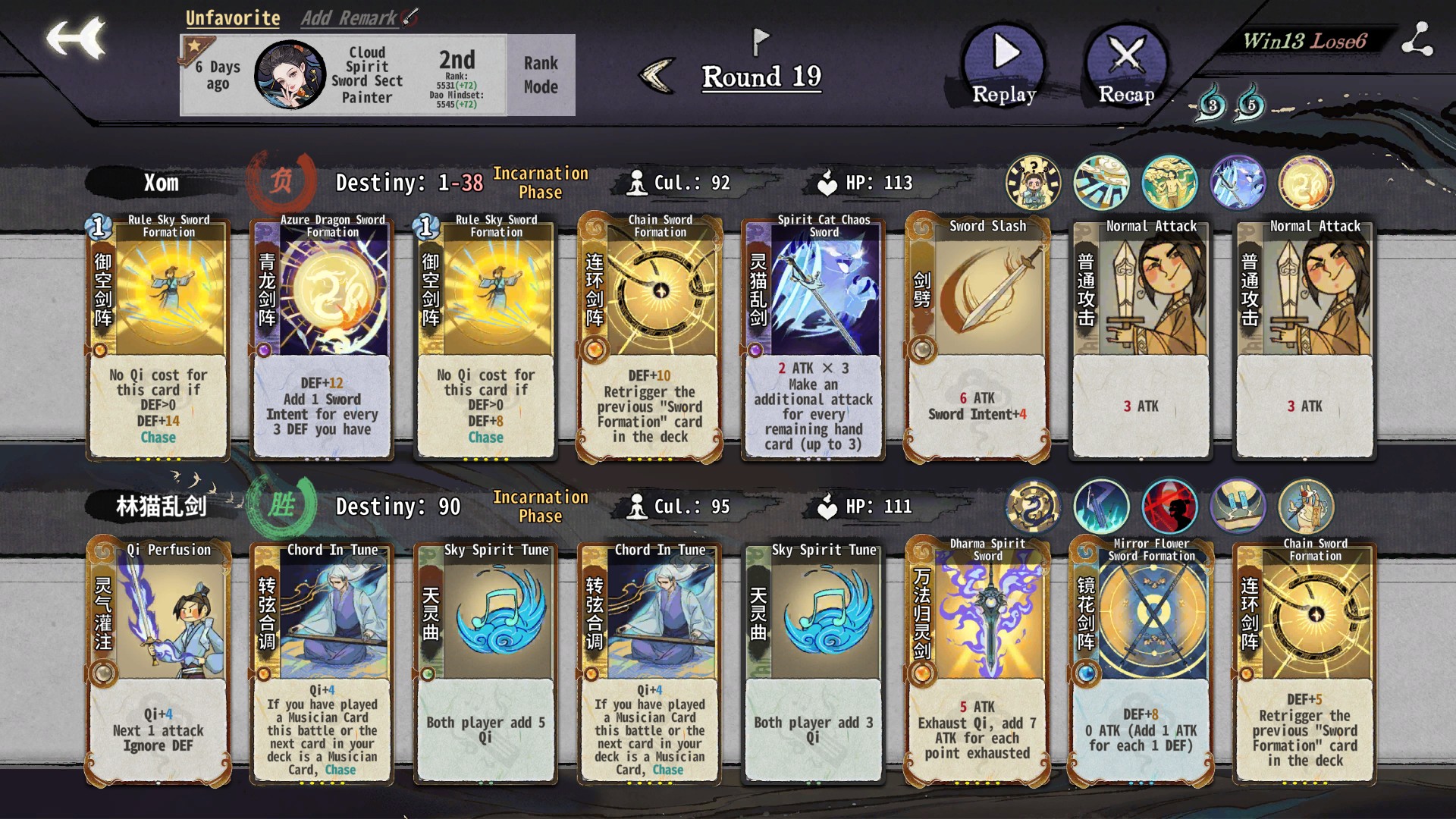
I didn’t mean to copy Rule Sky Sword Formation. Whoops!
Above the record info in the top left is the Favorite/Unfavorite button; if you Favorite the record, you can also label it with a remark.
The Flag button lets you label individual rounds with remarks.
The Share button in the top right lets you copy the record ID code to your clipboard. It also has an option to send the code directly in a Friend message, and also what looks like an option to save a screenshot, though I tried it and couldn’t find the supposedly saved screenshot in my Linux file system.
The Replay button replays the battle as it happened in the actual match, with the same random outcomes in case of speed ties and other random effects.
The extremely useful Recap button loads the gamestate immediately before the battle into recap mode, which is identical to puzzle mode, so that you can try rearranging your cards, absorbing for speed, etc. Random outcomes will be re-randomized. Generally, the recap/puzzle mode screen is the same as the usual in-game screen, except that there’s a reset button, you can’t exchange, and you need to know that the Exit button is in the Settings menu, since you’re not gonna exit by winning or losing the match.
As usual, you can double-click cards to see the different levels of upgrades.
Friends list
The Friends list is accessible via the button in the top right from either the Main menu or the Multiplayer lobby screen.
To add a friend, you need to enter their exact username, case-sensitive. If I remember correctly, the message you get when you do so is not translated, but the “Friend request sent” message is yellow, and the “user not found” message is red. You can also send a friend request by right-clicking someone in-game, and probably also from the lobby screen if they join via team code.
If you’re on the lobby screen, and open your friends list, an invite button will appear next to each friend who is online and idle. (If they’re on another lobby screen, they must leave it before you can invite them.)
Below the list, the team (party) button will show the current lobby’s team code if you’re on the lobby screen; otherwise, if you’re on the Main menu, it will let you enter a team code to join it. If you’ve already joined, it can be useful to copy down the team code so that you can easily leave to try stuff in recap mode then come back without needing to be re-invited.
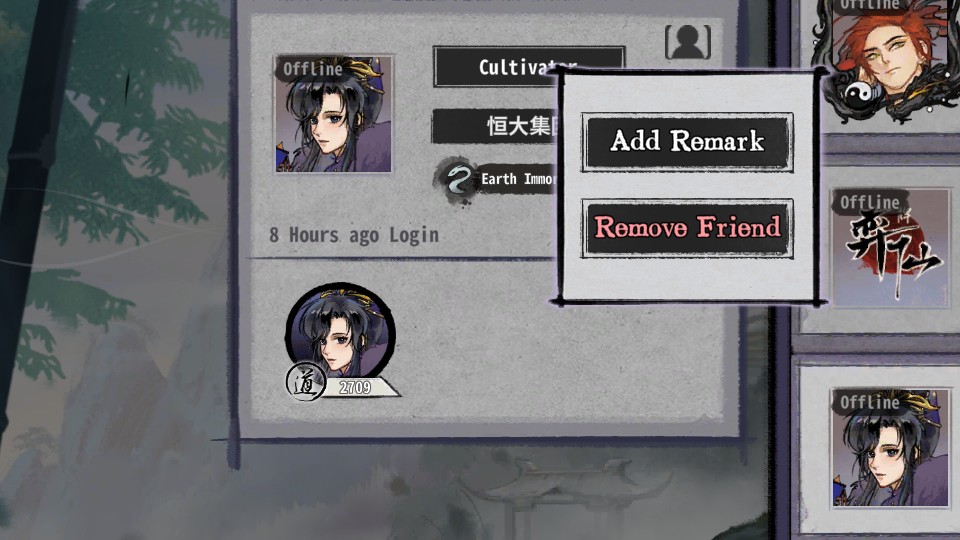
The above screenshot shows what profiles look like when viewed by a friend. The head-and-shoulders silhouette icon is clickable to show the additional actions in the screenshot: Add Remark and Remove Friend. Not visible in the screenshot (obscured by the additional actions dropdown) is a chat icon that opens the friend messages pane.
Character gallery
You can unlock characters for 3600 Spirit Stones each, either in the Character gallery or in the Immortal Market. You can play characters without unlocking them in any mode other than Rank mode.
Character-specific Immortal Fates are on the right; mouseover or click them to show the text. You can click on cardnames appearing in the text to see the cards.
On the left, you can see the “Destiny Road”, a character experience track that goes up to Lv.25, and if you’ve unlocked the character, you can claim any rewards you’ve reached on it. You start at Lv.1, whose reward is an avatar of the character, and advance when you play the character. Lv.3 and Lv.5 unlock Immortal Fate choice slots, which are the only things on the track that affect gameplay; they increase the number of Immortal Fates that you get to choose from when you break through to a new phase. If you click on a node you haven’t reached, you’ll get an offer to pay Spirit Stones to advance immediately up to that node; to go from Lv.1 to Lv.5 this way costs 520 Spirit Stones.
Lv.10, 15, 20, 25 unlock more character-specific Emotes; the other levels reward a small amount of Divine Jade. In theory, you could get enough Divine Jade this way to unlock one Outfit, since you can get up to 60 Jade per character, so eight characters could give you 480 Jade, enough for one outfit. But only one, since the game currently has fifteen characters.
On the bottom is your Dao Mindset score (character-specific rating in Ranked), along with buttons to show the Dao Mindset leaderboard, full character portrait, and character story. More story is unlocked at character lv.5, 10, 15, 20, 25.
Single-player modes (Explore)
There are four single-player modes:
- Beginning of the Cultivation is the tutorial.
- Heavenly Path Restoration is story mode.
- Sect Esoteric Inheritance is puzzle mode.
- Primitive Uncharted Realms is roguelite mode.
There’s also the player experience track, which rewards Spirit Stones, and at certain points, unlocks Yan Xue, the Fuluist side job, Tan Shuyan, and Wu Xingzhi. For any of those that you’ve already unlocked, instead you’ll get a full refund of the Spirit Stones you spent unlocking. The single-player modes reward you with a lot of experience on this track, and multiplayer rewards you with a small amount.
Story mode’s first encounter boldly throws you into the deep end and asks you to build an endgame deck from scratch. If you find it’s too much for you, try puzzle mode or roguelite mode first. Later encounters are mostly puzzles.
The puzzles in puzzle mode are generally practical and useful for multiplayer.
The differences between roguelite mode and multiplayer are:
- The enemies in roguelite mode are a mix of player ghosts (decks copied from multiplayer records) and special enemies, such as the Flying Fang Master, who only attacks with Flying Fang Sword, allowing him to stack Sword Intent indefinitely, as well as the various final bosses.
- There’s a random event each round, between battles, that often gives you resources such as cards or exchanges.
- There are ten Rule Fragments to collect. They’re permanent upgrades that apply to all future roguelite runs.
- There are ten difficulty levels. Clearing the hardest difficulty with a character gives enough character experience on the character experience track (described in the previous section, Character gallery) to go from Lv.1 to Lv.5, unlocking the maximum number of Immortal Fate choice slots for that character.
Generally, the single-player gameplay screen is the same as the usual, multiplayer in-game screen, except that when you look at the opponent by clicking their portrait, it shows you their upcoming deck, instead of their previous deck which is what’s shown in multiplayer. In puzzles, there’s a reset button, you can’t exchange, and you’re more likely to want to know that the Exit button is in the Settings menu; also, there’s usually a yellow question-mark button above the reset button that you can click or mouseover for a hint.
Multiplayer modes (Battle)
There are three main multiplayer modes: Rank, Casual, and Practice.
You can play characters without unlocking them in any mode (including single-player) other than Rank mode.

In Rank mode, matchmaking uses your rank, which changes after each match according to your placement (1st ~ 8th); I think the formula is approximately as follows, based on some footage I examined:
- predicted change in rank points = (30 * (4.5 – placement)) + (11.5 * average opponent rank difference / 1000)
In the sample I collected, this prediction has a standard error of 6 rank points.
There are two Rank modes: regular and Dao Mindset (requires 2000 regular rank). Dao Mindset Mode uses your character-specific rank instead of your regular rank; however, if your character-specific rank was greater than your regular rank, your result also affects your regular rank. Your regular rank is subject to demotion protection, and can’t drop below 1000, 2000, 3000, 4000, 5000, or 6000 once each threshold is surpassed; in contrast, character-specific ranks have no demotion protection. As long as you finish in the top four, you won’t lose regular rank points, unless you tied for top five or more; I don’t know if this is true for Dao Mindset.
Your regular rank is visible to team (party) members, and your approximate regular rank is visible on friends lists and on the match loading screen; if it’s high, you’ll appear in season results announcement. Your character-specific ranks are visible on the character-specific rank leaderboard if high enough, and you can set your profile to show up to three of them on friends lists.
Unless your rank is very high, matchmaking may use bots to help fill your matches. I believe bots copy their decks from past game records. I think bot names (which are in Chinese, of course) have “NPC” or “normie” vibes, but then again, so do a lot of player usernames, so the bots can be difficult to identify.
You can queue for Rank mode in a party of up to four players if your ratings are all under 5000, otherwise, up to two players. Parties and Dao Mindset Mode are incompatible. For more about parties, see the previous Friends list section.
Casual mode ignores your rank and uses its own, separate matchmaking queue, which is usually empty, in which case it’ll be just your party (which I presume can be any size) plus bots.
Practice mode has no matchmaking, lets you add bots, lets you play with fewer than eight players (counting bots), lets you add spectators, and has a longer timer. I’ve seen tournaments use this mode, but I think it might better to use Casual mode to have a normal timer.
The lobby chat can be accessed via the button in the bottom left. Divination is also directly accessible from this screen via the button at the top.
Event
The Event button leads to Immortal Brawl, a separate multiplayer mode with rotating sets of wacky rules.
Sometimes there are other, bigger events, such as the recent Mid-Autumn Event, in which players could make puzzles out of game records for other players to solve.
Gameplay screen

The Settings menu, accessible via the button in the top left, now contains the Exit button, which abandons the game, particularly useful in recap/puzzle mode. The Chat button next to it leads to team (party) chat and friend messages.
Along the top, click your portrait to emote. Click an opponent’s portrait to look at their Immortal Fates and previous deck (note that their Cultivation and HP will increase from the previous values shown); in recap mode and in single-player, it will show their upcoming deck instead. Right-click an opponent’s portrait to add them as friend, mute their emotes, or report them.
You can double-click cards to see the different levels of upgrades.
Cards can be dragged onto the portrait in the bottom left to absorb them, or onto the exchange count in the bottom right to exchange them. In the Settings menu, there’s a Gameplay setting to enable right-clicking cards to absorb them, a useful shortcut.
In the bottom left are shown your Immortal Fate choices, and if you chose a future card from the Round 5 Daoist Rhyme Omen, and you haven’t received it yet, it shows the card you chose. Until you’re in Incarnation phase, it shows the number of cultivation points needed before your next breakthrough (0 in the screenshot, hence the glowing Break through button). Some Immortal Fates count up or down; in the screenshot, Curiosity’s count is 7.
In the top right, under the round number and countdown timer, are two numbers indicating your Battle of Fate rounds; in the bottom right, near the number of exchanges (5/25 in the screenshot), is another number counting your Luck points (5 in the screenshot). Battle of Fate and Luck part of the mechanics new to the current season; for details, see the announcement.
Metaprogression guide
There’s a metaprogression currency, Spirit Stones, which can be used to unlock everything other than outfits (skins), and a premium currency, Divine Jade, used for outfits. (You can convert Jade to Spirit Stones, but you shouldn’t do it.) I get the impression that the game was planned as a free-to-play game, but that later it was decided to sell it normally. The game is gonna throw a lot of Spirit Stones at you since you’ve already bought it.
There’s a player experience track (à la battle pass) on the single-player (Explore) screen, which rewards Spirit Stones, and at certain points, unlocks Yan Xue, the Fuluist side job, Tan Shuyan, and Wu Xingzhi. For any of those that you’ve already unlocked, instead you’ll get a full refund of the Spirit Stones you spent unlocking. The single-player modes reward you with a lot of experience on this track, and multiplayer rewards you with a small amount.
You can unlock characters for 3600 Spirit Stones each, either in the Character gallery or in the Immortal Market. You can play characters without unlocking them in any mode other than Rank mode.
Each character also has a “Destiny Road”, a character experience track that goes up to Lv.25, and if you’ve unlocked the character, you can claim any rewards you’ve reached on it. You start at Lv.1, whose reward is an avatar of the character, and advance when you play the character. Lv.3 and Lv.5 unlock Immortal Fate choice slots, which are the only things on the track that affect gameplay; they increase the number of Immortal Fates that you get to choose from when you break through to a new phase. If you click on a node you haven’t reached, you’ll get an offer to pay Spirit Stones to advance immediately up to that node; to go from Lv.1 to Lv.5 this way costs 520 Spirit Stones.
Lv.10, 15, 20, 25 unlock more character-specific Emotes; the other levels reward a small amount of Divine Jade. In theory, you could get enough Divine Jade this way to unlock one Outfit, since you can get up to 60 Jade per character, so eight characters could give you 480 Jade, enough for one outfit. But only one, since the game currently has fifteen characters.
In the Immortal Market, you can unlock characters for 3600 Spirit Stones each, side jobs for 3000 Spirit Stones each, emotes for 1000 Spirit Stones each, and outfits for 480 Divine Jade each; and you can purchase Divine Jade for real money.
New players start with Mu Yifeng and the Elixirist side job unlocked, and 9400 Spirit Stones, plus 1800 for clearing the tutorial, for a total of 11200, which is plenty to start out with. The player experience track also gives a lot of Spirit Stones early on.


