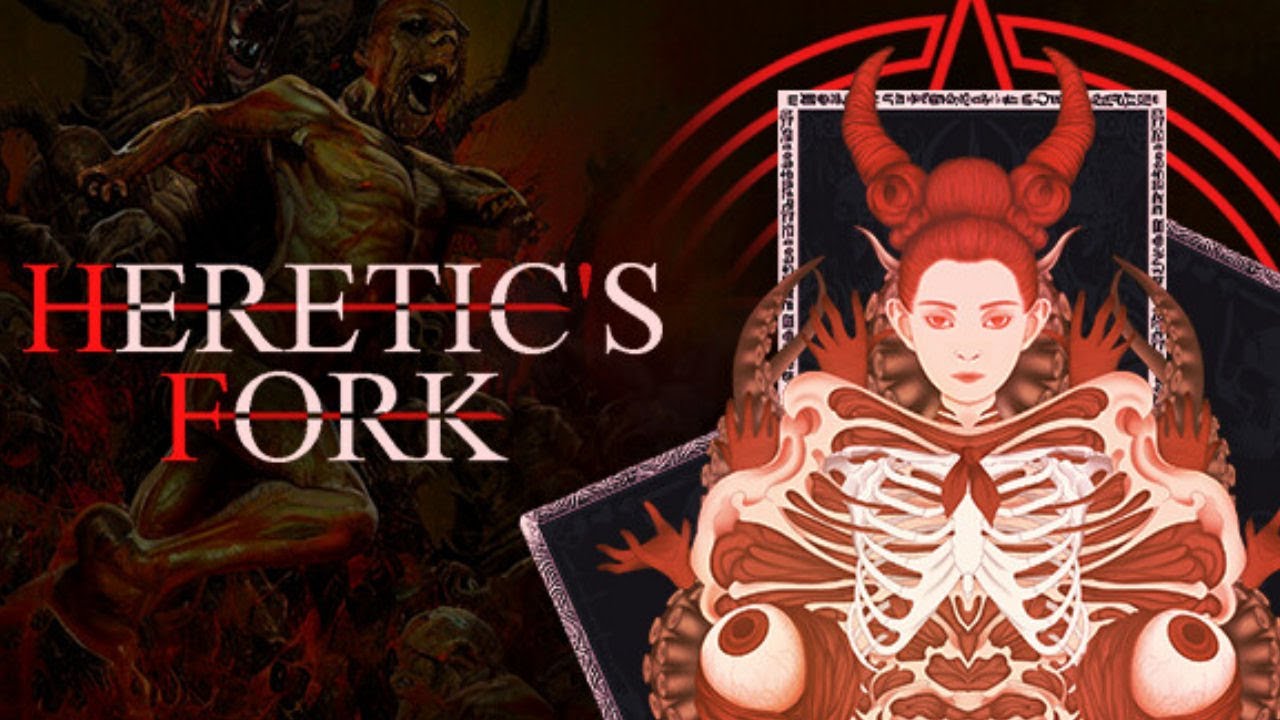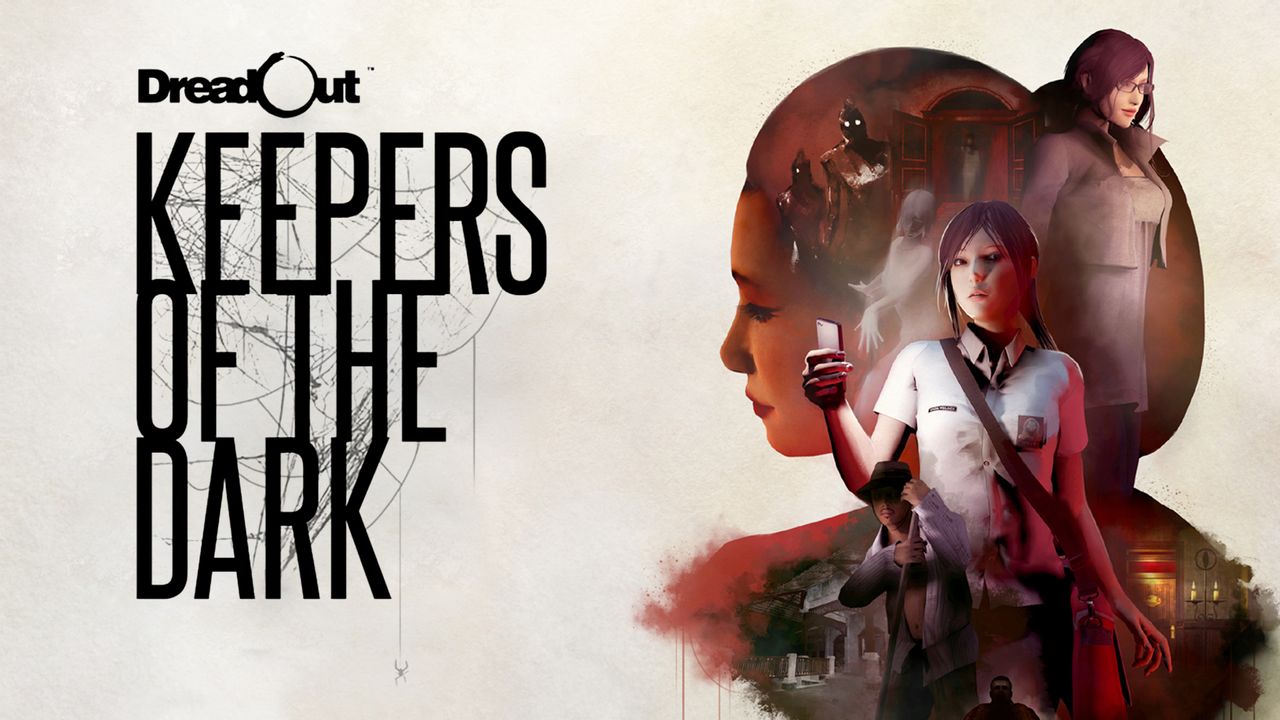Achilles: Legends Untold is currently supporting 11 languages, including English, French, and German. While the English language has full audio support, the languages offer a full interface and subtitle support. By default, Achilles: Legends Untold is set to have English as its primary language. But how can you change the in-game language of Achilles: Legends Untold?
In this guide, you will be able to learn how to easily change the Achilles: Legends Untold interface language, as well as the subtitle language.
How to Change Language
You can change your language in Achilles: Legends Untold by going to the Settings menu and selecting the Game options category. Upon clicking the game options, new options will appear. Scroll down until you find the Language section. You can select your desired language by clicking the left or right arrows.
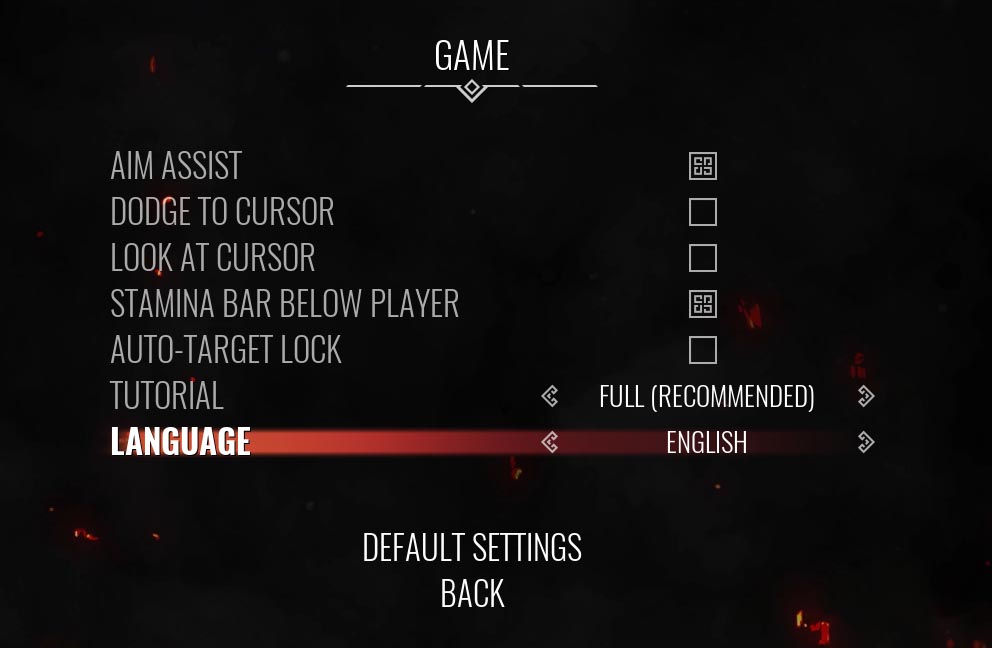
As of the moment, here is the list of supported languages in Achilles: Legends Untold:
- English
- French
- German
- Spanish – Spain
- Polish
- Portuguese – Brazil
- Italian
- Japanese
- Simplified Chinese
- Spanish – Latin America
- Traditional Chinese
Achilles: Legends Untold is now available on Windows PC via Steam. You can check our Achilles Legends Untold controls guide if you want to learn more about the game’s basic controls.