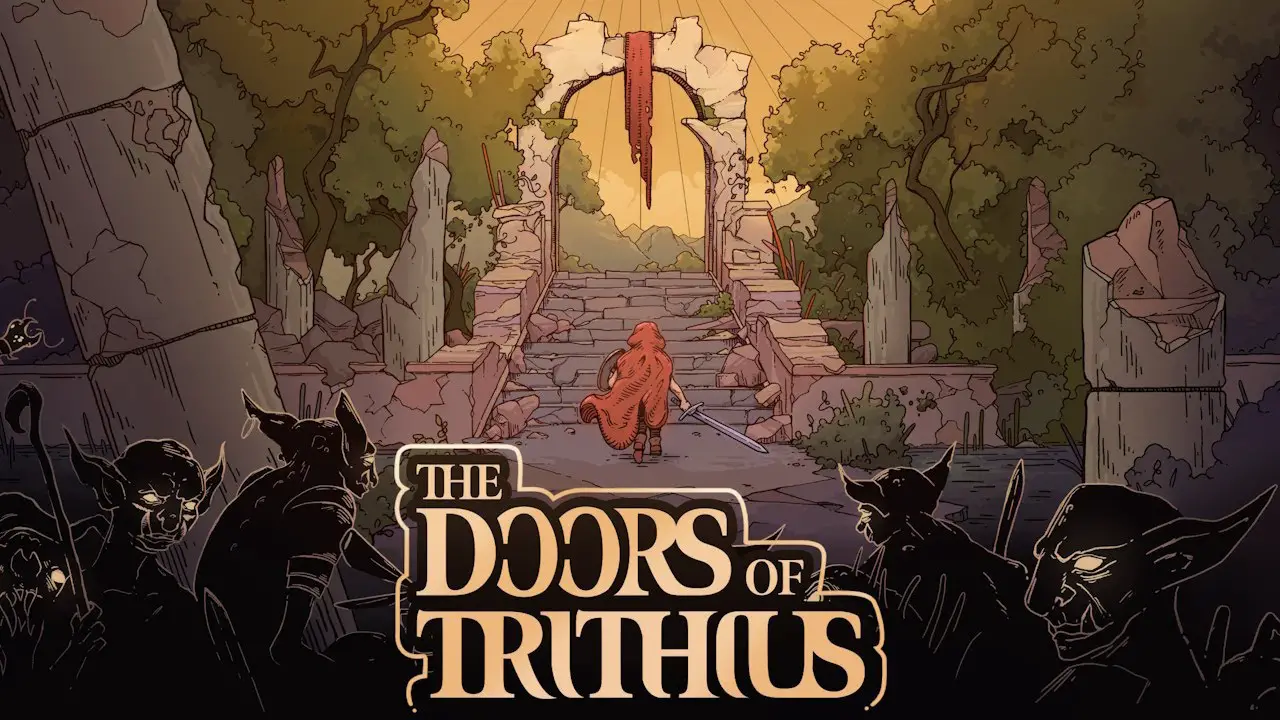Techland has officially released the much-awaited post-apocalyptic game, Dying Light 2: Stay Human. Unlike the previous installment, the new Dying Light game features more adventure, action, and exploration. For players who are planning to jump into this world full of zombies and danger, this guide will show you the complete list of Dying Light 2 controls. We will be listing the controls for the PC and consoles.
Dying Light 2 Controls
Before we get started with the Dying Light 2 keybindings and gamepad controls, be reminded that you can change and modify these default keys in the settings section of the game.
Here are the default Dying Light 2 Stay Human controls for both PlayStation 4 and PlayStation 5:
| Function | Button |
|---|---|
| Player Menu | Touchpad |
| Pause Menu | Options Button |
| Block | L1 |
| Use Equipment | L2 |
| Jump | R1 |
| Attack | R2 |
| Kick | L1 + R2 |
| Use Consumables | Cross (Hold) |
| Crouch | Circle |
| Use | Square |
| Look Back / Turn Back | Triangle |
| Movements | Left Stick |
| Look Around | Right Stick |
| Survivor Sense | R3 (Hold) |
| Cycle Consumables | D-Pad Up |
| Toggle Flashlight | D-Pad Down |
| Accessories | D-Pad Left |
| Cycle Weapons | D-Pad Right |
Here are the default Dying Light 2 Stay Human controls for both Xbox One and Xbox Series X and Series S:
| Function | Button |
|---|---|
| Player Menu | View Button |
| Pause Menu | Menu Button |
| Block | LB |
| Use Equipment | LT |
| Jump | RB |
| Attack | RT |
| Kick | LB + RT |
| Use Consumables | A (Hold) |
| Crouch | B |
| Use | X |
| Look Back / Turn Back | Y |
| Movements | Left Stick |
| Look Around | Right Stick |
| Survivor Sense | R3 (Hold) |
| Cycle Consumables | D-Pad Up |
| Toggle Flashlight | D-Pad Down |
| Accessories | D-Pad Left |
| Cycle Weapons | D-Pad Right |
And finally, here are the default Dying Light 2 Stay Human PC keyboard and mouse controls:
| Function | Key |
|---|---|
| Movements | |
| Move Forward | W |
| Move Backward | S |
| Move Left | A |
| Move Right | D |
| Crouch | C |
| Jump | Spacebar |
| Sprint | Shift |
| Actions | |
| Use Accessory | Middle Mouse Button |
| Loot / Search / Interact | F |
| Trade / Interact | R |
| Survivor Sense | Q |
| Look Back | Caps Lock |
| Attack | Left Mouse Button |
| Grapple | Alt |
| Reload | R |
| Inventory | |
| Flashlight | T |
| Use Consumable | H |
| Next Weapon | R |
| Previous Weapon | Q |
| Next Equipment | Mouse Wheel Down |
| Previous Equipment | Mouse Wheel Up |
| Weapons Menu | Tab |
| Equipment Menu | 1 |
| Fast Equip Item | – |
| Drop Item | Backspace |
| Quick Select | |
| Select Weapon 1 | 1 |
| Select Weapon 2 | 2 |
| Select Weapon 3 | 3 |
| Select Weapon 4 | 4 |
| Select Equipment 1 | 9 |
| Select Equipment 2 | 0 |
| Select Equipment 3 | – |
| Select Equipment 4 | = |
| Menu Shortcuts | |
| Inventory Menu | I |
| Map Menu | M |
| Quest Log | J |
| Skill Menu | U |
| Brief Continue | T |
| Brief Decline | N |
| Coop | |
| Chat | I |
| Vote to Kick | K |
| Appear in Waiting Place | P |
| Create Co-op Competition | H |
| Join Favorite Game | J |
| Show Challenge Invite | N |
And this is everything you need to learn about the default Dying Light 2 Stay Human keybindings and shortcuts. For players who are currently experiencing controller issues, check out our Dying Light 2 controller fix guide to resolve the problem. Also, check out our Serious Sam: Siberian Mayhem controls guide for PC.