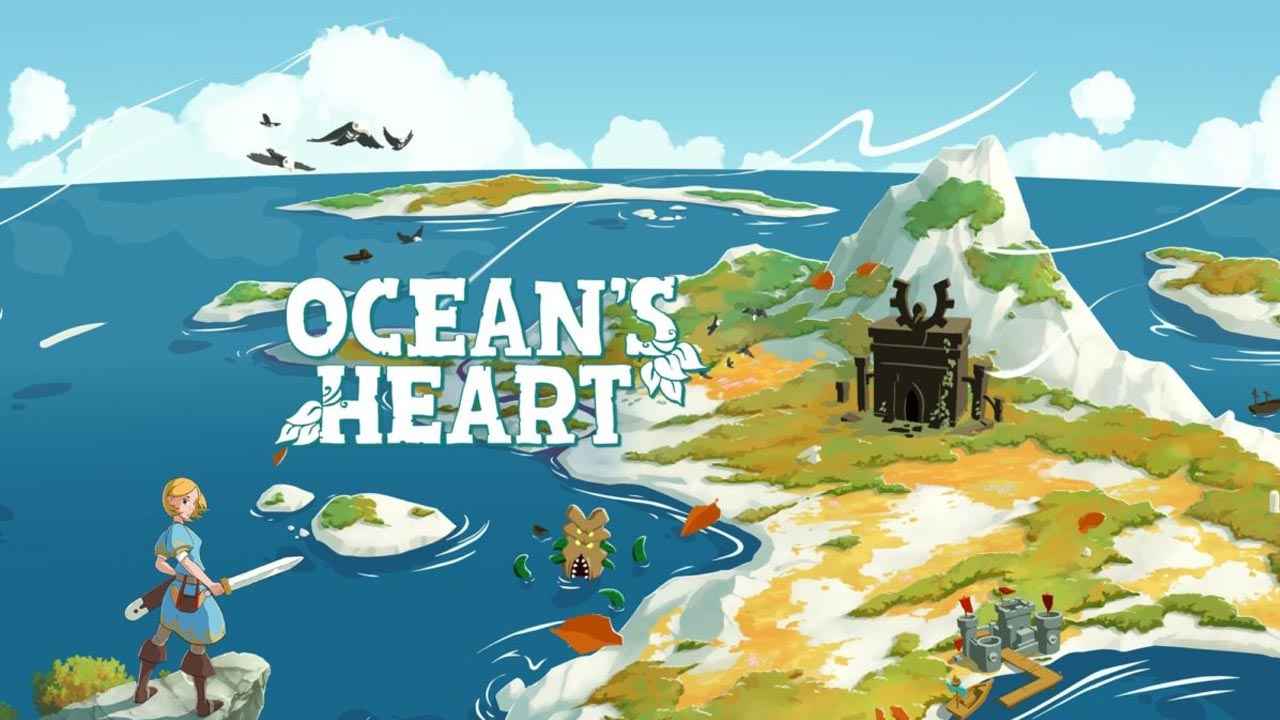Forza Horizon 5 has finally arrived. Just like the previous franchise, players will be driving a lot of roads in FH5. If you’re planning to conquer all the roads of Mexico, here are the default Forza Horizon 5 controls to help you get started.
Forza Horizon 5 Controls
Keyboard
- W – Accelerate
- A – Steer Left
- S – Brake
- D – Steer Right
- Tab – Switch Camera
- Enter – Activate
- H – Horn
- E – Shift Up
- Q – Shift Down
- R – Rewind
- Shift – Clutch
- Spacebar – Handbrake
- C – Activate Anna
- M – Map
- Esc – Pause/Menu
Gamepad
- RT – Accelerate
- RB – Switch Camera
- Y – Rewind
- B – Shift Up
- X – Shift Down
- A – Clutch
- LT – Brake
- RB – E-Brake
- Left Stick – Steering
- Right Stick – Free Look
- R3- Horn
- D-Pad Up – Photo Mode
- D-Pad Left – Activate Quick Chat
- D-Pad Down – Activate Anna / Toggle Mini Leaderboard
- D-Pad Right – Cycle Radio
- View Button – Activate
- Menu Button – Pause
And that’s everything you need to know about the default Forza Horizon 4 keybindings and controller controls. Let us know in the comments below if we missed any controls.