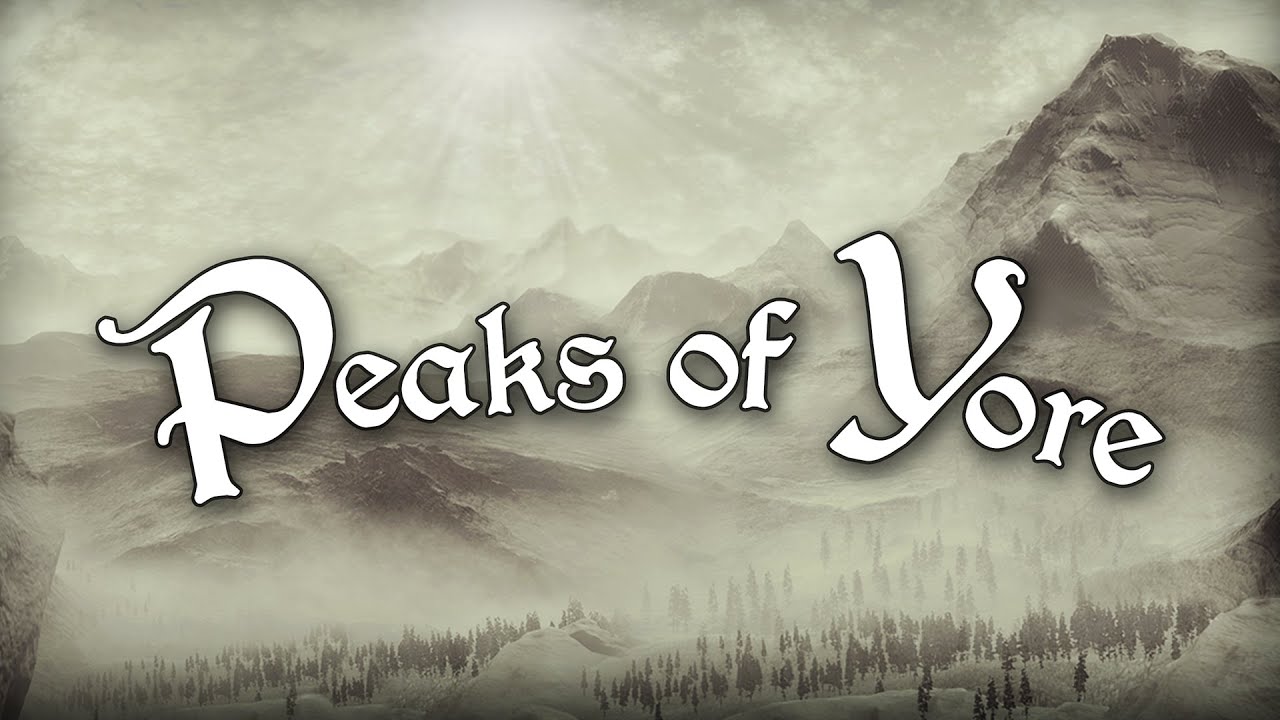Need for Speed: Unbound is known for its stylish graphical effects and sound effects that come from the player’s car. While these effects can add an additional dimension to the game, some players may find them distracting or annoying. For these players, it is possible to turn off or reduce the impact of these effects in Need for Speed: Unbound. In this article, we will discuss how players can adjust the audio and visual effects in the game.
Turning Off Audio Effects
To turn off the audio effects in Need for Speed: Unbound, players will need to go to the garage and access the “Rides” menu. From there, players should go to “Style” and then “Driving Effects” before landing on the “Samples” menu. Once in the Samples menu, players can choose the option that looks like a mute symbol to turn off the audio effects coming from their car.
Turning Down Visual Flairs
To turn down the visual effects in Need for Speed: Unbound, players can go to “Driving Effects” in the garage and choose “Tag.” From there, players can select the “Cloaked” option from the menu to turn down many of the stylistic effects and give the game a more realistic look.
Need for Speed: Unbound features a number of audio and visual effects that come from the player’s car. While these effects can add to the game’s visual style, players who find them distracting or annoying can turn them off or reduce their impact. By accessing the proper settings in the garage, players can adjust the audio and visual effects in Need for Speed: Unbound to suit their preferences.