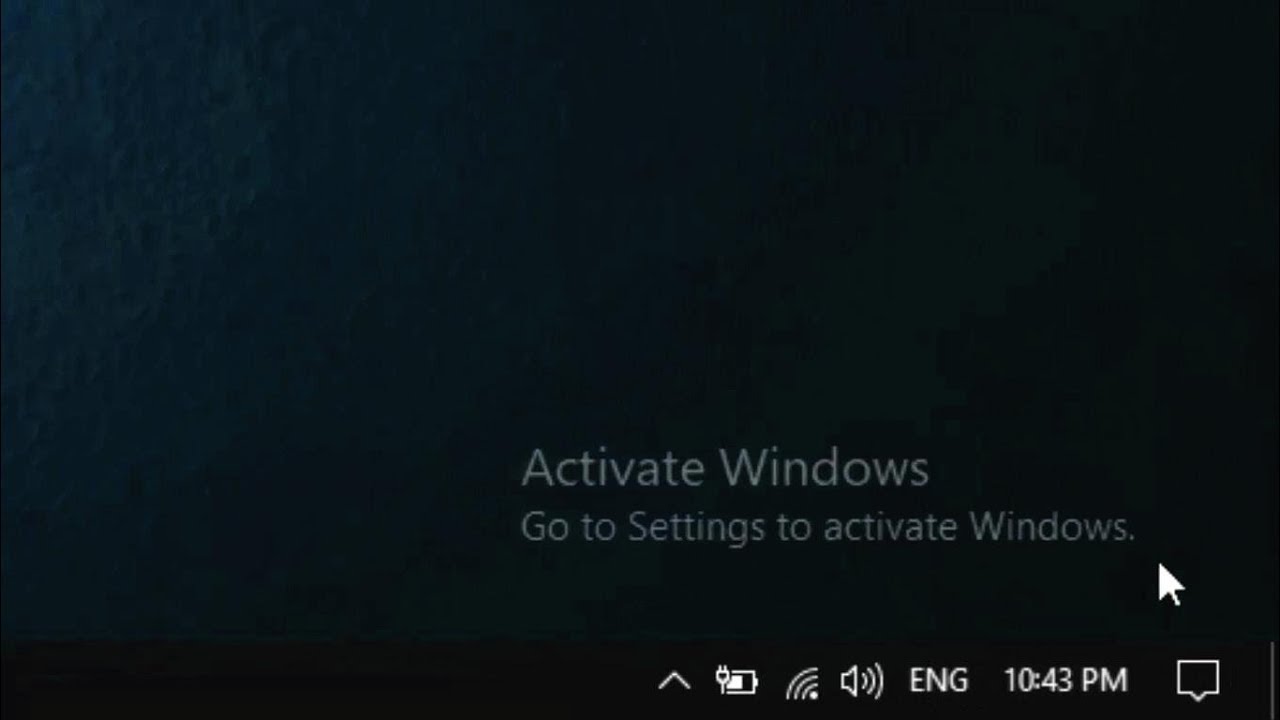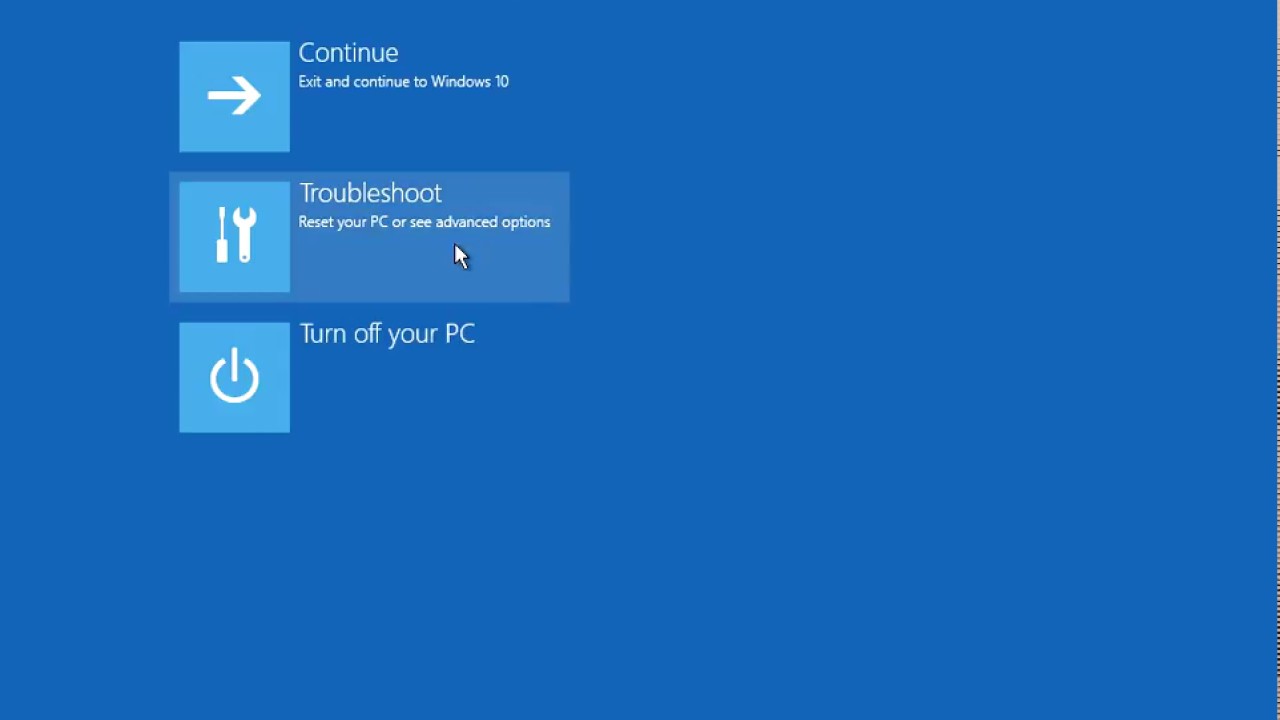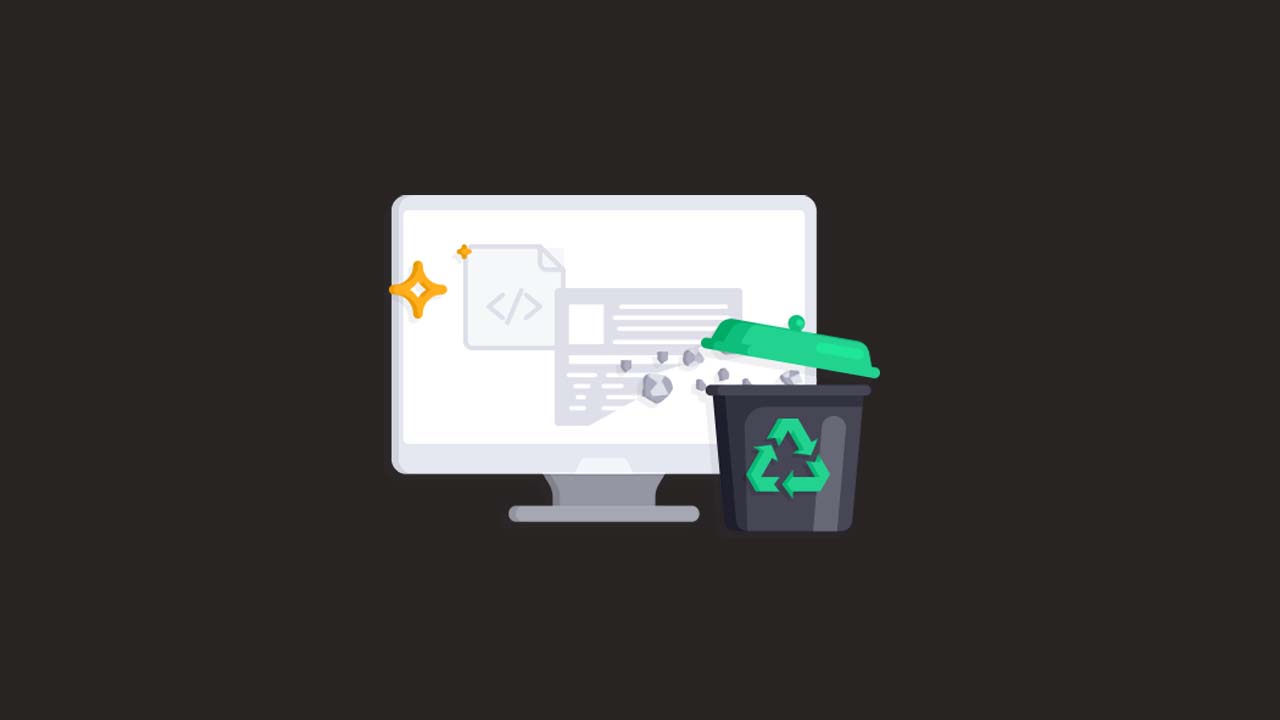Windows 10 is a popular operating system, but it requires activation in order to access all of its features. Activation helps verify that your copy of Windows is genuine and has not been used on more devices than the Microsoft Software License Terms allow. There are a few different ways to activate Windows 10, including using the Command Prompt (CMD) and removing the “Activate Windows” watermark. Here’s how to do it:
- Open the Command Prompt as an administrator by pressing the Windows key + X, then selecting “Command Prompt (Admin)”.
- In the Command Prompt window, type the following command and press Enter:
slmgr /ipk your-product-key
- This will install the product key on your computer. Next, type the following command and press Enter:
slmgr /ato
- This will activate Windows using the product key you installed.
- To remove the “Activate Windows” watermark, you can use a program called “Remove Watermark”. Download and install this program on your computer, then run it.
- Click on the “Remove Watermark” button, and the program will automatically detect and remove the watermark from your desktop.
By following these steps, you can activate Windows 10 using the Command Prompt and remove the annoying “Activate Windows” watermark. This will allow you to access all of the features of Windows and enjoy a fully-activated operating system.
How do I open the Command Prompt as an administrator?
- To open the Command Prompt as an administrator, press the Windows key + X, then select “Command Prompt (Admin)”. This will open the Command Prompt window with administrative privileges, allowing you to run the commands needed to activate Windows.
How do I remove the “Activate Windows” watermark?
- To remove the “Activate Windows” watermark, you can use a program called “Remove Watermark”. Download and install this program on your computer, then run it. Click on the “Remove Watermark” button, and the program will automatically detect and remove the watermark from your desktop.
Can I activate Windows 10 using a product key from an earlier version of Windows?
- Yes, you can use a product key from an earlier version of Windows to activate Windows 10. However, keep in mind that the product key must be for the same edition of Windows (e.g., Home, Professional, Enterprise) as the version of Windows 10 you are installing. Additionally, some product keys from older versions of Windows may not work with Windows 10, so it’s best to use a product key specifically for Windows 10 if possible.
Is it safe to enter my product key in the Command Prompt?
- Yes, it is safe to enter your product key in the Command Prompt. The
slmgrcommand is a legitimate tool provided by Microsoft for managing product keys and activation, and entering your product key using this tool does not pose any security risks. However, it’s always a good idea to make sure you are running the Command Prompt as an administrator and to avoid entering your product key on any untrusted or malicious websites.
Can activating Windows 10 protect my computer from viruses and other security threats?
- Activating Windows 10 does not directly protect your computer from viruses and other security threats. However, activating your copy of Windows can help ensure that you have access to all of the latest security updates and features, which can help protect your computer from known vulnerabilities. Additionally, using a genuine, activated copy of Windows can help prevent malware and other threats that target unlicensed or unactivated versions of the operating system. It’s important to remember, though, that activating Windows is only one aspect of a comprehensive security strategy, and you should also use other tools and best practices to protect your computer from threats.