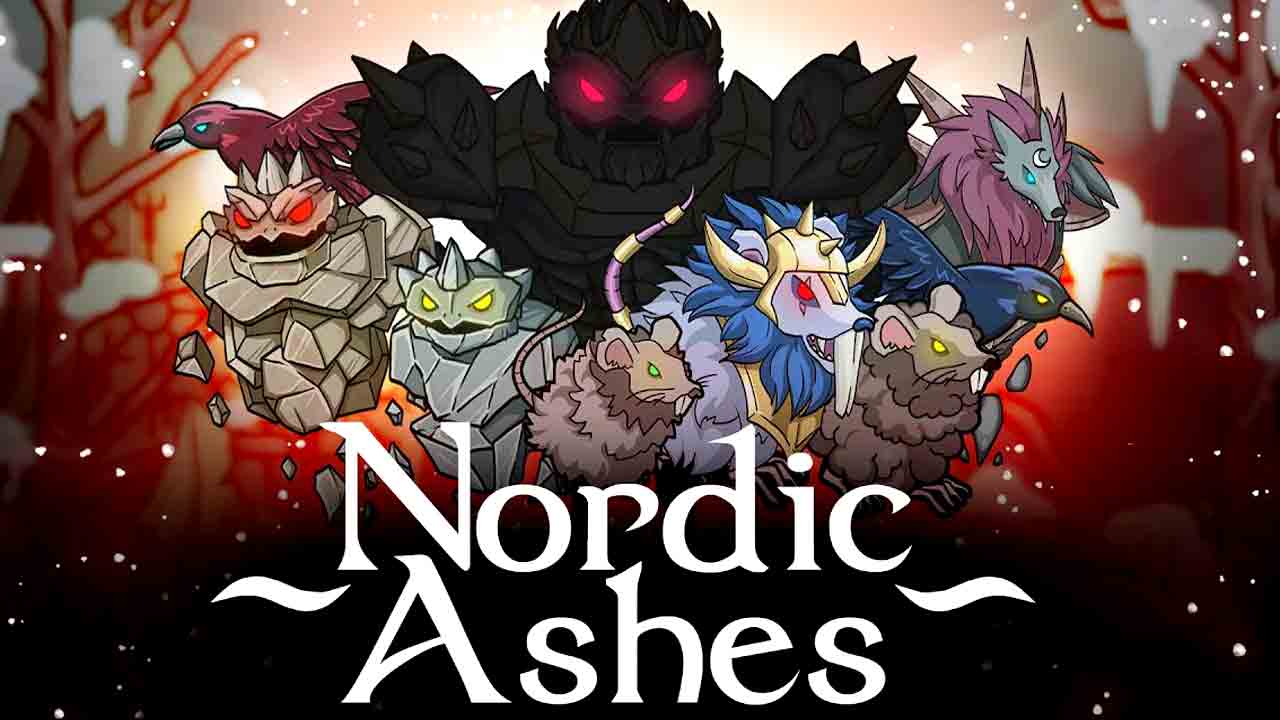Once the last guard during the mission “Forest Compound” enters an alerted state, completing the mission becomes unlikely due to what appears to be a bug. However, this short guide will show you a quick way to successfully finish the mission without having to restart it.
How to do it:
Once the last guard in the “Forest Compound” mission has entered an alerted state, it will stop its patrol pattern and instead remain standing in front of the security booth. This means it will always spot you when you try to approach the truck, regardless of your actions.
One solution would be to restart the mission and continuously save your progress, hoping this issue doesn’t occur again. However, instead of leaving it to chance, you can salvage the situation (assuming you have completed all three prior objectives).
- Create a save game from which you can continue, preferably somewhere behind cover.
- Exit the game and right-click on it in your Steam library. Select Properties, and under ‘Advanced Launch Options,’ add “+set sv_cheats 1” (without the quotes). Click OK.
- Launch the game again and load your save.
- Open the console using the ` or ^ key.
- Type “/noclip” (without the quotes).
- Now, fly behind the truck in a way that the guard cannot see you. For example, you can leave the compound, activate noclip, and then fly through the wall facing the rear of the truck.
- Disable noclip using the same console command and enter the truck.
- If you have completed all three prior objectives, you will be able to proceed to the next level. (9. Remove the launch parameter afterwards.)