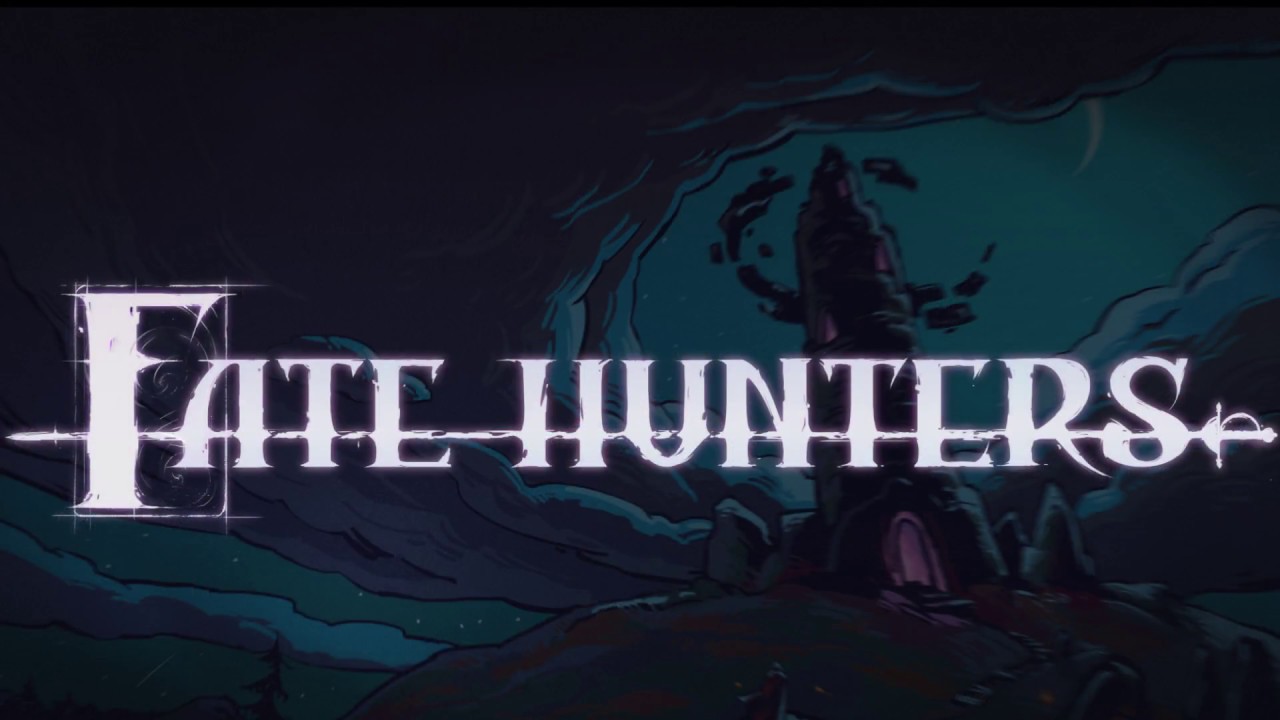This guide details how to edit your save file in order to increase your amount of gold . This allows to purchase new characters or item cards, and thus bypass the frustration generated by the progression system in this game.
Motivation
The progression system in this game can be very frustrating. Indeed, to unlock new content (characters, item cards, etc.) for future runs, you need gold. To gather gold, you have very few options, none of which are consequences of having a good run where you managed to go far.
An option is to pick the Stash card which saves some gold for 2 points at the Fortune teller’s, i.e. the checkpoint where you get to choose a tarot card, right after the level boss. I have made the mistake to overlook this card for a long time, so that I want to make up for lost time here.
Another option is to flee the dungeon before you die, that is to end your run early. I find this design choice frustrating as I would like to see the end of my runs rather than to opt to exit the current run to grind gold. This can happen with:
- the Escape card at the Fortune teller’s,
- the Teleport scroll, which is not a guaranteed card.
Finally, half of your gold can be salvaged with the tarot card named “The Empress“. This is not a guaranteed card, as you get to choose a card among three whenever given the chance.
This guide details how to edit your save file in order to increase your amount of gold. This allows to purchase new characters or item cards, and thus bypass the frustration generated by the progression system in this game.
Find your save file
The game supports Steam Cloud, which means saves are on a specific location on your PC which is then back-up to the cloud. Find the location of the game folder for Steam Cloud. Typically:
C:\Program Files (x86)\Steam\userdata\YOUR_ID\920680\remote\
where YOUR_ID is a number which identifies your Steam account. If you only have one account on your machine, there will be only one folder in Steam\userdata\, so it will be easy to figure out.
Edit your save file
In the aforementioned folder, the save file is named UserProgress.
This is actually a JSON file which can be edited with any text editor. Rename the file to UserProgress.json and open it with Visual Studio for instance.
The start of the file should look like this:
{
"id": 16,
"gold": 276,
"dungeonLevel": 4,
"fastMode": true,
"hardMode": false,
Edit the value for “gold” . For instance, use 9999 so that it should look like this:
{
"id": 16,
"gold": 9999,
"dungeonLevel": 4,
"fastMode": true,
"hardMode": false,
Finally, rename the file from UserProgress.json to UserProgress and run the game!
Caveat
Here is the result of editing the save file. Notice the 9999 in the bottom left corner.
Please note that progression is not entirely tied to gold, e.g. the raider cannot be purchased here. You might unlock this character by editing the save, but this is out of the scope of this guide.