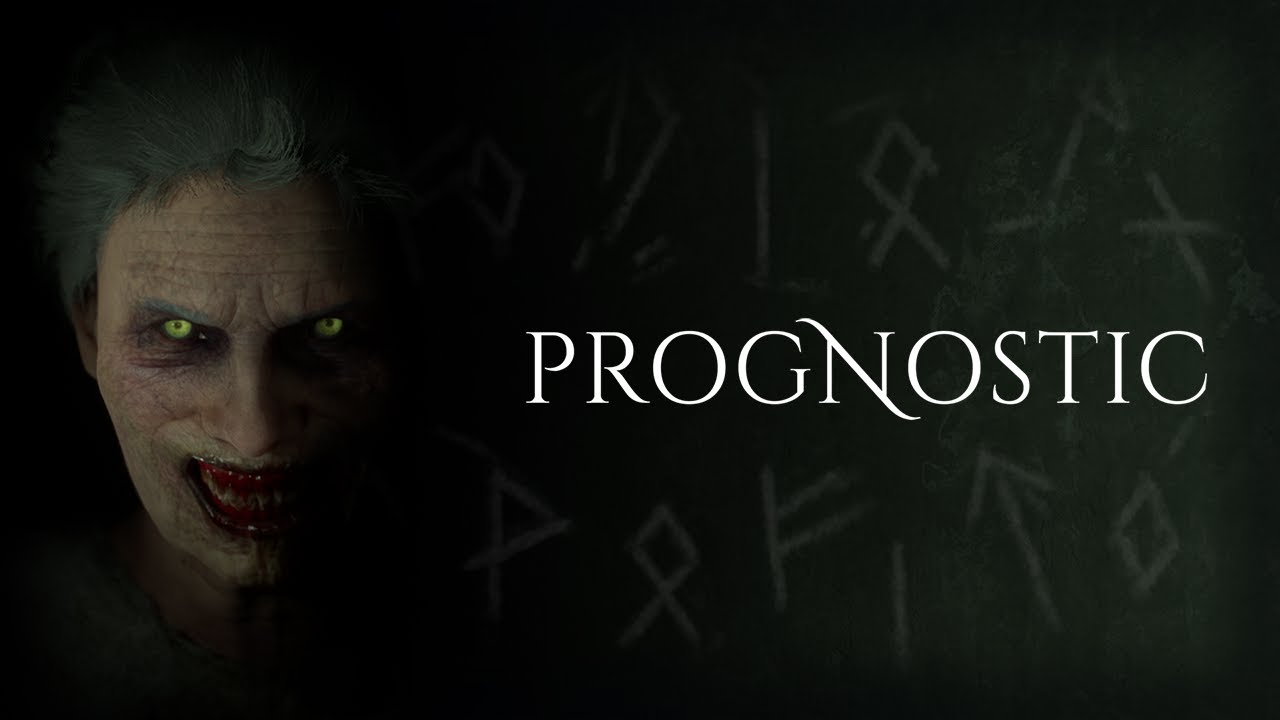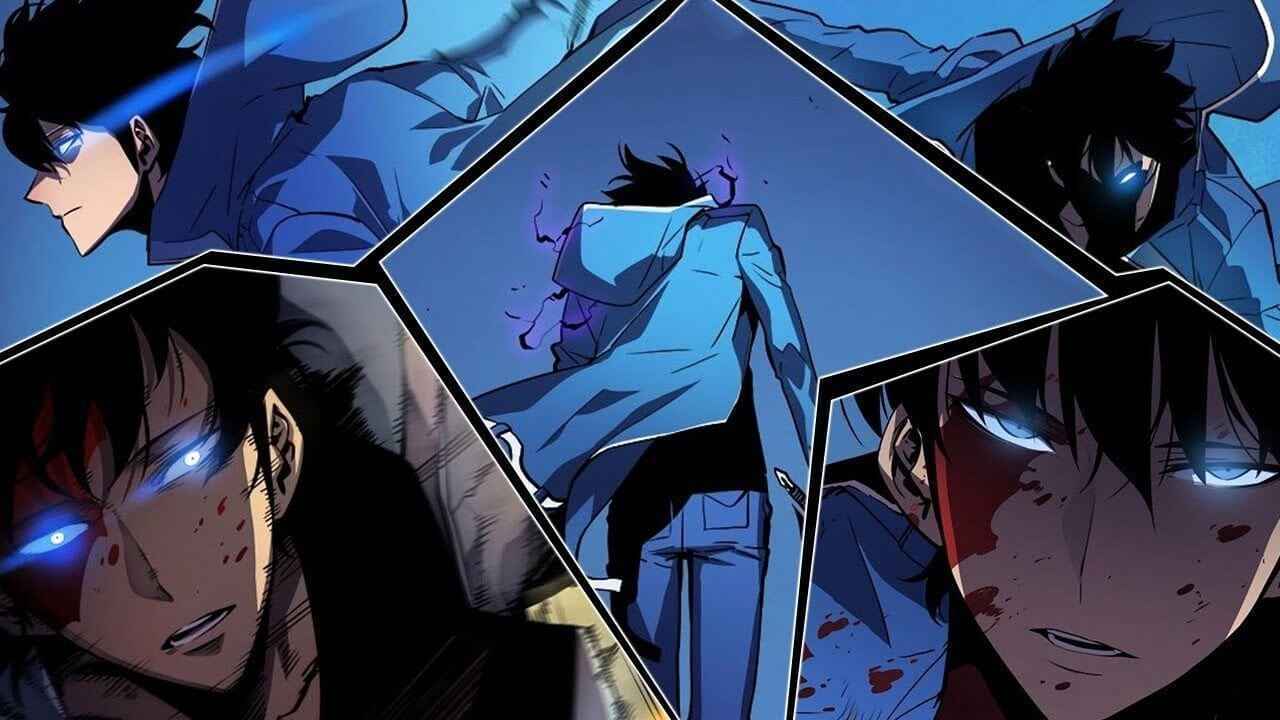Replacing the in-game FSR2 with DLSS/XeSS in Starfield.
Installation
1. Extract this mod to the game’s root folder. (C:\Program Files (x86)\Steam\steamapps\common\Starfield)
2. Press END in the game to open the menu for the upscaler, and you can select DLSS or XeSS.
3. You need to turn on FSR2 in the game’s settings, cuz this mod replaces FSR2 with DLSS/XeSS.
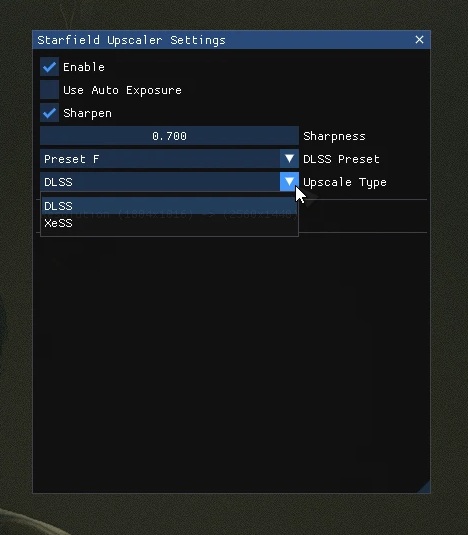
Set your render resolution in-game to these percentages for the following DLSS Presets:
77% – ULTRA QUALITY
66% – QUALITY
59% – BALANCED
50% – PERFORMANCE
33% – ULTRA PERFORMANCE (C:\Users\Documents\My Games\Starfield\StarfieldPrefs.ini -> fRenderResolution ScaleFactor = 0.3300)
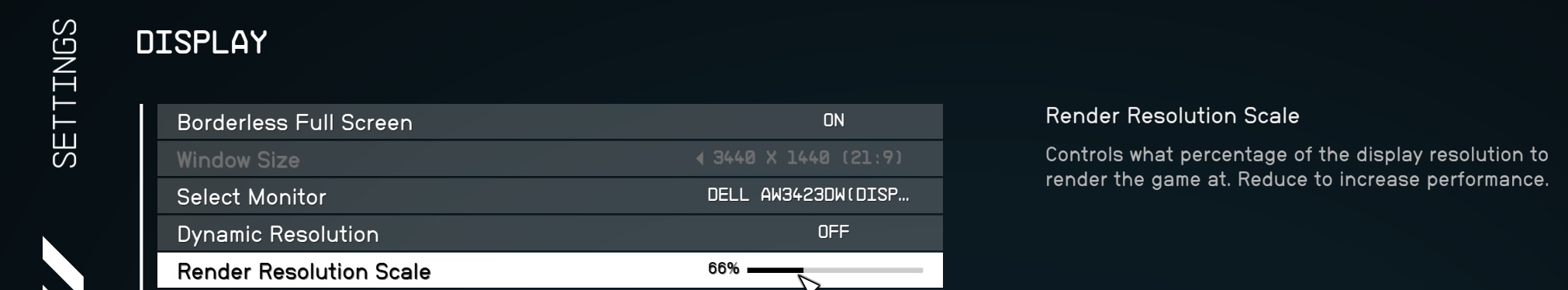
Download
v1.0.2
- Fixed upscaler disables randomly
Notes
Performance gain depends on how much you are GPU limited, if you don’t see any gains it’s very normal, you are most likely CPU limited.
Even if you can’t get more FPS in a CPU-limited case, you are however getting the superior AA from the DLSS pipeline, or you can just use DLAA (with performance cost).