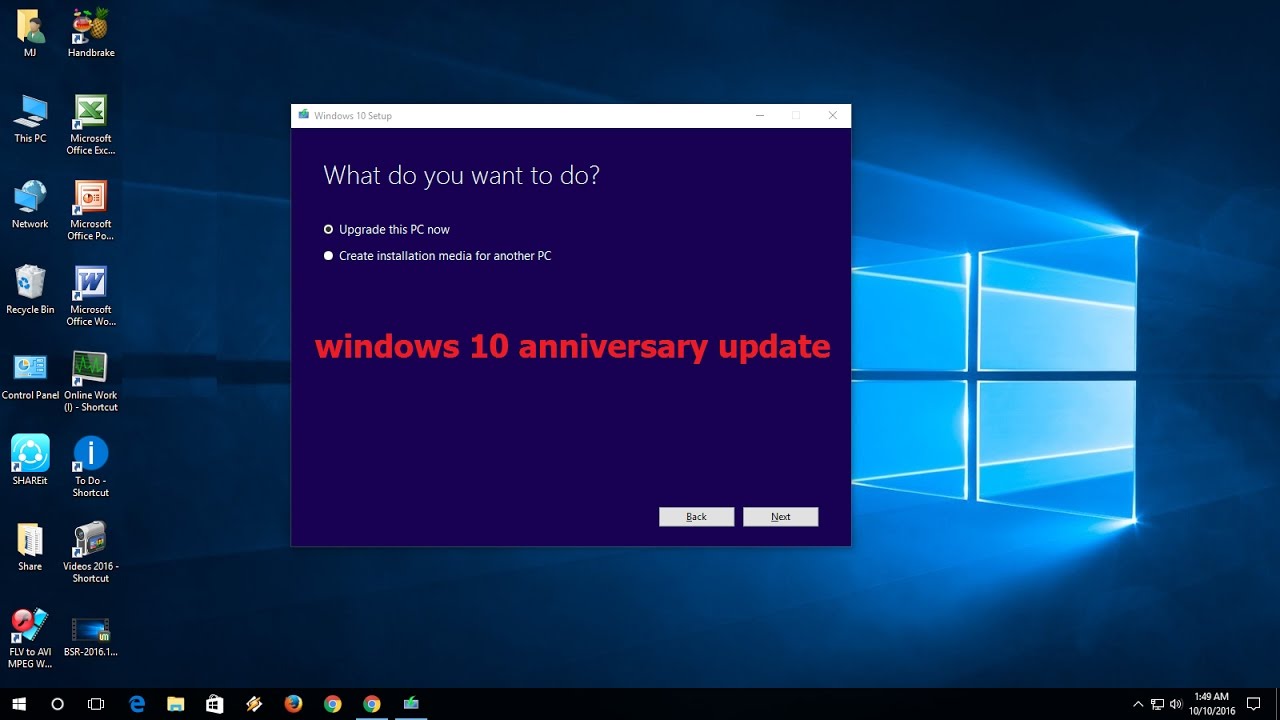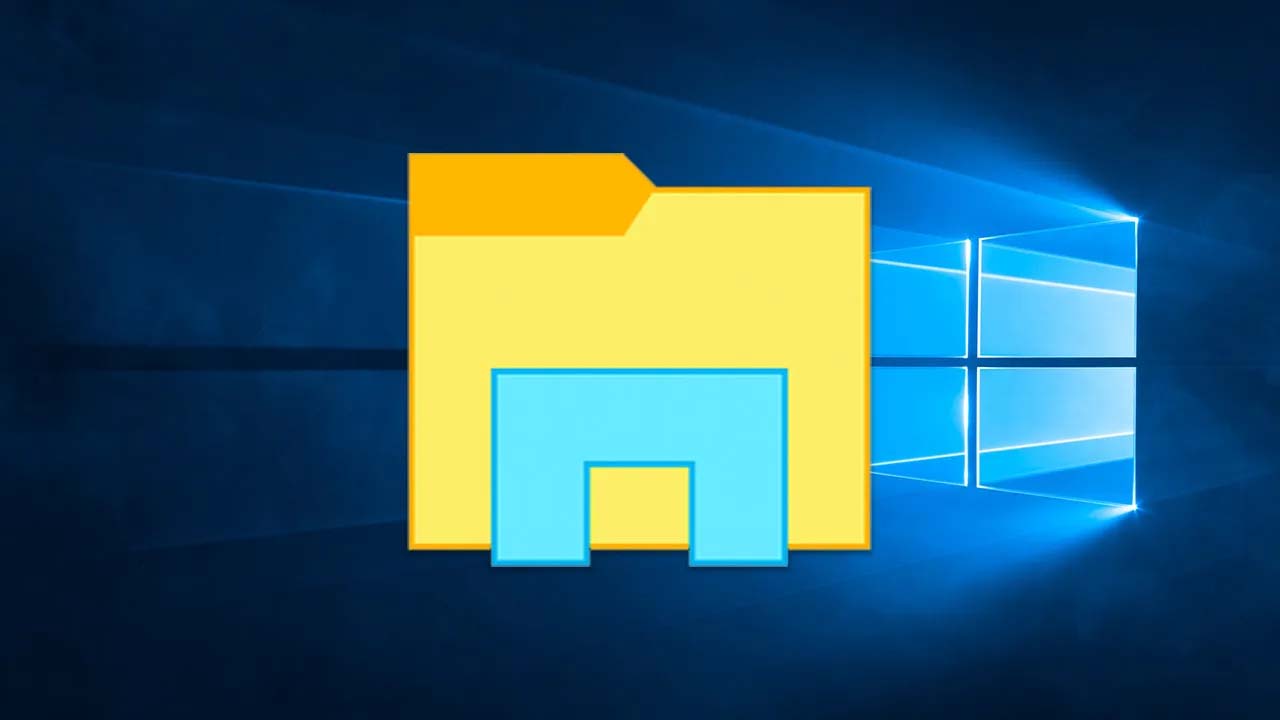Windows 10 Anniversary Edition is a major update to Windows 10 that was released in August 2016. This update included new features and improvements to Windows 10, such as the ability to use Windows Hello to sign in to your device with your face or fingerprint, the ability to use the Cortana digital assistant on your desktop, and support for Microsoft’s new Edge web browser. The Windows 10 Anniversary Edition was only available for a limited time and is no longer supported by Microsoft. If you want to download the latest version of Windows 10, you can do so from the Microsoft website.
If you are unsure which version of Windows 10 you are running, there are a few ways you can find out. One way is to open the Start menu and click on the “Settings” option. In the Settings window, click on the “System” category, and then click on the “About” tab. This will display information about your current version of Windows, including the version number. If your version number is 1607, then you are running the Windows 10 Anniversary Edition.
What are some of the new features included in the Windows 10 Anniversary Edition?
Some of the new features included in the Windows 10 Anniversary Edition include the ability to use Windows Hello to sign in to your device with your face or fingerprint, the ability to use the Cortana digital assistant on your desktop, and support for Microsoft’s new Edge web browser. Additionally, the update included improvements to the Windows Store, Windows Ink, and the ability to use multiple desktops.
Can I still use the Cortana digital assistant with Windows 10 Anniversary Edition?
Yes, the Windows 10 Anniversary Edition includes support for the Cortana digital assistant. To use Cortana, click on the Cortana search box in the taskbar and type in your query. Cortana can help you search the web, set reminders, and more. However, note that Cortana is only available in certain regions, and the features available may vary depending on your location.
Is Windows 10 Anniversary Edition still supported by Microsoft?
No, the Windows 10 Anniversary Edition is no longer supported by Microsoft. It was a major update that was released in 2016 and is now outdated. If you are running the Windows 10 Anniversary Edition, it is recommended that you upgrade to the latest version of Windows 10 to continue receiving updates and support from Microsoft.
Is Windows 10 Anniversary Edition free?
Yes, Windows 10 Anniversary Edition was free to download and install for all users who were already running Windows 10 on their device. If you were running an older version of Windows, such as Windows 7 or Windows 8.1, you could upgrade to Windows 10 for free during the first year after its release. However, this offer has since expired, and you will need to purchase a license to upgrade to Windows 10.
Can I still download Windows 10 Anniversary Edition?
No, Windows 10 Anniversary Edition is no longer available for download. This version of Windows 10 was released in August 2016 and was only available for a limited time. Microsoft no longer provides this version of Windows 10 for download. If you want to download the latest version of Windows 10, you can do so from the Microsoft website.