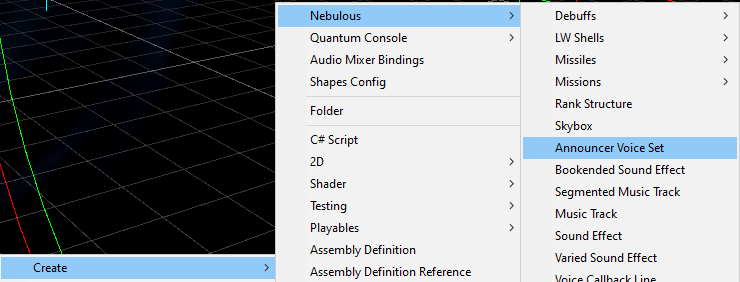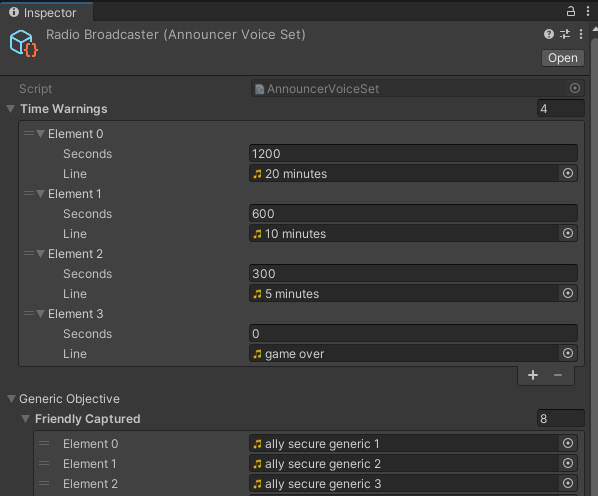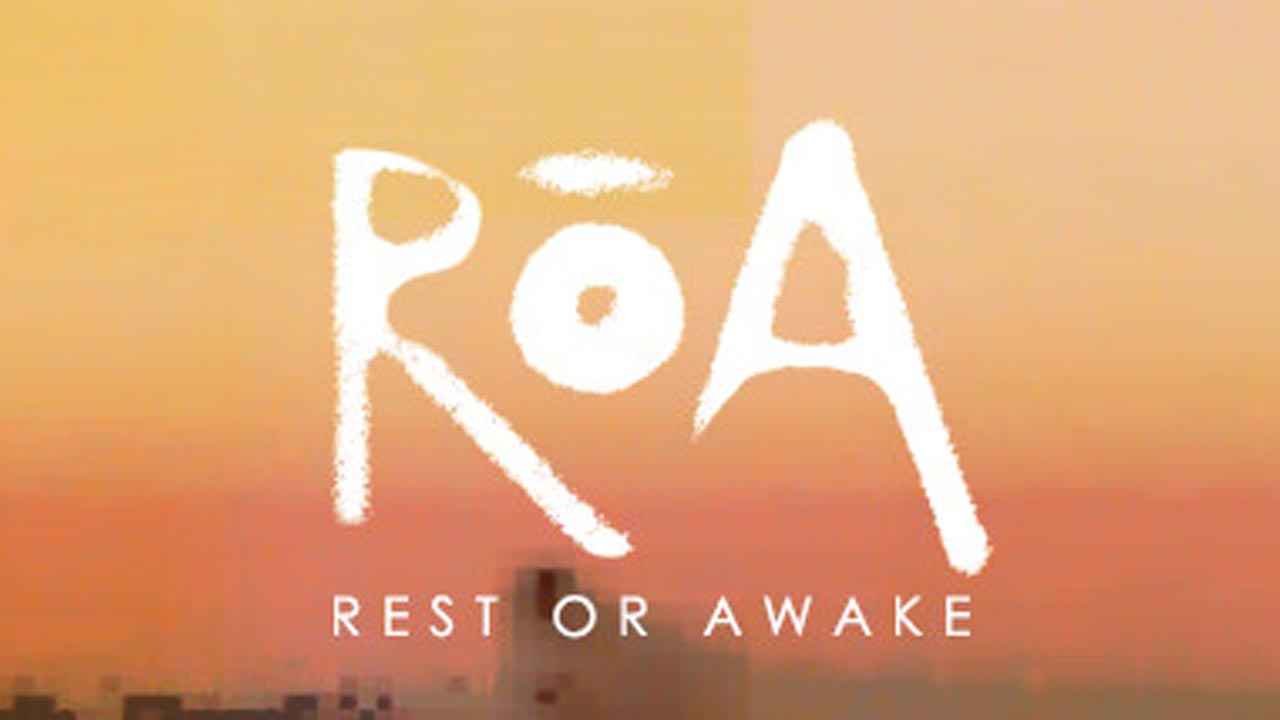A short and sweet guide to making Announcer packs for Nebulous. Only covers Unity implementation.
Introduction
Making your own voicepack for ships has been covered by Tuna here. I highly recommend reading that as well, as there is significant overlap.
That said: announcer packs are a little bit different. The base game has no system for changing announcer packs. This guide can only be utilized through a system such as the Voicepack Selector Mod I made.
While your announcer pack does not require the Voicepack Selector to be made – you do not need to include it in your Unity project – your announcer will not be loaded into the game unless you are using the Voicepack Selector (or a similar tool).
Unity
As with voicepacks, the AudioClips must be in .wav format. While they can be named anything you wish, names such as (ally/enemy) (event) (location) (variation) will help you when you have a big pile of audio clips and need to drag them to the right places.
In Unity you need only create one thing
The Announcer Voice Set
Time Warning fields are the countdown warning. “20 minutes remaining” type deal. You can have as many or as few as you want, but vanilla has 4
- 20 minutes remaining (1200 seconds)
- 10 minutes remaining (600 seconds)
- 5 minutes remaining (300 seconds)
- Mission complete (0 seconds)
Objective fields each contain 5 sets of lines
- Enemy has taken the objective
- Enemy is taking the objective
- We are contesting the objective
- We are taking the objective
- We have taken the objective
If you have more than one line the announcer will pick a random one at runtime, just like ship voicepacks.
The Generic Objective plays whenever there is only once objective point of interest in the match. Numbered Objectives play if there is more than one. For each Numbered Objective (in vanilla there are 8, going from index 0 to index 7) you need the same 5 lines as above, but referencing the specific objective instead of a generic “the objective.”
In vanilla the callouts for the base 8 zones are Atlas, Boxer, Comet, Dagger, Eclipse, Fulcrum, Gambit, Helios.
Flag Action fields each contain 4 sets of lines
- Enemy has captured the flag (scored a point)
- Enemy has taken the flag (an enemy ship has picked it up)
- Enemy has dropped the flag
- Flag has been recovered (the flag that an enemy dropped has been reset to its starting position)
Getting The Pack In-Game
This is specific to Voicepack Selector Mod implementation. For the Selector to know that your mod contains an announcer pack it looks in your manifest.xml file for an “Announcer” tag. Other tools may differ.
<?xml version="1.0"?> <BundleManifest xmlns:xsd="http://www.w3.org/2001/XMLSchema" xmlns:xsi="http://www.w3.org/2001/XMLSchema-instance"> <BasePath>Assets/Bundle</BasePath> <Namespace></Namespace> <Announcers> <Entry Address="Radio Broadcaster.asset"/> </Announcers> </BundleManifest>
The Address must match the Announcer Voice Set asset you made. Make sure to include the asset in the AssetBundle.
That’s it. Nothing else special. I designed it to be as in-line with making other components as I could.
Notes
As far as I know lines are not interrupted, so it is good practice to not make your lines too long.
I think I’ve covered everything, but if I haven’t or you have other questions it’s easiest to find me in the Discord. Have fun with it, and go make things!