A guide showing you how to merge your account from other platforms TO pc. Account linking will not be covered in detail.
What account merging is for
Throughout this guide I will be constantly saying two terms, Primary Account and Secondary Account.
Primary Account = The main account that you’re combining other accounts into, this is the account you get to keep and carry on the progression from
Secondary Account (not an official term just easier for me to say) = Any accounts that you will be merging with your primary account, you do not get to keep these as they will be combined into your primary account
What is Account Merging?
Account merging is essentially combining and fusing 1 or more accounts into a primary account. If your primary account is on PC and your secondary is on PlayStation, the Playstation account will be essentially wiped completely and will become one account (your pc account will be playable on all the platforms you decide to account merge with).
As of writing this, only one account per platform can be merged and is an irreversible change (once you merge accounts, they cannot be unmerged).
What you WILL get from your secondary account with your account merge:
- Majority if not, all of your inventory (Resources, Platinum, Credits, Mods, Rivens, Decorations etc.)
- Some achievements
- Claimed and unclaimed foundry items
- Any Baro Kiteer Purchases
- Colour Palettes
- Sugatras
- Syandannas
- Relics
- Warframe customisation items
- Combined friends list from both accounts?*
- Active boosters
- Your ingame store wishlist
- Combined player stats under the show profile section?*
- Decorations
- Orbiter Vignettes
- Icons
- Caught Fish and Critters
- Some, if not all your tennogen items (however be weary some players have said that the game had issues transferring all tennogen items)
What you will NOT get from your secondary account with your account merge:
- If you’re account merging with Nintendo Switch, be weary you won’t get your platinum due-to how in-game purchases are handled on Nintendo platforms
- Subsumed Warframes (Helminth system)
- Quest Progress
- Mastery Rank (However you will be able to retake the tests if your secondary account had a higher MR than your primary since you’ll have all the items transferred)
- Syndicate Standing (Both open world and regular)
- Completed Lab Research (Research won’t be combined with your current clan)
- Clan/Dojo from your secondary account
- Clan vault resources
- Clan Rank
- Starchart progress
- Steel Path won’t carry over to your primary account if unlocked on your secondary
- Riven Mod slots (Your rivens WILL transfer however the game will constantly notify you to buy more slots if your primary account has too little slots)
- Completed Cephalon Symmaris scans
- Focus school standing/points
*These lists are subject to change as account merging does many things at once and it’s very possible I have missed out a few things, if you know of something I don’t comment below and I will add to the list*
How to prepare for the account merge
If you are part of a clan on secondary account
You will have to log into the account you want to merge and leave that clan as the game can only keep you in one clan at a time. I suggest to pick carefully which clan you want to stay in out of the two (or more accounts). If you merge with accounts that are actively in more than one clan your account merge will be cancelled.
If you are the clan owner of your clan on your secondary account
You have two choices here, either leave the clan, or if you spent too much time constructing the clan and don’t wish to completely wipe the clan, promote someone else in your clan to founding warlord. Ask someone else to take ownership of your clan, you can promote players in the clan menu found under the communications tab in the pause menu.
Collect any placed orbiter decorations
Since you can’t technically merge two ships into one, go into your decorations menu and take back any decorations you have inside your orbiter. I doubt they would carry over if you don’t collect them, same goes for any fish you have placed in your vignettes (orbiter aquarium).
Where to go for account merge
Follow the link below it will take you to Warframe’s official website, this is where your account information is stored and managed.
Link: https://www.warframe.com/
It should take you to the page below.
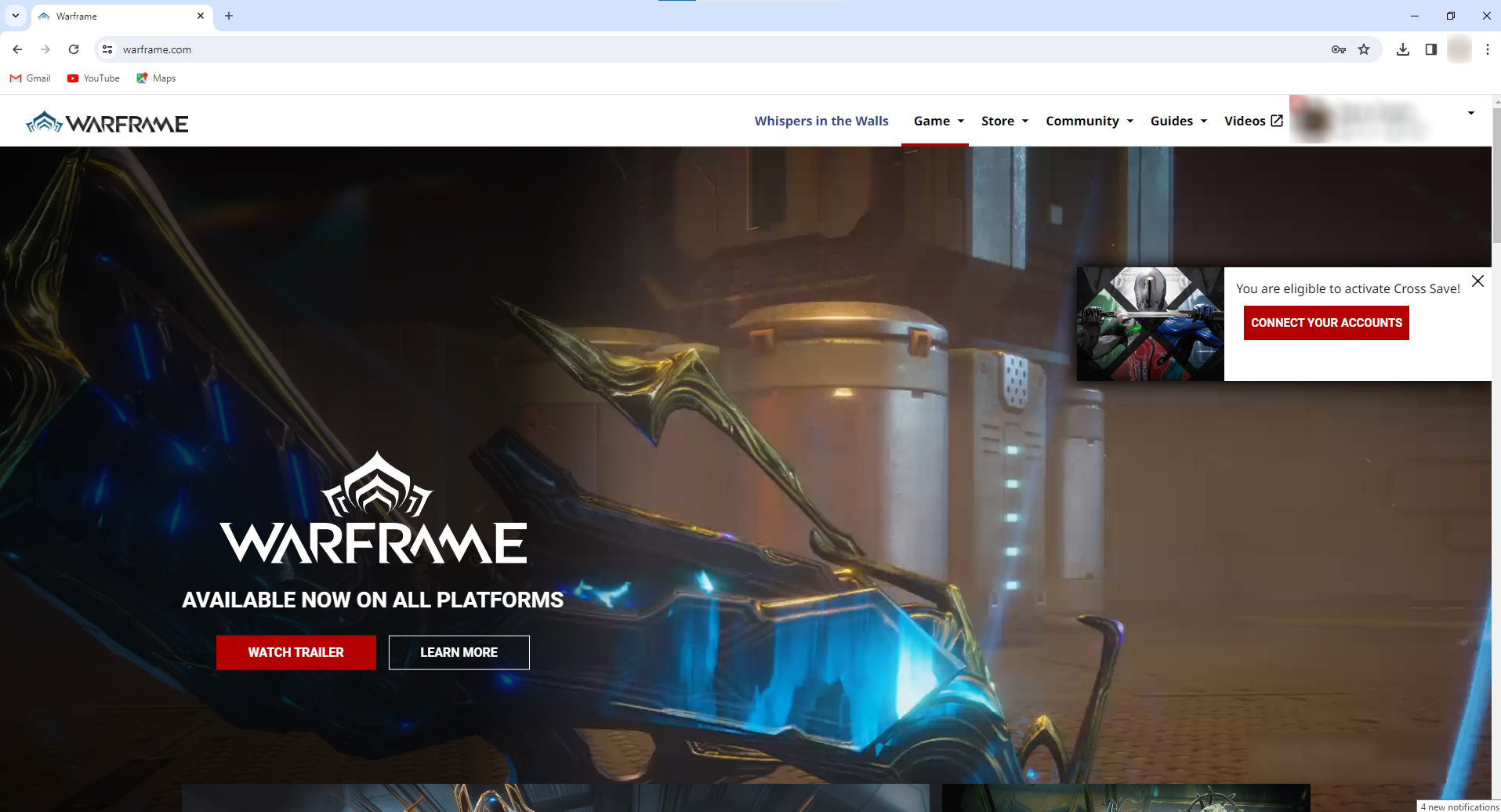
Navigating to the right section
Once you are here you want to log into your account which can be done in the top right of the previously shown screen. Judging by you reading this guide you are most likely already logged into your pc account on your computer.
There will be a pop-up on the right hand side asking if you would like to account merge. If you don’t have this, that’s not an issue just keep reading. Click on your account picture top right and select ‘Account Management’.
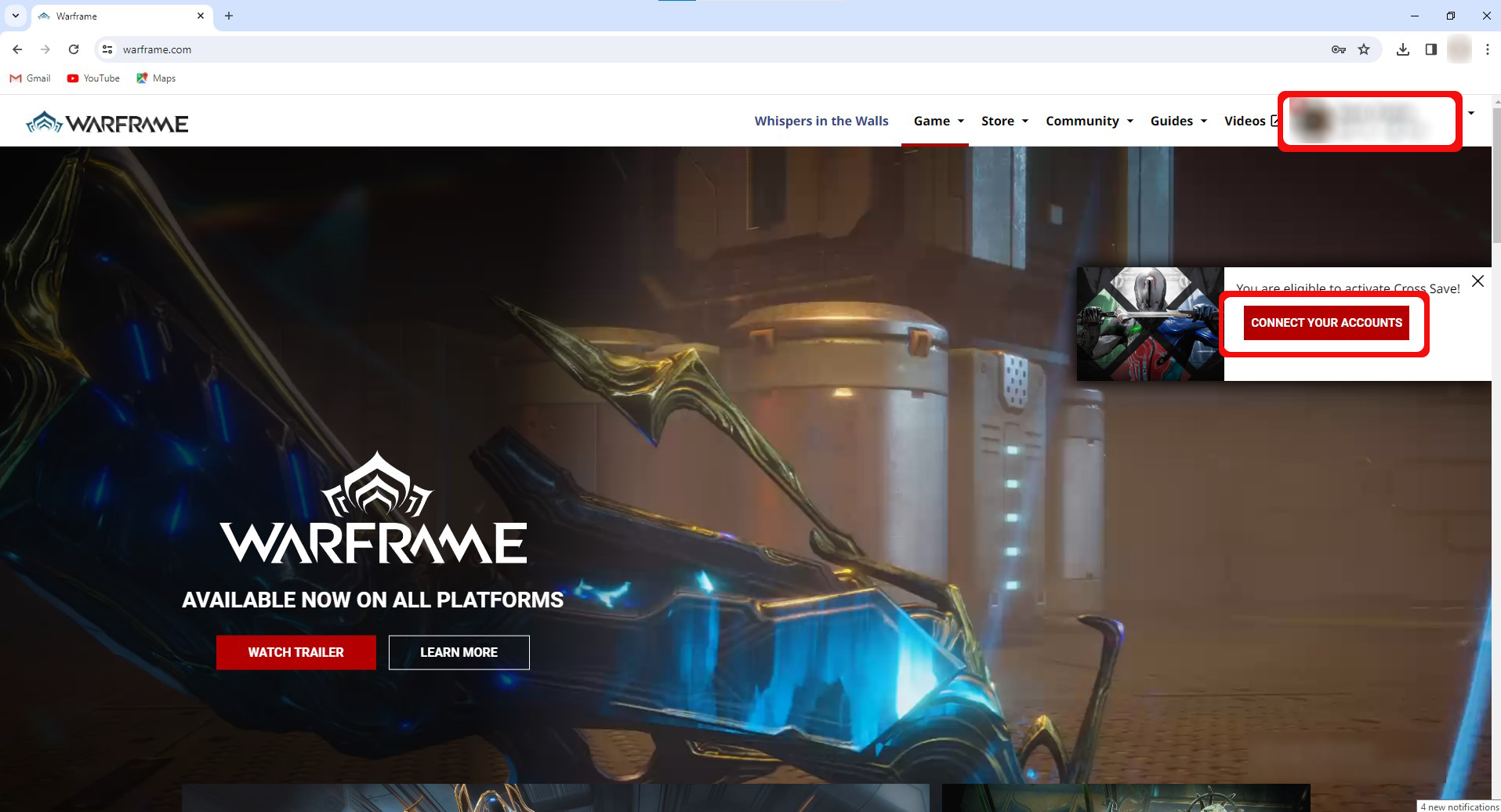
Account Management
One of two screens should show up under account management. Either you will see a coming soon text saying that cross save isn’t currently active or you will see an orange tab saying ‘connect accounts’. If you get the coming soon text, that means cross save and account merging is currently not possible since they like to release these cross save opportunities in waves. So far we have been allowed to account merge in December 2023 and January 2024. If you see this message I’m afraid you’ll have to wait until the next time cross save opens up. Check in daily.
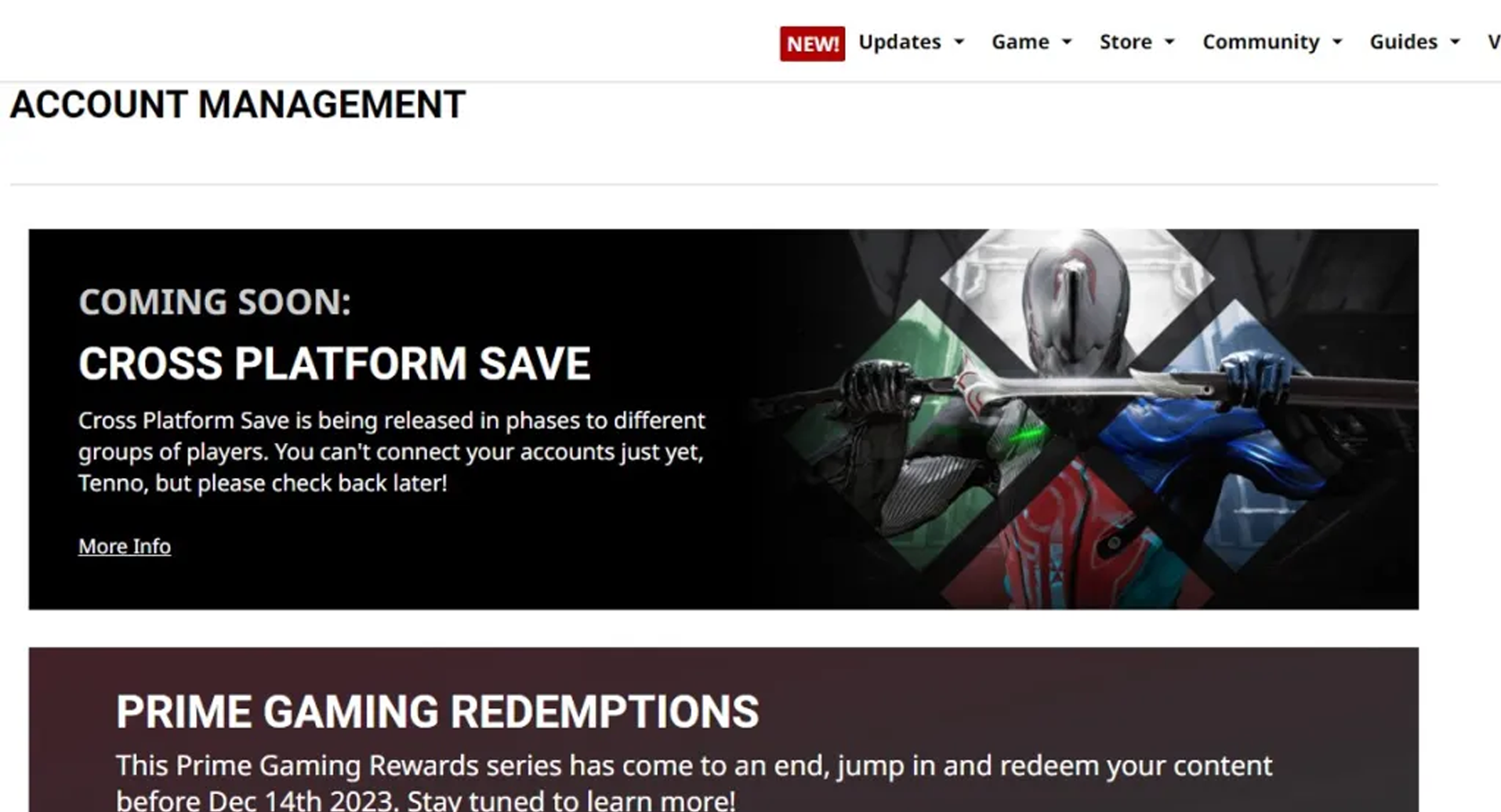
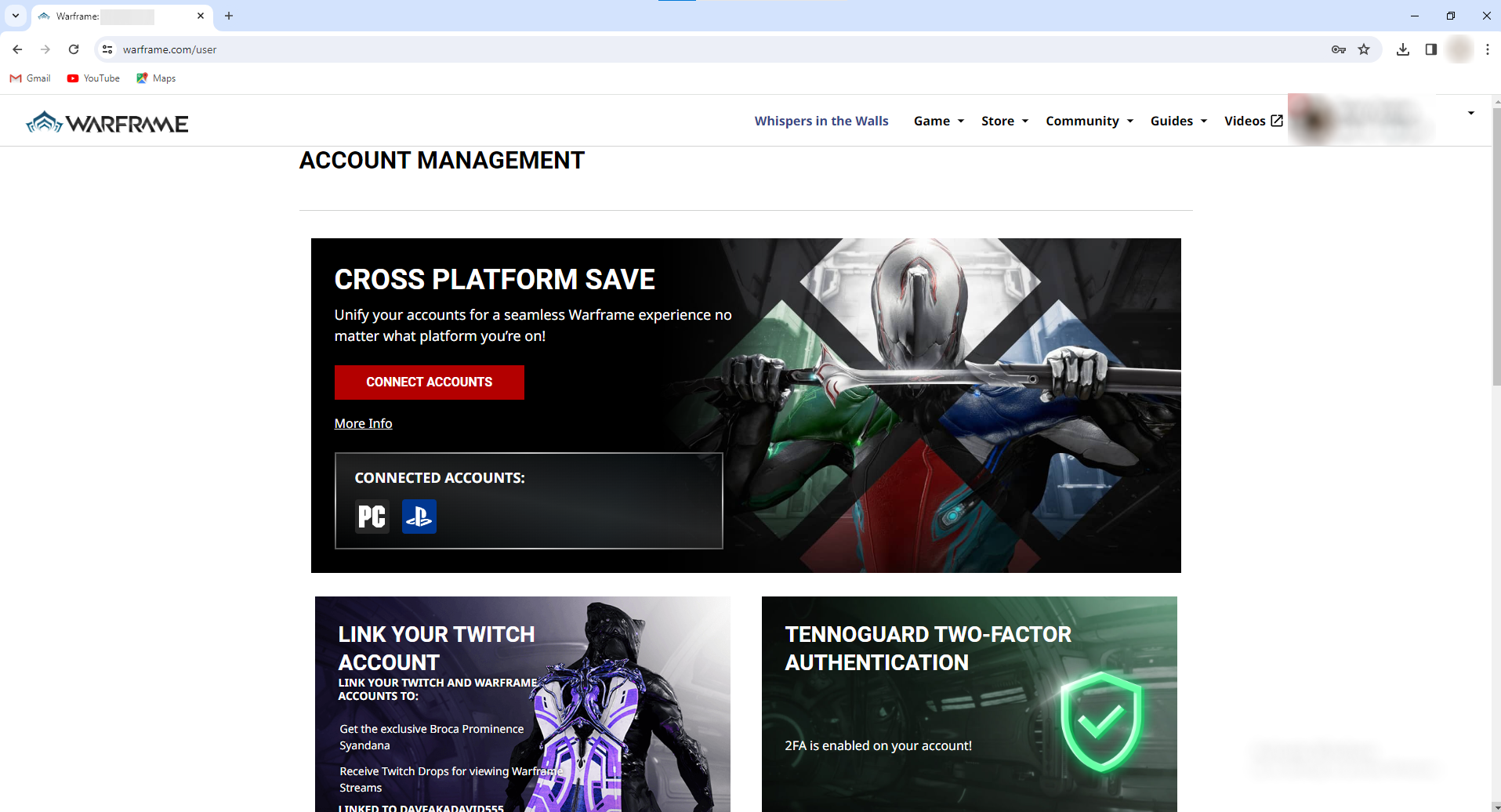
Connecting Accounts
Once you click on connect accounts it should take you to the screen below. Yours will look slightly different as you will have just your PC account logged in. To connect more accounts click on the platform/platforms you want to merge with and type in the details of the platform’s account you’re merging. Be weary that you type the right account details in if you have more than one Warframe account on the same platform.
Selecting a primary account
Now for the last and most important part, selecting a primary account. Below is a screenshot (screenshot is not mine) which shows what details will be shown once you have connected all the accounts you want to merge. The mastery rank, days logged in and account creation date will be shown. The account you select as your primary account will inherit those details (for example your secondary account has 3 days logged in and your primary has 1 day logged in, you will be set back to 1 day logged in as that’s the ‘account progress’ you chose to keep).
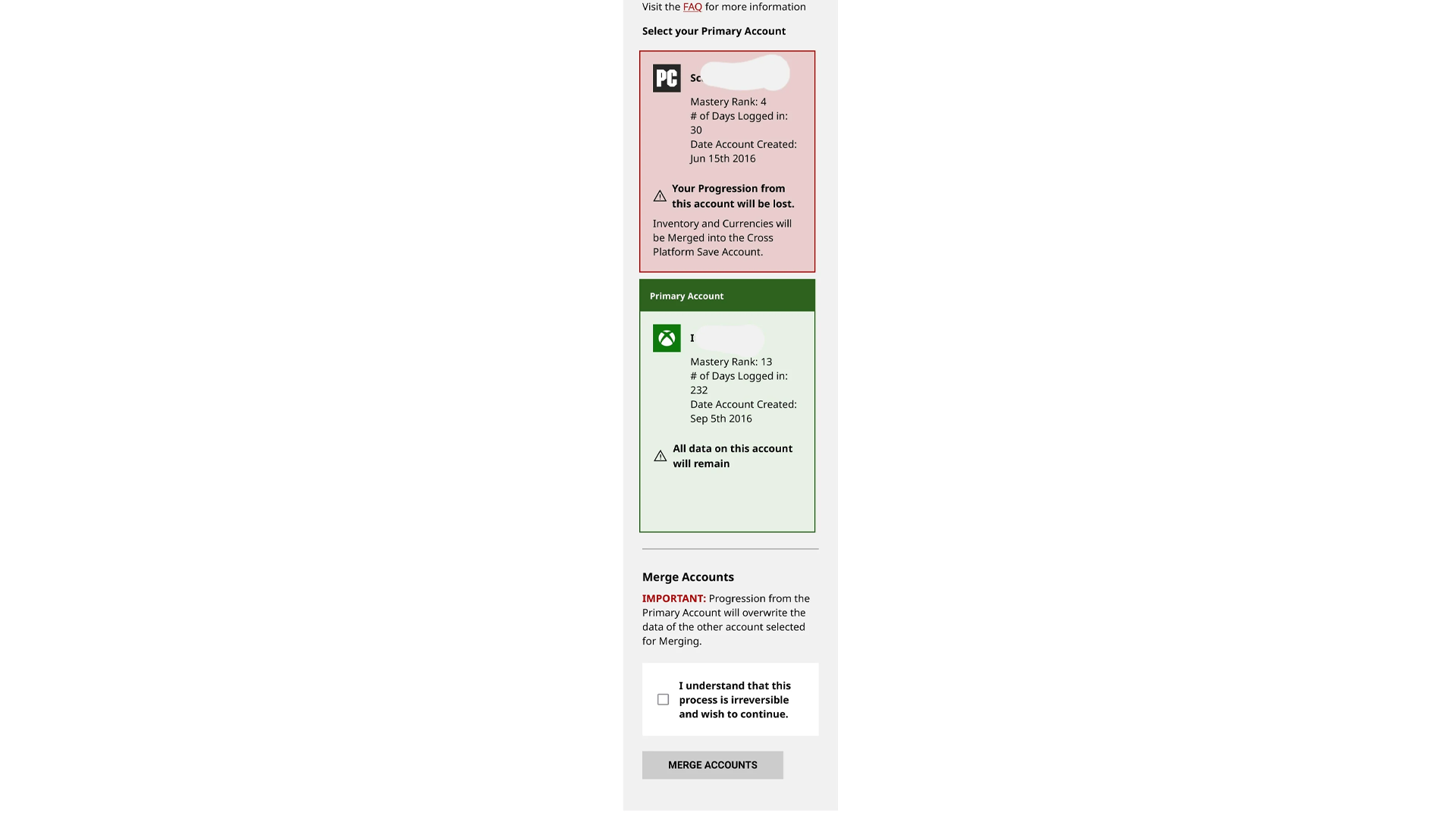
What account to select as primary
Here’s a little list to help you select a primary account if you’re not sure which one to go for. Also go back to the ‘what account merging is for’ section, to see what is kept and not kept.
- The account with the most days logged in (you will continue to gain those days on that account since it will be made primary)
- Don’t worry about mastery rank as regardless of which account you choose the inventories will be combined, meaning all weapons, Warframes and other items stored in the inventory will be kept. You’d just have to redo the mastery tests if your secondary account had a higher MR than your primary
- The account with the better clan/dojo (make sure you leave the dojo you don’t want to keep anymore as this will prevent you from account merging if you’re in more than one clan across all platforms)
- If you have any friends or people you commonly trade with on a regular basis that is on another platform I’d advise to stick with that platform as the primary account since cross platform trading is not possible (yet)
- Account with the most star chart progress (account with the most planets or nodes unlocked) since this progress is not combined and merged, only the progress of your primary account will be kept.
And to wrap it up…
Once you’re done selecting your primary account, click the tick box and click ‘merge accounts’. One of two things will happen, either it will confirm that your account merge was successful or you will be given an error message saying the account merge was not able to be performed for some reason. Read the reason why and take the necessary action to get the account merge to work, try again.


