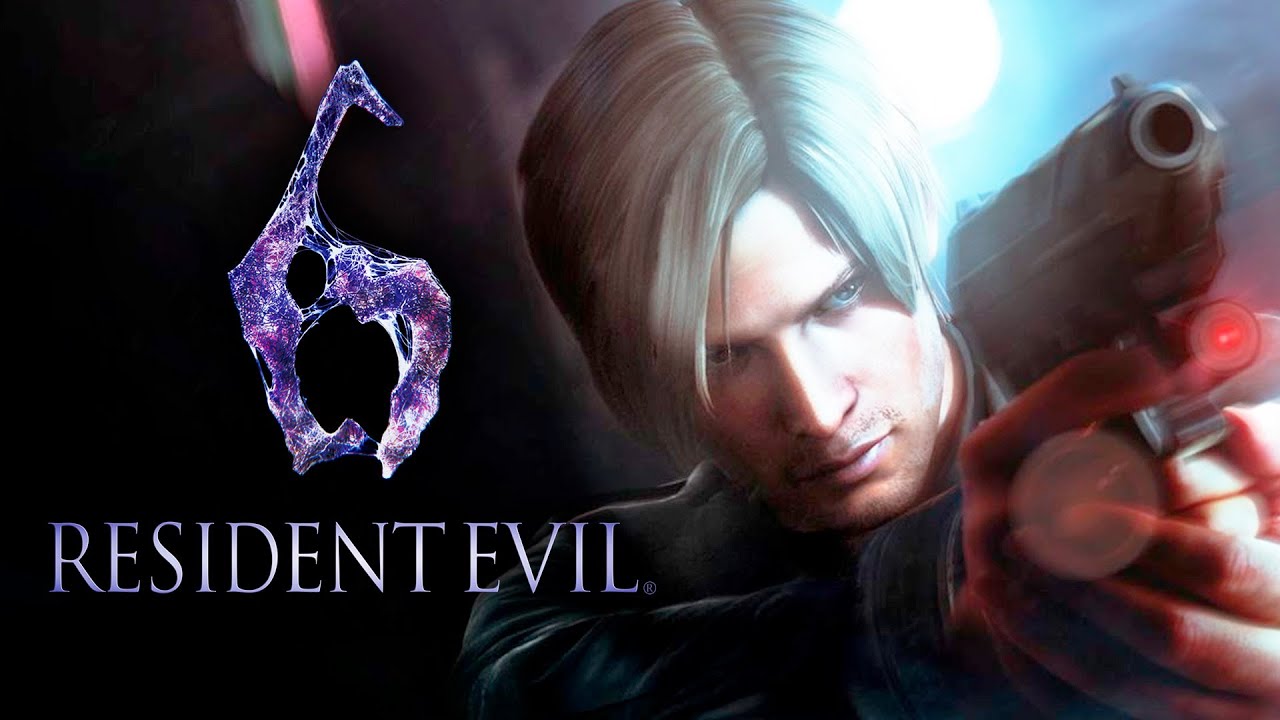Imagine being in a meeting, or deep in thought, when suddenly your phone’s Google assistant chimes in, uninvited and interrupting your flow. Frustrating, right?
Well, fear not, for we have the answer to your predicament. In this digital age, our smartphones have become an extension of ourselves, and sometimes it’s essential to have a little peace and quiet.
Today, we’re unlocking the secret to turning off Google assistant on the Samsung Galaxy S23 Ultra. Whether you’re a tech novice or a seasoned pro, this guide will walk you through the simple steps to regain control over your device and put that pesky assistant on mute.
So, don’t miss out on this crucial information, because the power to silence your phone is just a few taps away!
Accidentally Activated Google Assistant On Samsung Galaxy S23 Ultra
The Samsung Galaxy S23 Ultra is a powerful and feature-packed smartphone, and one of its notable features is the built-in Google Assistant. The Google Assistant is a virtual assistant that can perform various tasks and provide information using voice commands.
However, there may be instances when the Google Assistant gets accidentally activated, leading to unwanted interruptions or distractions. If you find yourself in such a situation, fear not, as there are several methods to turn off Google Assistant on your Samsung Galaxy S23 Ultra.
Method 1: Deactivating “Recognition Ok, Google” Through The Google App
One way to turn off Google Assistant on your Samsung Galaxy S23 Ultra is by accessing the Google app settings. Here’s how you can do it:
- Open the Google app on your Samsung Galaxy S23 Ultra.
- Navigate to the “Settings” option, which can usually be found in the app’s menu or by tapping the three horizontal lines in the search bar.
- Once in the Settings menu, locate and select “Voice search.”
- In the Voice search settings, you should see an option called “Recognition Ok, Google.” Disable this feature by toggling the switch to the “Off” position.
By following these steps, you can deactivate the “Recognition Ok, Google” feature and prevent accidental activations of the Google Assistant on your Samsung Galaxy S23 Ultra.
Method 2: Disabling “Recognition Ok, Google” In Samsung Galaxy S23 Ultra Settings
Alternatively, you can disable the “Recognition Ok, Google” function directly through your Samsung Galaxy S23 Ultra’s settings menu. Here is how you can do it:
- Access your Samsung Galaxy S23 Ultra’s settings by swiping down from the top of the screen and tapping the gear-shaped icon or by locating the Settings app in your app drawer.
- Scroll down and select “Advanced settings.”
- Within the Advanced settings menu, tap on “Language and input.”
- Look for the option called “Google voice typing” and select it.
- In the Google voice typing settings, you should find a toggle switch for “Recognition Ok, Google.” Disable this function by toggling the switch to the “Off” position.
By following these steps, you can disable the “Recognition Ok, Google” function and prevent accidental activations of the Google Assistant on your Samsung Galaxy S23 Ultra directly through the device’s settings.
In addition to these methods, if you want to fully disable the Google Assistant on your Samsung Galaxy S23 Ultra, you can follow these steps:
- Open the Google app on your Samsung Galaxy S23 Ultra.
- Ensure you are logged into your Google account within the app.
- Select the “More” option, usually denoted by three horizontal lines or dots, located in the bottom-right corner of the app’s main screen.
- In the More menu, locate and select “General settings.”
- Within the General settings, you should see a “Google Assistant” option. Tap on it.
- Finally, locate the slider that allows you to turn off the Google Assistant and move it to the “Off” position.
By following these steps, you can fully disable the Google Assistant on your Samsung Galaxy S23 Ultra, providing you with a more streamlined experience.
In conclusion, the accidental activation of the Google Assistant on your Samsung Galaxy S23 Ultra can be rectified by using the methods mentioned above. Whether you choose to disable the “Recognition Ok, Google” feature through the Google app or through the device’s settings, or fully disable the Google Assistant altogether, you can regain control over your smartphone and prevent unwanted interruptions or distractions.
Utilize these methods and enjoy a hassle-free experience with your Samsung Galaxy S23 Ultra.