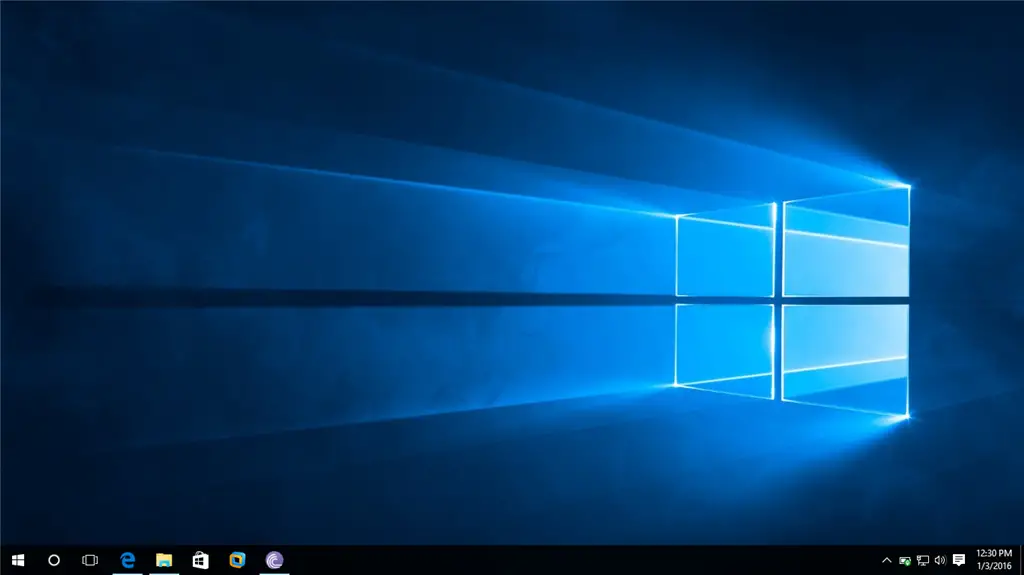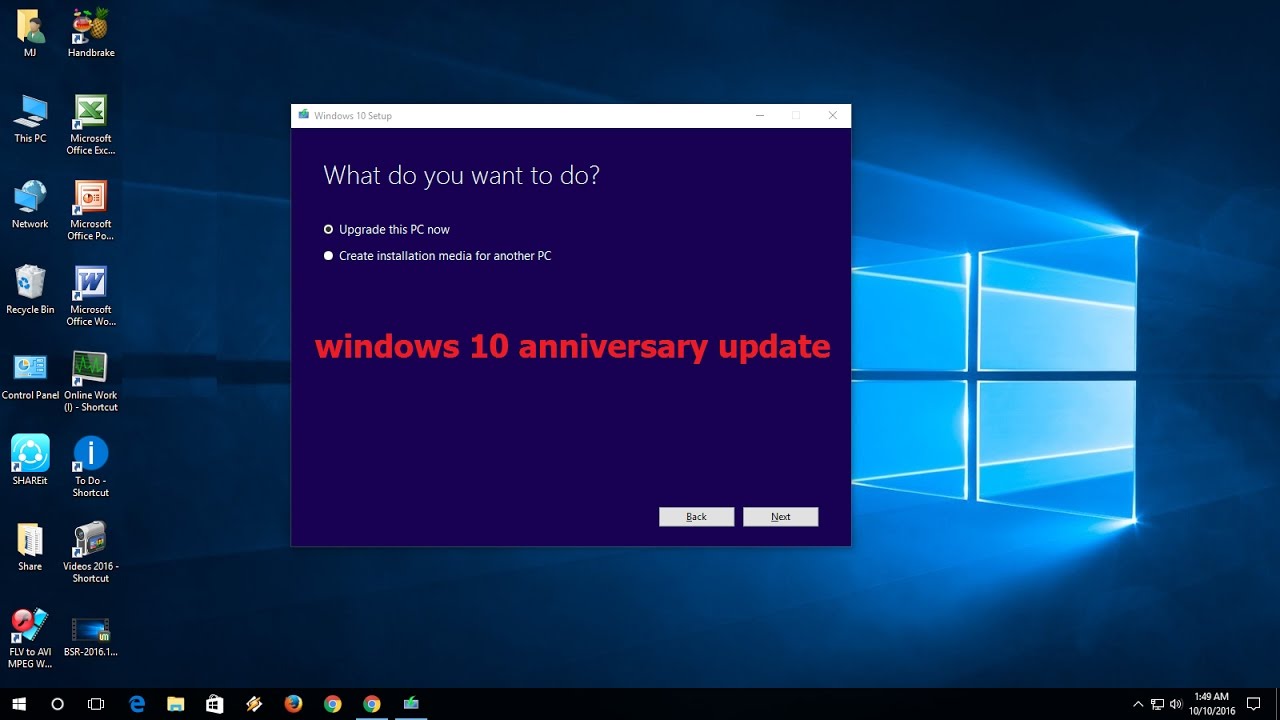Unfortunately, it is not possible to upgrade directly from Windows Vista to Windows 10. This is because Windows 10 is a newer operating system that is not compatible with the hardware and software that are used in Windows Vista. The only way to upgrade to Windows 10 from Windows Vista is to perform a clean install of the operating system. This means that you will need to back up your important files and settings, and then perform a fresh installation of Windows 10 on your computer.
Is it possible to upgrade from Windows Vista to Windows 10 directly?
No, it is not possible to upgrade directly from Windows Vista to Windows 10. This is because Windows 10 is a newer operating system that is not compatible with the hardware and software used in Windows Vista. The only way to upgrade to Windows 10 from Windows Vista is to perform a clean install of the operating system.
How do I perform a clean install of Windows 10 on my computer?
To perform a clean install of Windows 10 on your computer, you will need to back up your important files and settings, and then use a Windows 10 installation media to install the operating system. This can be a USB drive or a DVD that contains the Windows 10 installation files. Once you have the installation media, you can boot your computer from it and follow the on-screen instructions to complete the installation.
Are there any alternative ways to upgrade from Windows Vista to a newer version of Windows?
Yes, one alternative way to upgrade from Windows Vista to a newer version of Windows is to first upgrade to Windows 7 or Windows 8.1, and then upgrade from there to Windows 10. This will require you to purchase a license for the intermediate version of Windows that you choose to install, and you will need to perform a clean install of that operating system as well.
Can I keep my files and settings when I upgrade to Windows 10 from Windows Vista?
No, when you perform a clean install of Windows 10 on your computer, you will need to back up your files and settings before starting the installation process. This is because a clean install will erase all of the existing data on your computer, including your files and settings. Once you have backed up your data, you can restore it after the installation of Windows 10 is complete.
Do I need to purchase a license for Windows 10 in order to upgrade from Windows Vista?
Yes, in order to upgrade to Windows 10 from Windows Vista, you will need to purchase a license for the operating system. This will provide you with a product key that you can use to activate Windows 10 on your computer. You can purchase a license for Windows 10 from Microsoft or from a trusted retailer.