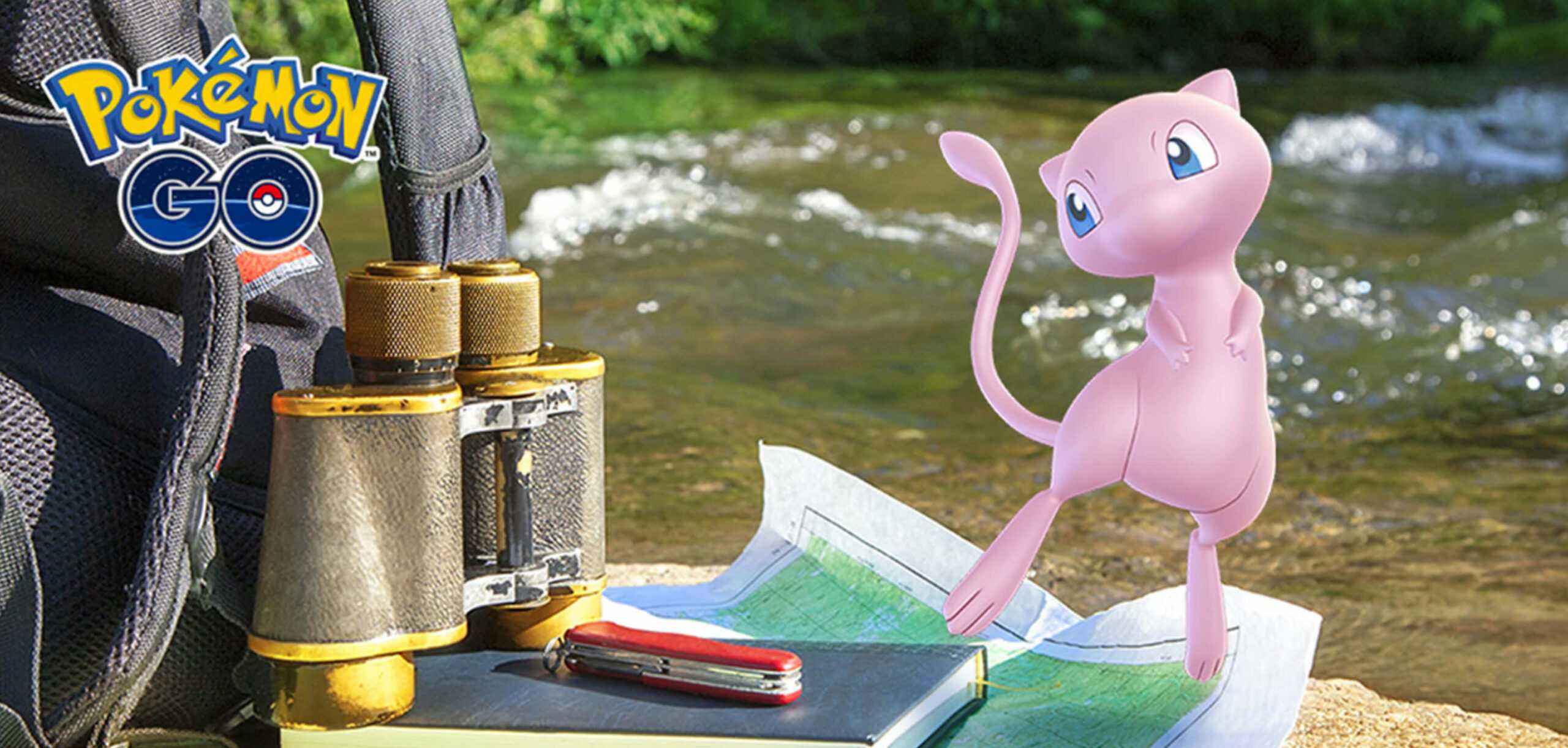Are you looking for the IXION save game location? In this guide, we will be showing you where to find your save game progress in the game. Having knowledge of where to find the save game files will allow you to manually back up your progress and avoid any unwanted save data corruption.
IXION Save Game Location
So, where can you find the IXION save game data files? By default, you can find it in this directory:
%USERPROFILE%\AppData\LocalLow\BulwarkStudios\Ixion\Saves
The directory mentioned above is based on the Steam version of IXION. As the game is also available on Epic Games Store, the save game directory may be different. If you’re playing the game through Epic Games Store, you can check the mentioned directory to see if the save game files are there.