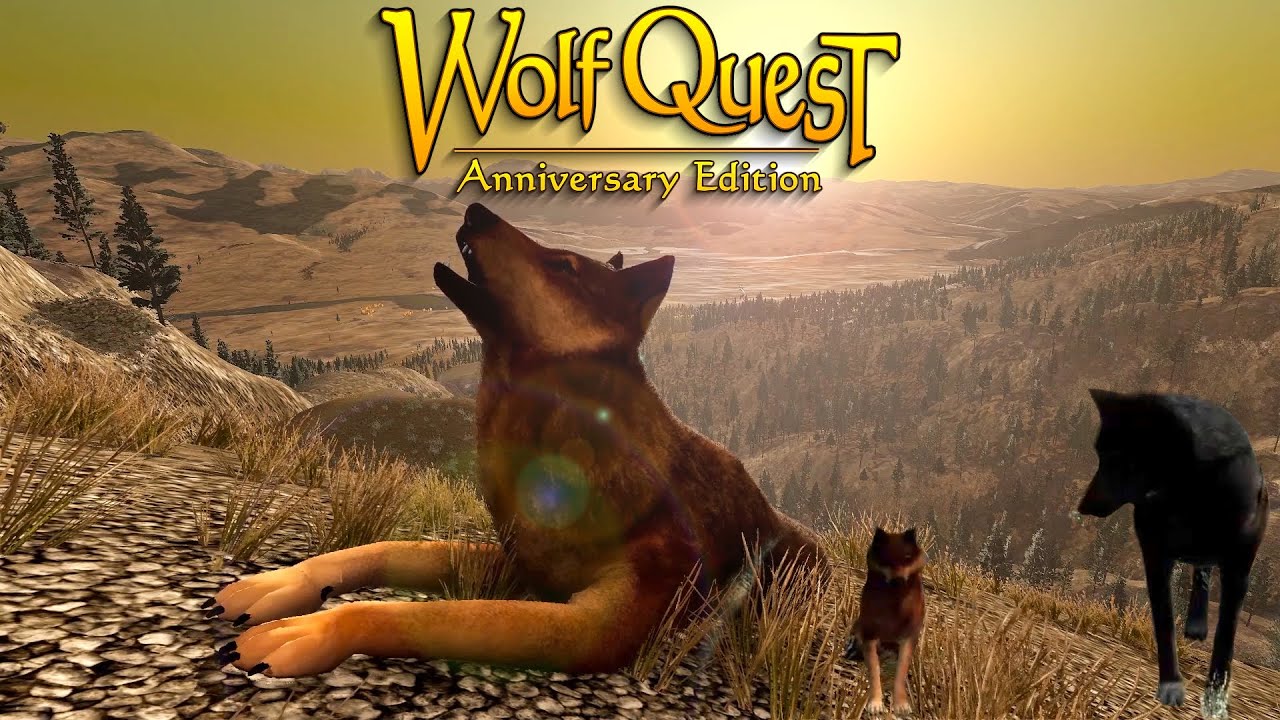After a long wait, developer Digital Reef Games has officially launched Aquatico. To help you get started, this page will cover the list of all Aquatico controls and keyboard shortcuts for Windows PC. Aquatico is now available on PC via Steam.
Aquatico Controls
The following are the default Aquatico key bindings. To change these default Aquatico controls, go to the Options > Controls tab. Make sure that you hit the “Apply” button to save the changes.
| Function | Key |
|---|---|
| Pan Up | W |
| Pan Down | S |
| Pan Left | A |
| Pan Right | D |
| Rotation Left | Q |
| Rotation Right | E |
| Zoom In | Mouse Scroll Up |
| Zoom Out | Mouse Scroll Down |
| Toggle Grid | G |
| Show Inventory | I |
| Show Jobs Board | J |
| Show Research Tree | U |
| Show Subsurface Base Panel | K |
| Show Minimap | M |
| Show Residents Panel | V |
| Show Annual | O |
| Buildings Overview | L |
| Show Expedition Map | T |
| Toggle Dome / Ground View | Tab |
| Building Rotation | R |
| Change Model | B |
| Quick Save | F1 |
| Toggle Interface | Enter |
| Photo Mode | F8 |
| Game Pause | Spacebar |
| Camera to Base | H |
| Speed x1 | 1 |
| Speed x2 | 2 |
| Speed x3 | 3 |
| Speed x4 | 4 |
| Toggle Info Overlay | N |
| Camera Look Up | Home |
| Camera Look Down | End |
| Pause Menu | Esc |
If you want to try to play the game, you can download the demo version of Aquatico for free on Steam.