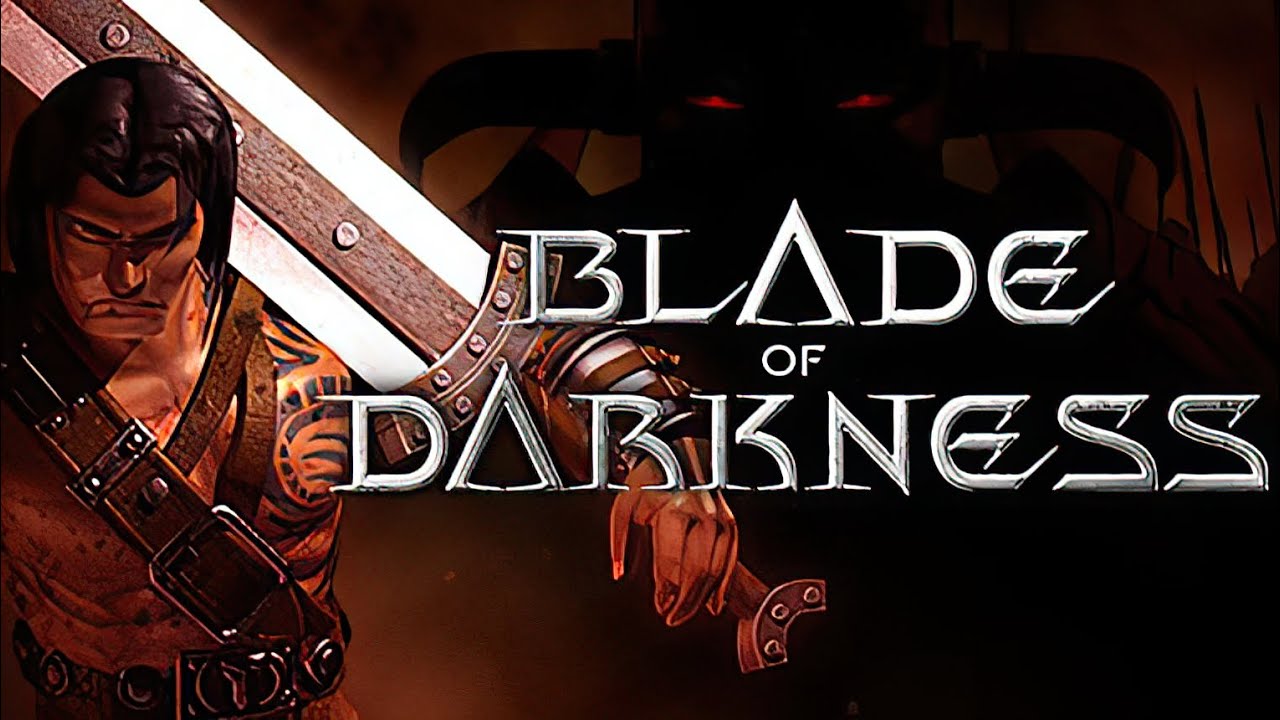Blade of Darkness is an action-adventure game developed by Rebel Act Studios. If you’re planning to experience the elements of the game, here are the Blade of Darkness controls to help you get started. You can change these default Blade of Darkness keybindings by going to the settings section of the game.
Blade of Darkness Controls
- Forward – W
- Turn Left – A
- Backward – S
- Turn Right – D
- Jump – Right Mouse Button
- Attack – Left Mouse Button
- Block – Left Ctrl
- Throw – Q
- Sneak – Shift
- Use – E
- Draw / Sheathe Weapons – Capslock
- Cycle Weapons – Mouse Wheel Scroll Up
- Cycle Shields – Mouse Wheel Scroll Down
- Cycle Inventory Objects – C
- Lock on Enemy – Tab
- Select Object – Spacebar
- Screenshot – F9
- Next View – + (Plus)
- Last View – – (Minus)
You can also check the controls screenshot below:
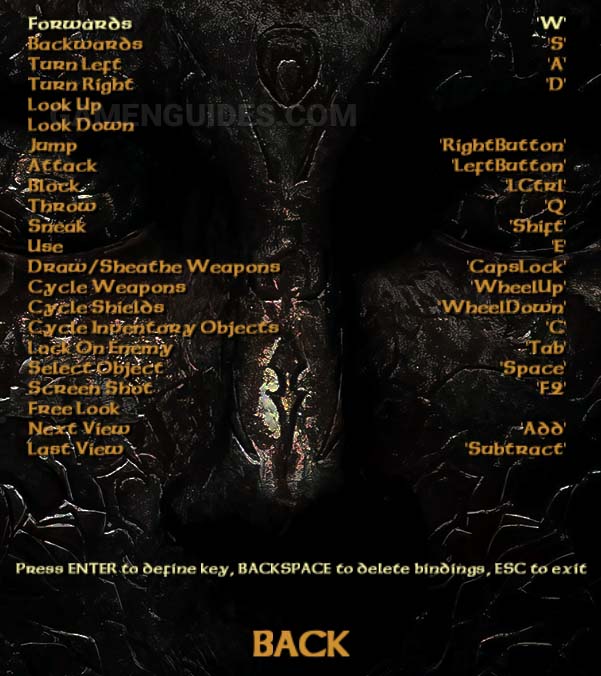
Did we miss any Blade of Darkness keybindings? If so, help us improve this guide by leaving your suggestions and feedback below.