As you progress through the game, you will soon be traveling a longer distance. However, walking from one place to another may take some time, which is why you need to get your very own broomstick.
In Little Witch in the Woods, a broomstick is used for transportation. As a witch, you can ride the broom to travel around the map faster. But how can you get a broomstick? This page will cover the guide on how to unlock and repair the broomstick in Little Witch in the Woods.
How to Get Broomstick
This event will trigger after you see the crow in the garden. You will wake up and find yourself at home. Head outside your house and talk to Diane and she will mention the “Witches’ Catalogue”. Continue speaking with Diane until she gave you the free gift, which is the broomstick.
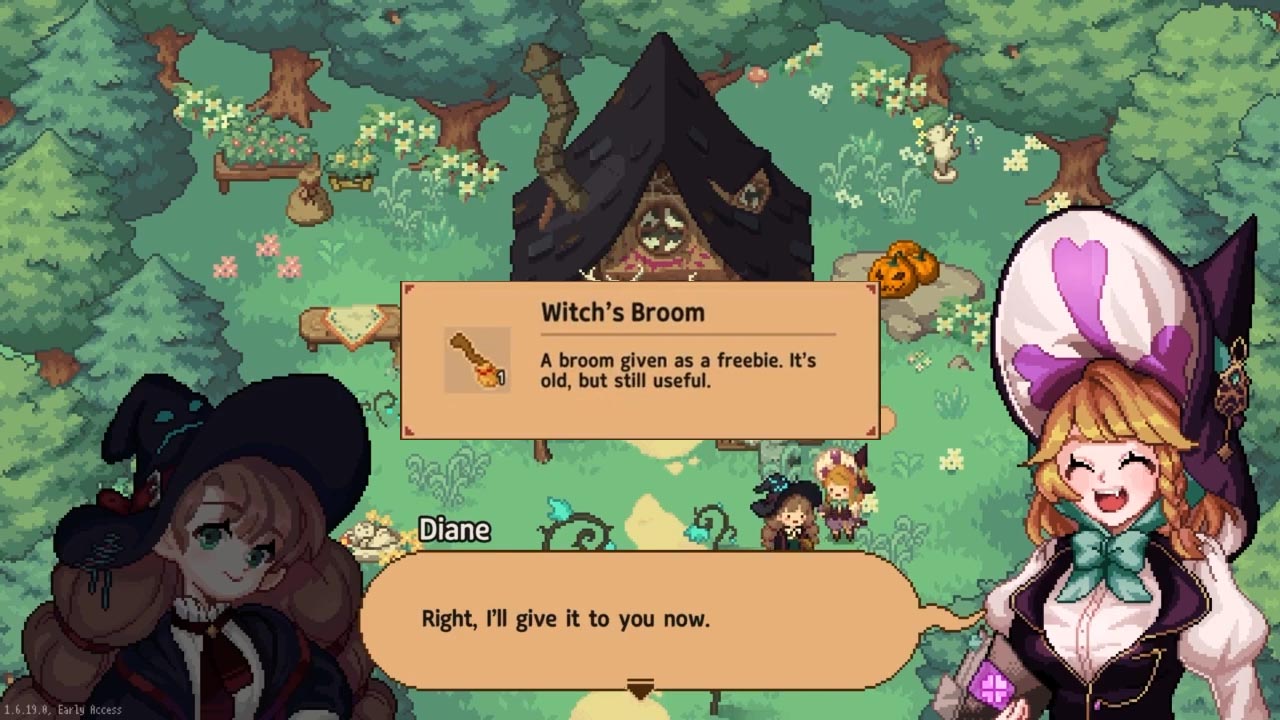
How to Use Broomstick
To ride the broomstick, you need to equip it first. Open up your inventory and find the broomstick. If you’re playing the game on a PC, you can open the inventory by pressing the S key on your keyboard (refer to this guide for the full controls). Select the broomstick and use it.
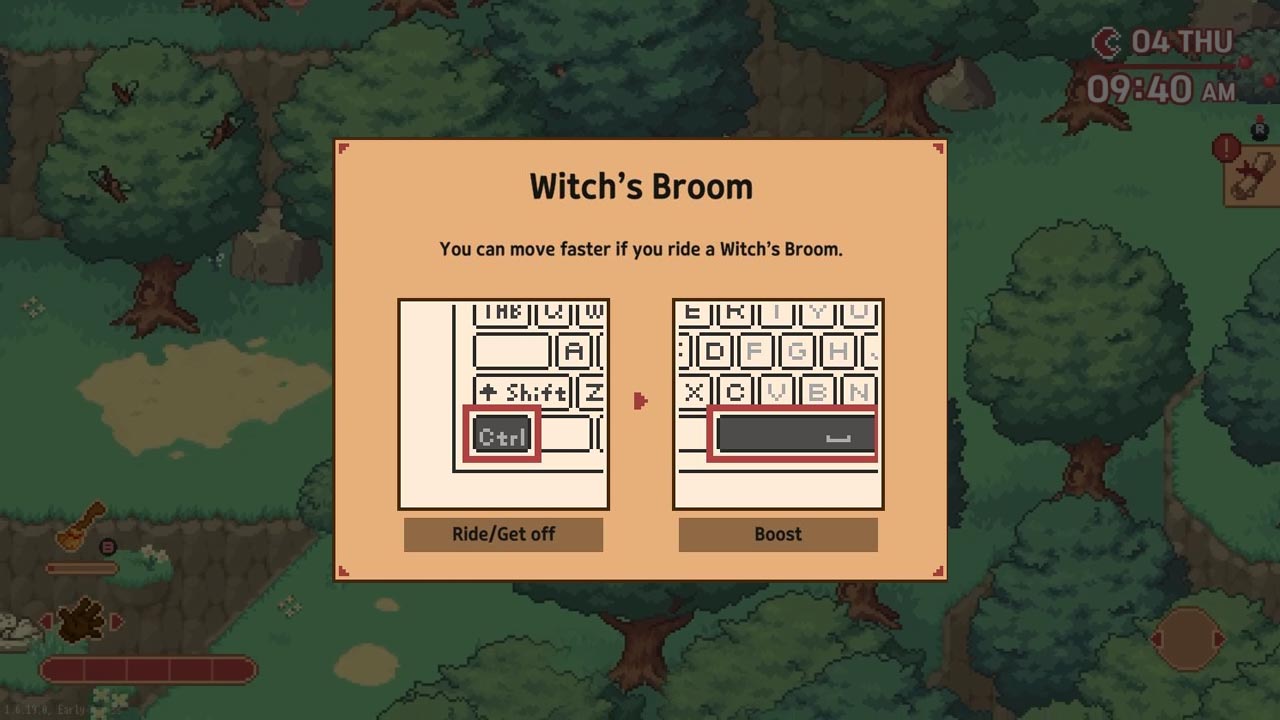
Once equipped, you can find its icon appearing in the quick slot item. To ride or get off the broomstick, click the Ctrl key on your keyboard. Pressing the Spacebar key while riding the broomstick will also boost the movement speed.
How to Repair the Broomstick
Unfortunately, the lifespan of the broomstick is not unlimited. Every time you use the broom, it will also consume a durability bar. Once the broomstick reached its limit, you won’t be able to ride it.
To repair the broomstick, you need to find and collect some sticks or mud. Find any stick or mud around the area. Once you have enough materials, go back to the Witch’s workplace and immediately head to the workbench. Interact with the workbench and use the material that you collected to fix the broom. Use as many sticks or muds until you reach the maximum durability of the broomstick.
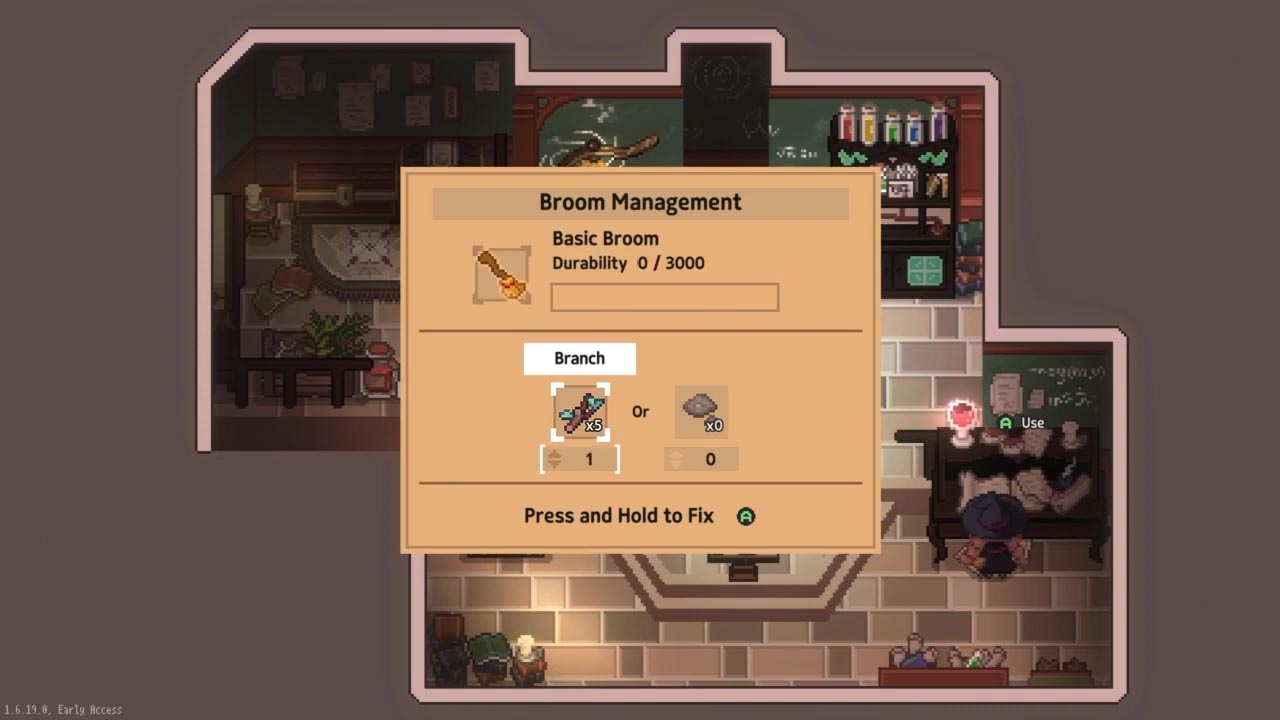
After the successful repair, you can return to the open world and ride your broomstick.

