Unlike the previous NBA 2K installment, NBA 2K23 comes with a lot of customization when it comes to shot meters. In this new NBA 2K23, players have the ability to change the shot meter design, as well as change its position. Apart from this, NBA 2K23 also allows players to enable or disable shot meters from appearing in the game.
For players who are wondering how to change these settings in NBA 2K23, this guide will show you how. Continue reading as we tell you the exact steps that you need to know.
How to Change the Shot Meter Style in NBA 2K23
Before you change the default shot meter in NBA 2K23, you need to unlock the available shot meter designs by leveling up your season pass. For the first season, you can unlock a new jump shot meter as early as level 3. Once you have unlocked a shot meter design, you can now change your shot meter in NBA 2K23.
To change the shot meter style, follow the steps below:
- Go to the player menu then go to MyPLAYER tab.
- On the left side, click the ANIMATIONS option.
- Next, go to the Gameplay Effects tab.
- From this menu, go to the Jump Shot Meter tab.
- From there, you can change your shot meter in the game.
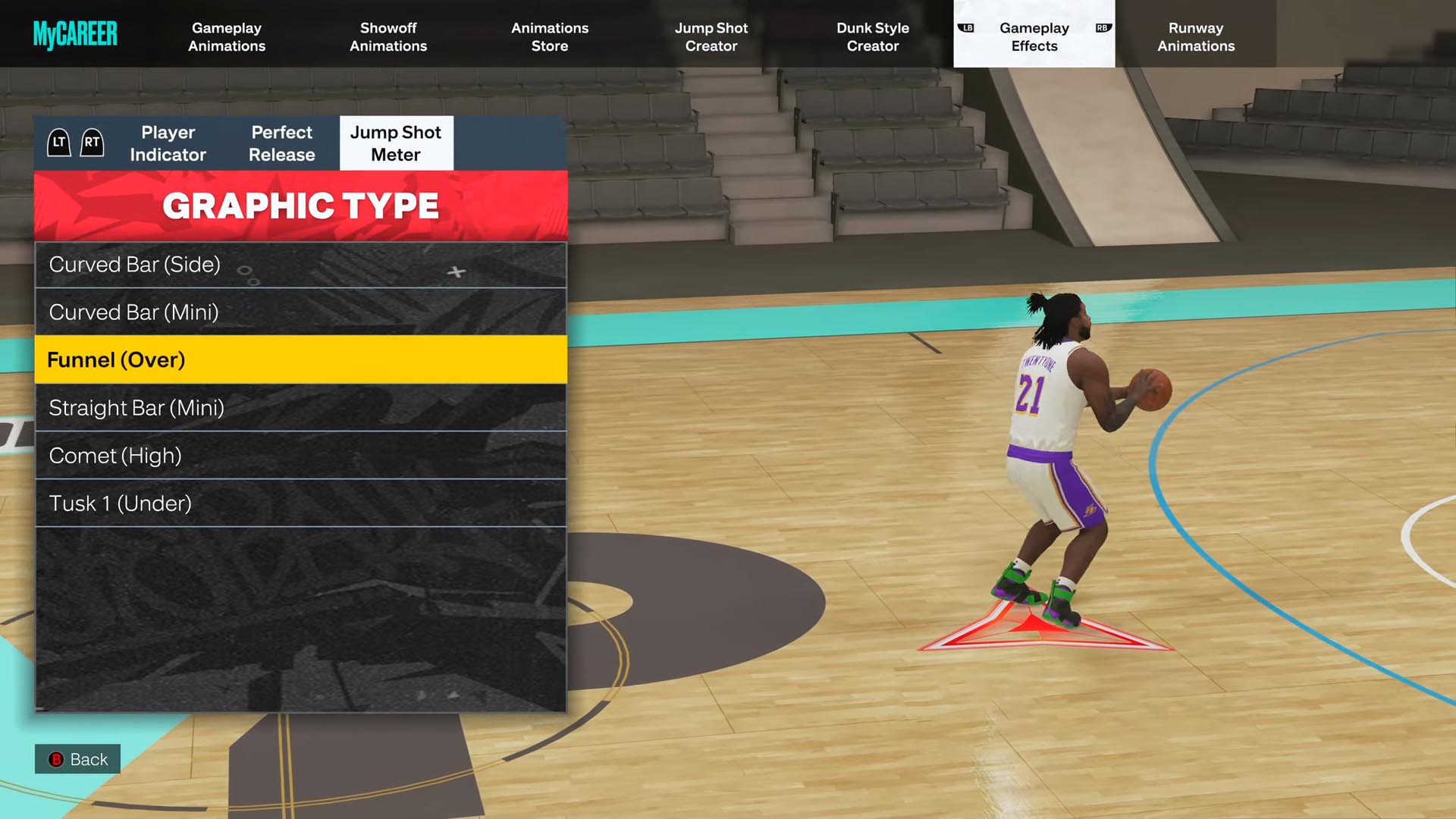
How to Enable or Disable Shot Meter in NBA 2K23
The shot meter is one of the most important features of NBA 2K23 to help players make a shot. However, players have the option to disable this feature. Usually, players disable the shot meter when they are already familiar with the release timing of their player.
Before disabling the shot meter, we highly recommend that you practice and get familiar with the ball release timing of your player. If you want to turn off the shot meter, here’s how you can do it:
- In the player menu, go to the Options/Quit tab.
- On the left side, go to the Controller Settings option.
- Upon entering this option, you should be able to see the Shot Meter option.
- From there, you can enable or disable the shot meter.
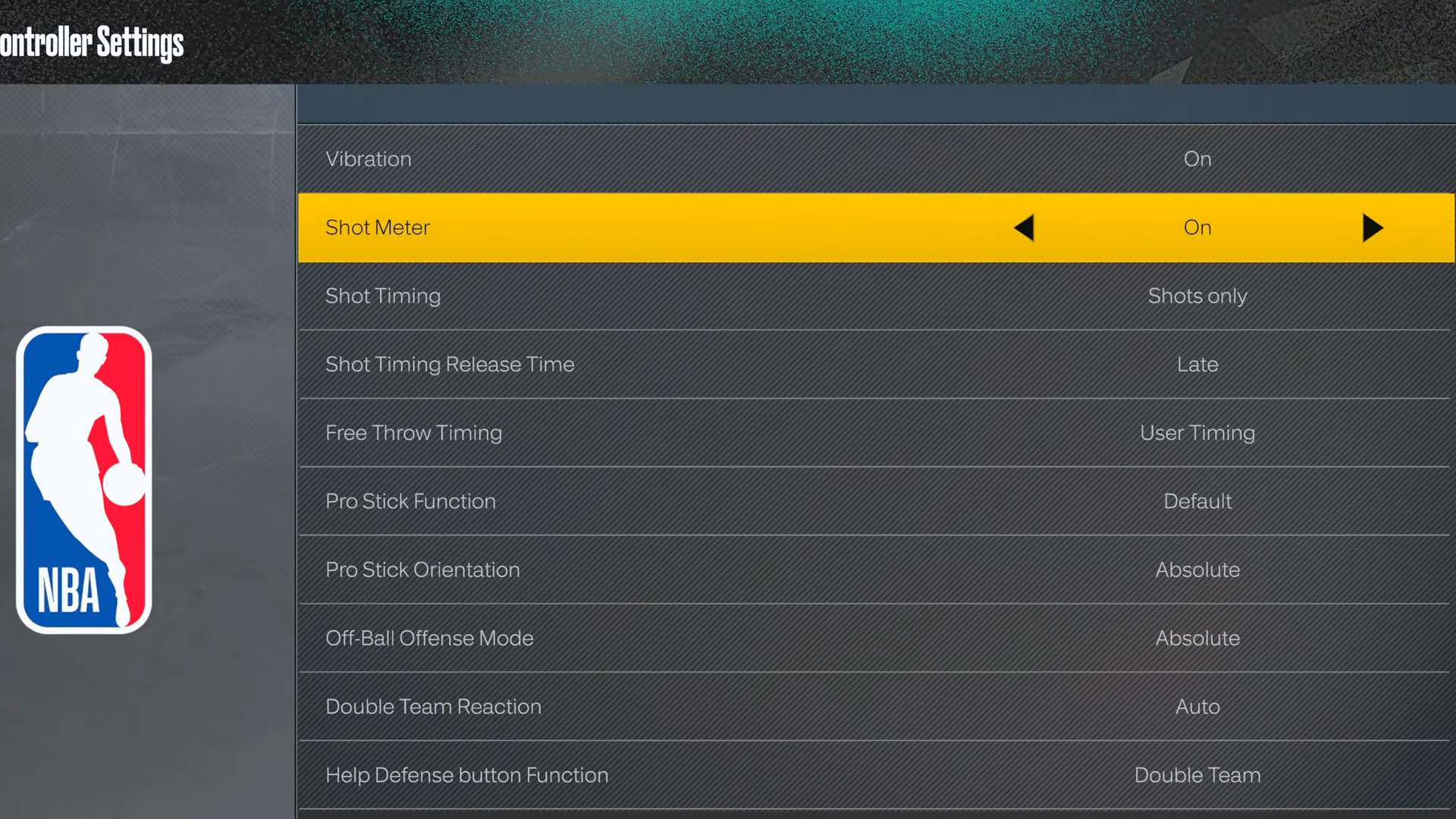
By default, the shot meter in NBA 2K23 is turned on.



