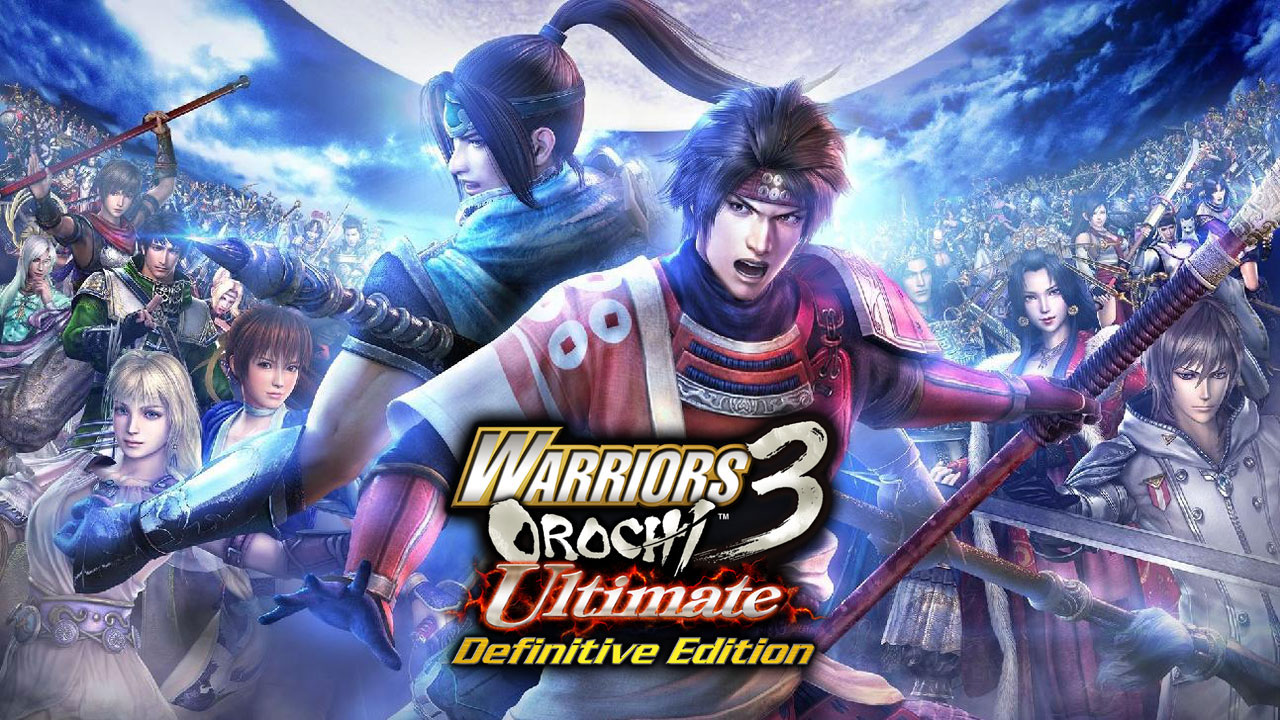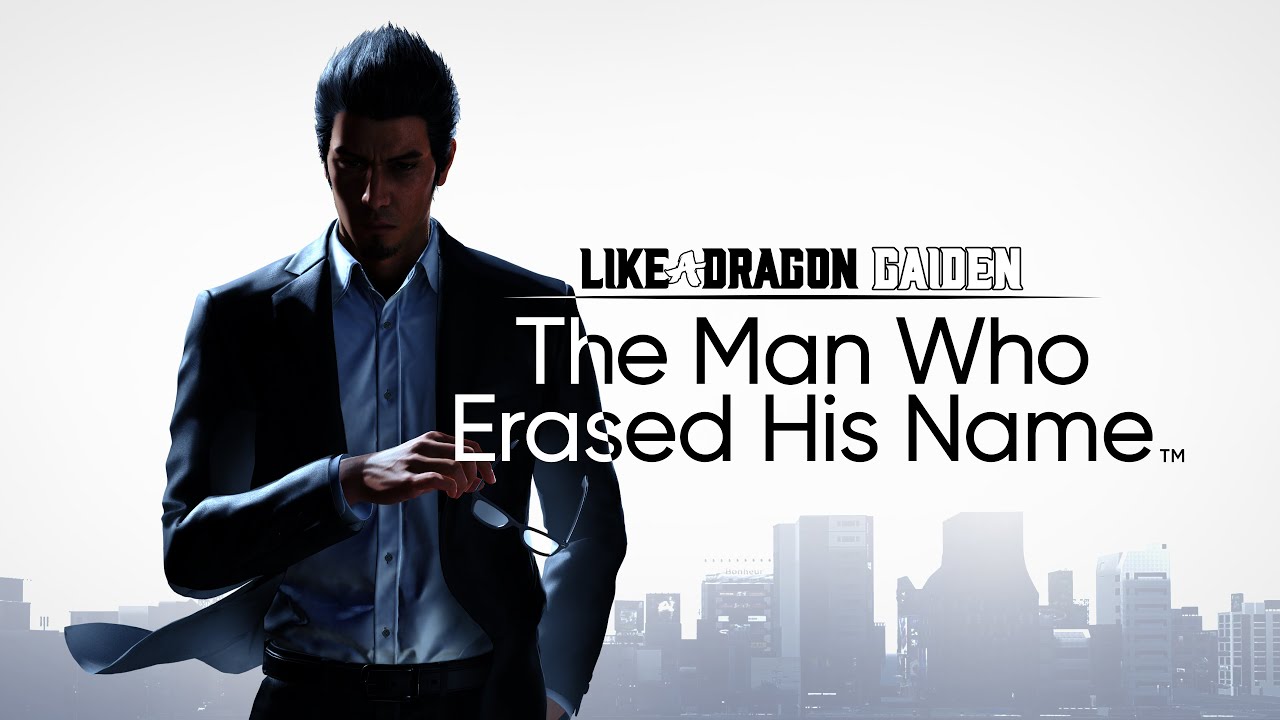Koei Tecmo Games has finally released Warriors Orochi 3 Ultimate Definitive Edition. The game features the original content, along with the additional new episodes, characters, modes, and DLCs that have been released for other platforms.
With the new fun that awaits, a player should start their journey equipped with the basic knowledge of the game. This page will offer all the available Warriors Orochi 3 Ultimate Definitive Edition controls.
Warriors Orochi 3 Ultimate Definitive Edition Controls
Being a hack-and-slash video game, there are lots of actions that can be performed in the game. Below is the list of the default Warriors Orochi 3 Ultimate Definitive Edition key bindings and shortcuts.
| Action | Key |
|---|---|
| Move Forward | W |
| Move Backward | S |
| Move Left | A |
| Move Right | D |
| Move Camera Up | Y |
| Move Camera Down | B |
| Move Camera Left | G |
| Move Camera Right | H |
| Musou Attack | L / Middle Mouse Button |
| Jump / Mount / Weapon / Ladder | Spacebar |
| Normal Attack | J / Left Mouse Button |
| Charged Attack / Drawbridge | I / Right Mouse Button |
| Special Attack | F |
| Switch Character – R | E |
| Guard / Strafe / Dragon Portal | Ctrl |
| Switch Character – L | Q |
| Menu | Tab |
| Formation Skill | Alt |
| Toggle Map | M |
| Strategy Card Left / Formation Left | Left Arrow |
| Strategy Card Right / Formation Right | Right Arrow |
| Call Horse / Strategy Card Up | Shift / Mouse Scroll Up |
| Changing Battle Styles / Strategy Card Down | V / Mouse Scroll Down |
| True Triple Attack | R |
| Strategy Card Shortcut 1 | 1 |
| Strategy Card Shortcut 2 | 2 |
| Strategy Card Shortcut 3 | 3 |
| Strategy Card Shortcut 4 | 4 |
| Formation Shortcut 1 | Z |
| Formation Shortcut 2 | X |
| Formation Shortcut 3 | C |
| Pause Menu | Esc |
Please note that apart from the default camera movement keys, you can also use your mouse to look around.
Just like the original game, the developer has also confirmed that you’re free to use a controller to play Warriors Orochi 3 Ultimate Definitive Edition. Once your gamepad controller is available on your system, the game will automatically detect it and you will see the default controls using the controller in the settings section of the game.