This article covers the complete and detailed Parallel controls for Windows PC. Parallel is a first-person video game developed and published by Rodrigo Banzato. The game is currently available on PC via Steam.
Parallel Controls
The following are the default Parallel key bindings and shortcuts. Unfortunately, there are no in-game options to change these default controls. However, the developer ensures you can enjoy the game by adding full controller support.
| Action | Key |
|---|---|
| Move Forward | W |
| Move Backward | S |
| Move Left | A |
| Move Right | D |
| Sprint | Left Shift |
| Jump | Spacebar |
| Special 1 | F |
| Special 2 | E |
| Help | H |
| Camera Type | V |
| Interaction / Action | Left Mouse Button |
| Focus Mode | Right Mouse Button |
| Item Select | Mouse Wheel |
As mentioned earlier, the game has full controller support. You can find the Parallel gamepad controls below:
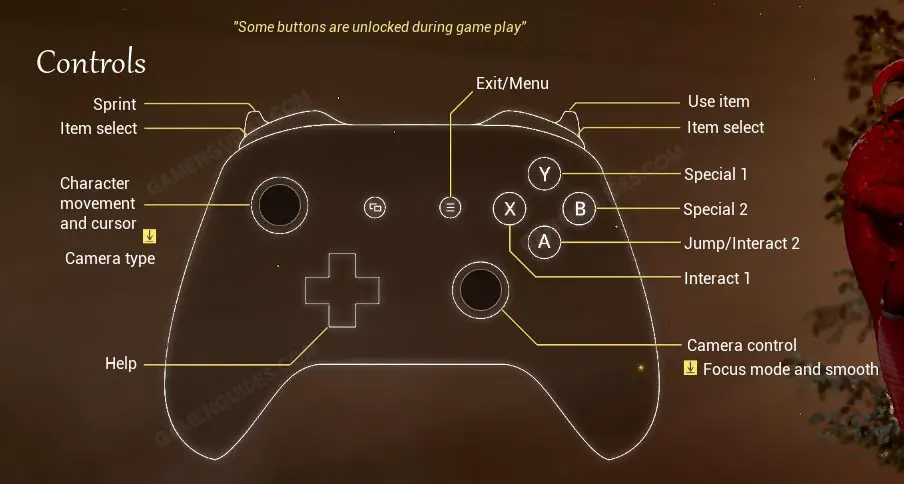
Also, please note that some of the key bindings and buttons are unlocked during the gameplay of Parallel.



