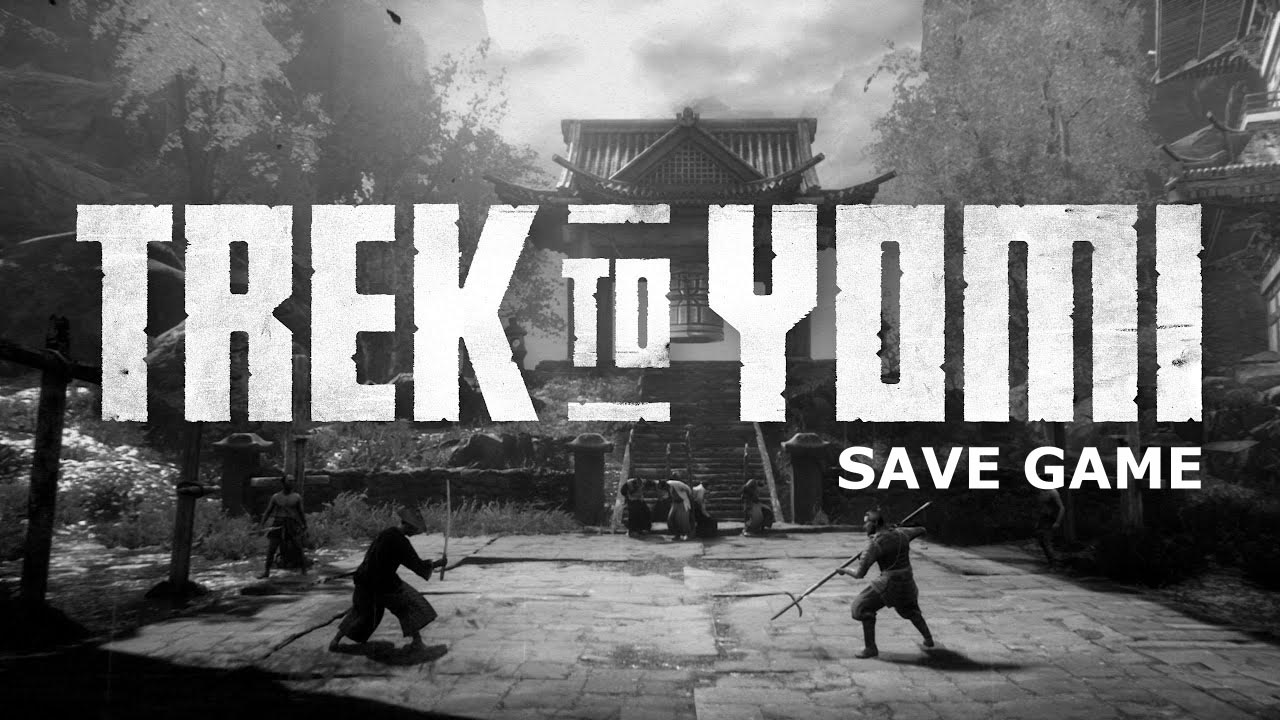Learn to work around the annoying crash to desktop glitch that will make it so that every time you try to load a game or reload a checkpoint.
What happens?
Have you been enjoying this “Amazing” game and then out of nowhere you try to restart a challenge, reload after a death, or even just try to change DLCs and find yourself booted back to the desktop, maybe even unable to load the save again to get back to where you were without it happening again?
Me Too! And also a good amount of people if the forums are to be believed. Over the 100+ hours of Marvel’s Spider-Man and the 40 hours I’ve played Marvel’s Spider-Man: Miles Morales, I’ve crashed to desktop from this glitch somewhere between 50-60 times and lost about 6 hours of progress from using back-up saves. Why do I still LOVE this game?
Well, I’m here to tell you there are fixes. I’ve got a variety of fixes that have worked for me. Some will need to be done every time the glitch hits, one is just a harm-avoidance approach that will (hopefully) make this glitch less impactful, and one is the “official” fix that Nixxes/Insomniac support pointed me to.
Keep reading below if you think this is going to be helpful for you.
Manual Registry Editing
Disclaimer: This is not my YouTube creation and all credit for this quick and effective fix goes to the original creator AM Game Goes On
This is the most effective way for me to be able to reload a crashing save or fix the DLC switching crash (check the description of the video for easily copy/paste-able shortcuts and commands).
Believe me, getting into my computer’s graphics card registry file gave me the hebbie jebbies and I was scared to try this fix for a while, but FOR ME, it’s the most effective way to make the game behave “normally” for at least a little while (until you quit and restart the game at which point you’ll probably need to change the “TdrDelay” and “TdrLevel” values again and restart your computer…again for it to work should your save start malfunctioning one more).
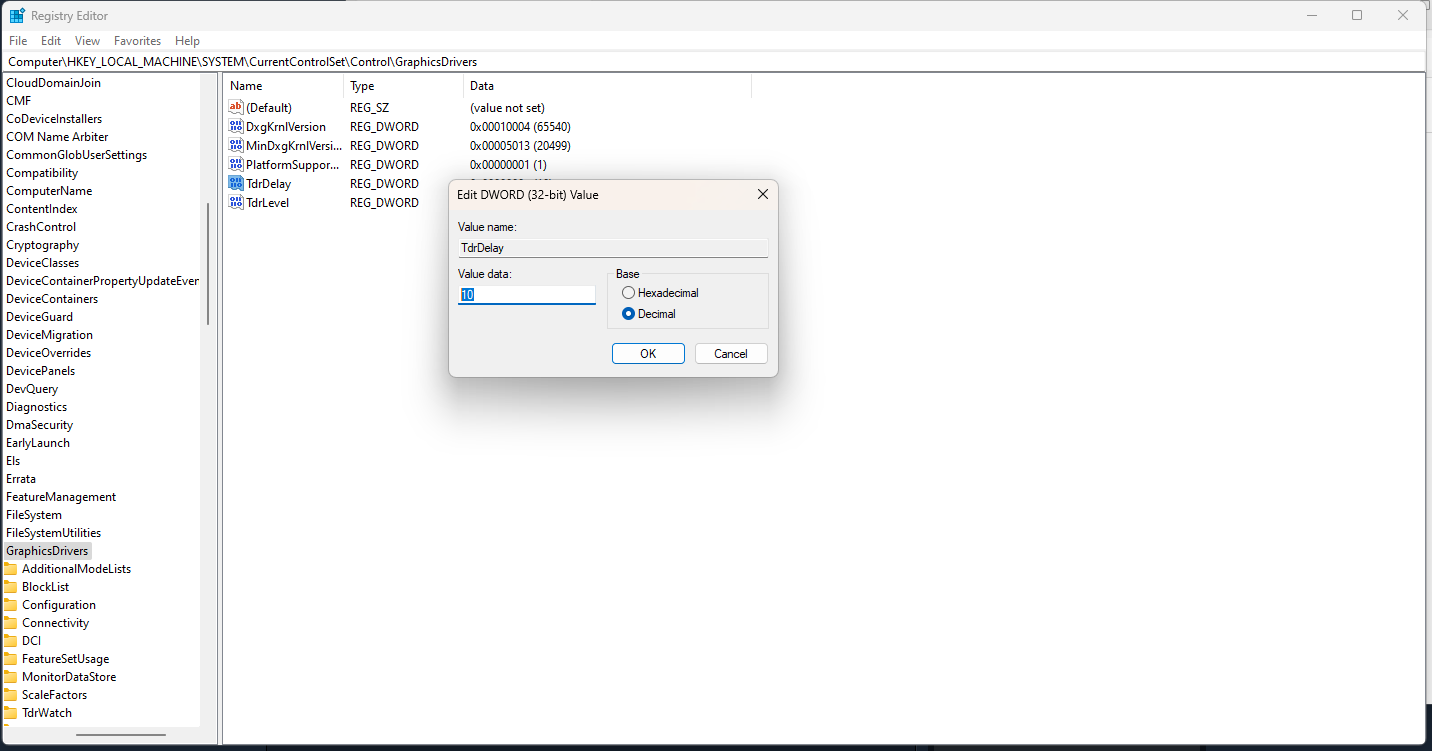
Lowering Graphics Options
Next “quick” fix that I recommend would be lowering the graphics options before you load the game. I’m semi-literate with computers, so this is just a guess, but this glitch seems to happen due to some graphics based hiccups.
I know some people HATE launchers, but it’s actually your friend here. Before you launch your game again, use the launcher to change your graphics options to “Very Low” then load your save like normal. Once you’re back in the offending save and playing, jack your graphics up to what feels good to you (thankfully this switch is pretty easy and quick and won’t require another restart of the game).
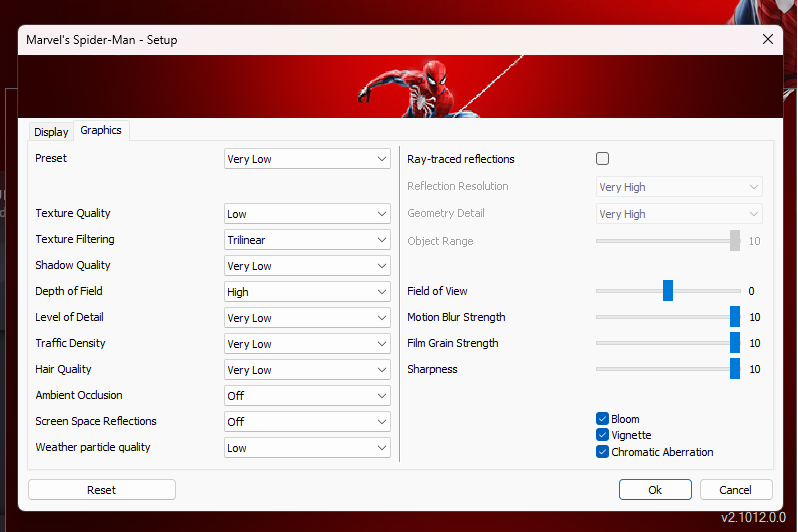
This only works for me 70% of the time in files that I’ve been messing around in, but if you’re in for a fix that doesn’t require registry editing or restarting your computer, 70% is better than nothing.
How to Avoid Progress Errors
MANUALLY SAVE ALL OF THE TIME!
Before you do ANY thing in this game like start a story mission, do an open world challenge, or whenever you quit the game: SAVE!

Doing this will make it so that you always have a quickly loadable option to use as a backup if your save borks itself.
Occasionally I will have a crash if I save during a challenge or a story mission, so also use multiple save slots or just save before anything you do and “trust” the autosaves for checkpoints and/or retrying challenges.
Restoring Back-Up Saves
Nixxes/Insomnaic technical support people that I’ve talked to recommend a different fix: use backup saves from the save folder. This normally does work for me (as long as the backup save isn’t also having issues), but it means losing 2-5 hours of game progress depending on when the backup save was created, so it’s not my favorite option. If you’re still cagey about editing your registry and graphics options don’t work for you, this could work as well.
Check this Insomniac’s article.